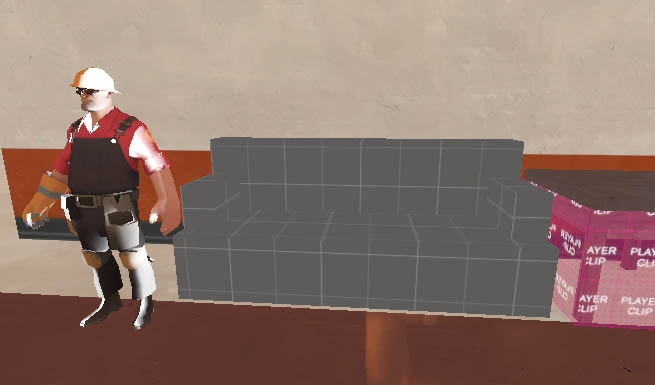- Aug 29, 2008
- 57
- 6
First off, I posted part of this in that actual tutorial, but I'm not sure if people would see it, so here it is.
1)I found out what the "$normalmapalphaenvmapmask" does by looking it up in the valve developer wiki:
$normalmapalphaenvmapmask <bool>
Use the alpha channel of $bumpmap as the specular mask.
This must be used if the material has a bump map.
2) For alphas to work you have to have the alpha be part of the $materials base texture and have this additional line:
"$translucent" 1
This tells source to recognize the alpha included in the file and determine the alpha on a pixel by pixel basis (In other words, allows you to use your grayscale alpha as opposed to having the whole image be transparent or not).
3) Here's a problem that I have run into regarding getting the right scale for objects:
You say that one unit in hammer equals one in maya. And that 16 units in hammer and maya equals one foot. So, I take 16x6 to get the approximate size of a human. All seems well, but I compare it to a model that I previously put into hammer that turned out being WAY too small, and it's about the same size. Very tiny compared to the size of a human model. I reset to default settings in maya which is centimeters for units. Am I doing something wrong here?
Not sure if everyone already knew all of this, but it was left out of the tut, so I figured it might help some noobs such as myself Awesome tutorial btw, the best on the web for this subject by far!
Awesome tutorial btw, the best on the web for this subject by far!
1)I found out what the "$normalmapalphaenvmapmask" does by looking it up in the valve developer wiki:
$normalmapalphaenvmapmask <bool>
Use the alpha channel of $bumpmap as the specular mask.
This must be used if the material has a bump map.
2) For alphas to work you have to have the alpha be part of the $materials base texture and have this additional line:
"$translucent" 1
This tells source to recognize the alpha included in the file and determine the alpha on a pixel by pixel basis (In other words, allows you to use your grayscale alpha as opposed to having the whole image be transparent or not).
3) Here's a problem that I have run into regarding getting the right scale for objects:
You say that one unit in hammer equals one in maya. And that 16 units in hammer and maya equals one foot. So, I take 16x6 to get the approximate size of a human. All seems well, but I compare it to a model that I previously put into hammer that turned out being WAY too small, and it's about the same size. Very tiny compared to the size of a human model. I reset to default settings in maya which is centimeters for units. Am I doing something wrong here?
Not sure if everyone already knew all of this, but it was left out of the tut, so I figured it might help some noobs such as myself