- Jan 27, 2012
- 8
- 1
[TUTORIAL] Payload Cart Teleportation
Hello TF2Maps.net Community! This is my first thread, and I'm excited to be working with you all. I've found the resources on this website very helpful, and now I'm giving back to the community!
In this tutorial, I'm going to demonstrate how to teleport the payload cart simply and effectively from one path_track to another. The destination can simply be another path_track, or a capture zone associated path_track. Exciting stuff right? Let's get started!
First, I'm assuming that you have all your payload and path_track entities in place (I used ABS's default sspl setup), with a straight connection between the sending teleporter path_track (let's call it TP_SEND) and the receiving teleporter path_track (let's call it TP_RECEIVE).
So you'll have two important path_track entities: TP_SEND -> TP_RECEIVE. Once this is in place, it's a simple matter of editing these two path_track entities' outputs.
Set the outputs of the TP_SEND like so:
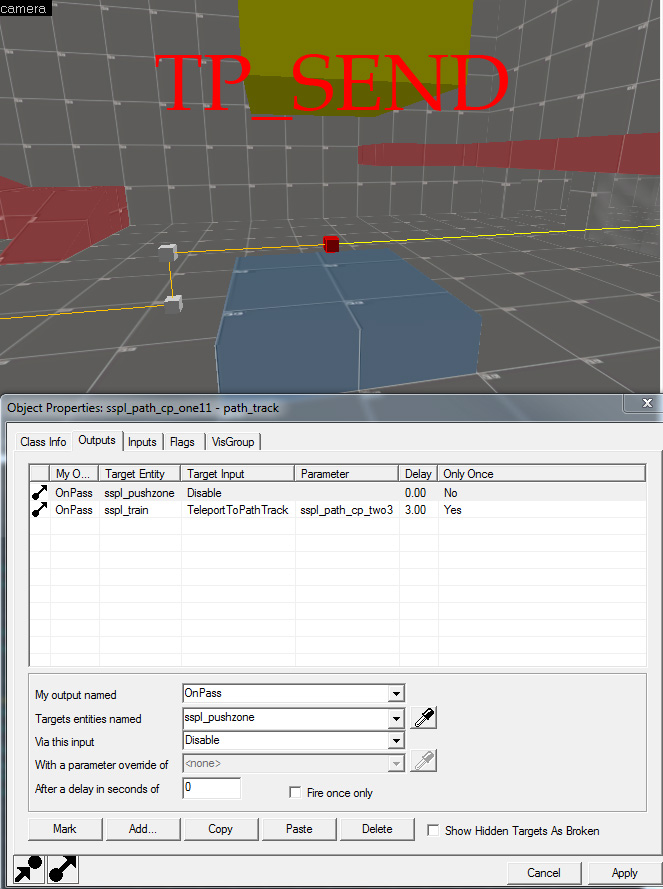
Set the outputs of the TP_RECEIVE like so:
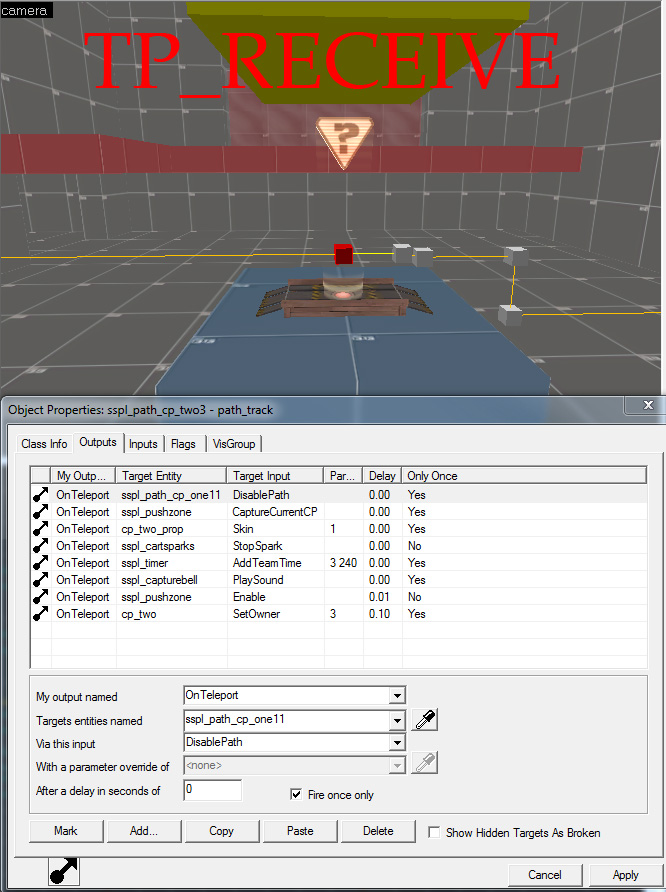
So there you have it! Simple right? This is just the very basic functionality. For my map I plan on adding VFX and SoundFX to make the teleportation more believable. Please feel free to post any questions below and I will try to answer them to the best of my ability.
Hello TF2Maps.net Community! This is my first thread, and I'm excited to be working with you all. I've found the resources on this website very helpful, and now I'm giving back to the community!
In this tutorial, I'm going to demonstrate how to teleport the payload cart simply and effectively from one path_track to another. The destination can simply be another path_track, or a capture zone associated path_track. Exciting stuff right? Let's get started!
First, I'm assuming that you have all your payload and path_track entities in place (I used ABS's default sspl setup), with a straight connection between the sending teleporter path_track (let's call it TP_SEND) and the receiving teleporter path_track (let's call it TP_RECEIVE).
So you'll have two important path_track entities: TP_SEND -> TP_RECEIVE. Once this is in place, it's a simple matter of editing these two path_track entities' outputs.
Set the outputs of the TP_SEND like so:
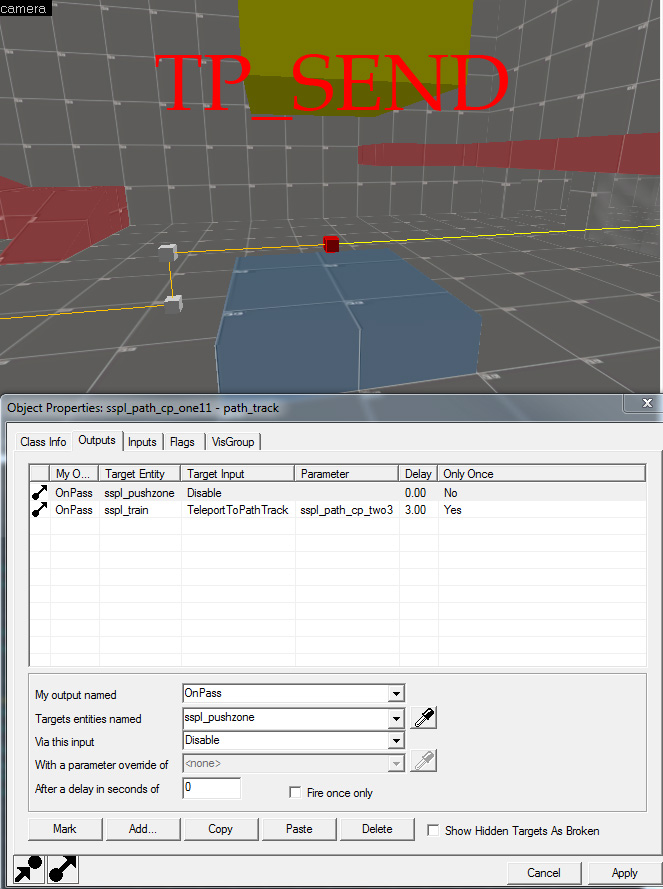
These outputs will disable the player's ability to push the cart forward once it reaches the teleportation platform. Then, on a 3 second delay, the payload cart will be teleported to the next path_track (rename yours accordingly of course).
Set the outputs of the TP_RECEIVE like so:
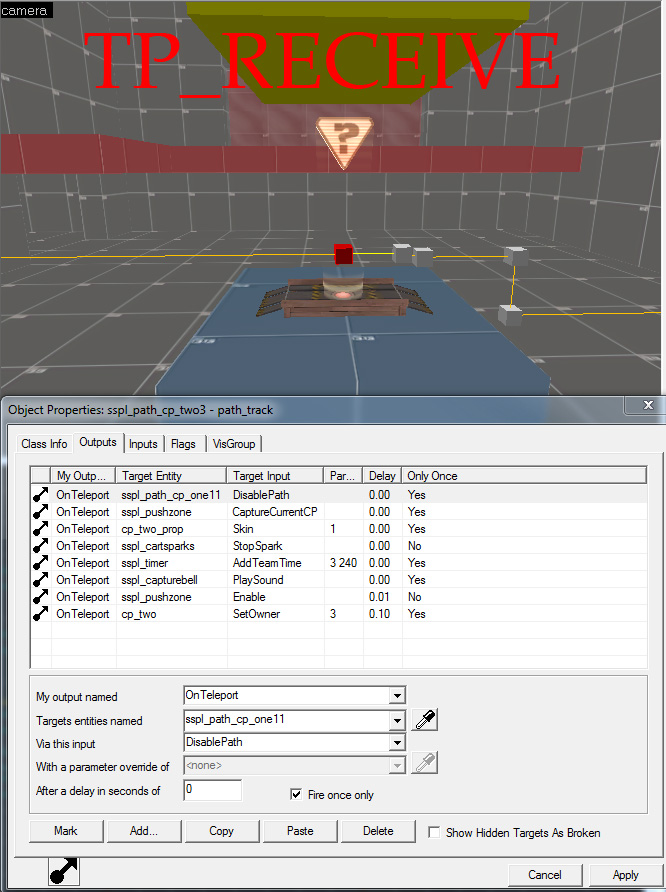
These outputs are consistent with the outputs of a path_track linked with a capture point (as found in ABS's payload setup). These are the important changes to note:
Each default output has been changed to "OnTeleport" instead of "OnPass".
The sspl_pushzone is re-enabled .01 seconds after reaching the receive point. (This delay might not be necessary, but it can be adjusted based on whatever delay you want before blu players can continue pushing the cart)
The previous path_track is disabled, so that the cart doesn't start sliding backwards through the air. (A basic feature of a checkpoint associated path_track, but must be added if you want the cart to teleport to a point that isn't a capture point.)
Each default output has been changed to "OnTeleport" instead of "OnPass".
The sspl_pushzone is re-enabled .01 seconds after reaching the receive point. (This delay might not be necessary, but it can be adjusted based on whatever delay you want before blu players can continue pushing the cart)
The previous path_track is disabled, so that the cart doesn't start sliding backwards through the air. (A basic feature of a checkpoint associated path_track, but must be added if you want the cart to teleport to a point that isn't a capture point.)
So there you have it! Simple right? This is just the very basic functionality. For my map I plan on adding VFX and SoundFX to make the teleportation more believable. Please feel free to post any questions below and I will try to answer them to the best of my ability.
Last edited:

