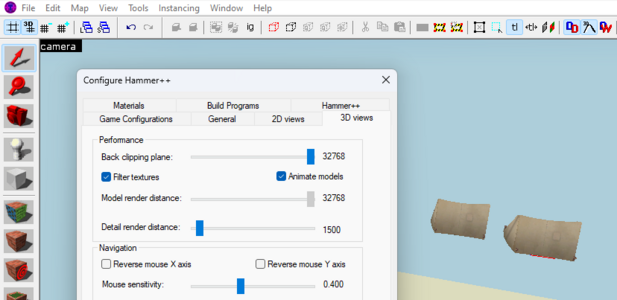- Feb 14, 2024
- 5
- 0
No textures on preview tab in hammer. It`s the thing next to those overview blocks gratings. I can`t see textures i put on walls in that menu, but still they are working in the game. I know, i probably forgot to press something or pressed on something wrong accidentaly, i`m new to hammer world editor. I had downloaded that "extender editor" just like guys from videos said.