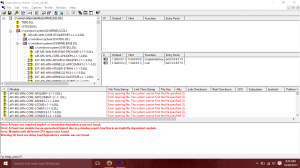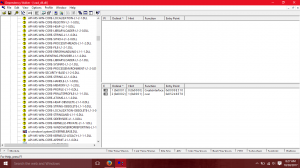- May 12, 2016
- 62
- 6
Hello y'all, and thanks in advance for your help. Upon building a small map to test the look of certain objects in the game and compiling, I get this error;
vrad_launcher error: can't load vrad_dll.dll
The specified procedure could not be found
This has never been a problem since before the Inferno update, and I can't do jack diddly squat! I tried making maps with just a box and a player start, and these didn't work. I re-verified both the SDK and TeamFortress 2 content, but to no avail. HEEELP!!!!
vrad_launcher error: can't load vrad_dll.dll
The specified procedure could not be found
This has never been a problem since before the Inferno update, and I can't do jack diddly squat! I tried making maps with just a box and a player start, and these didn't work. I re-verified both the SDK and TeamFortress 2 content, but to no avail. HEEELP!!!!