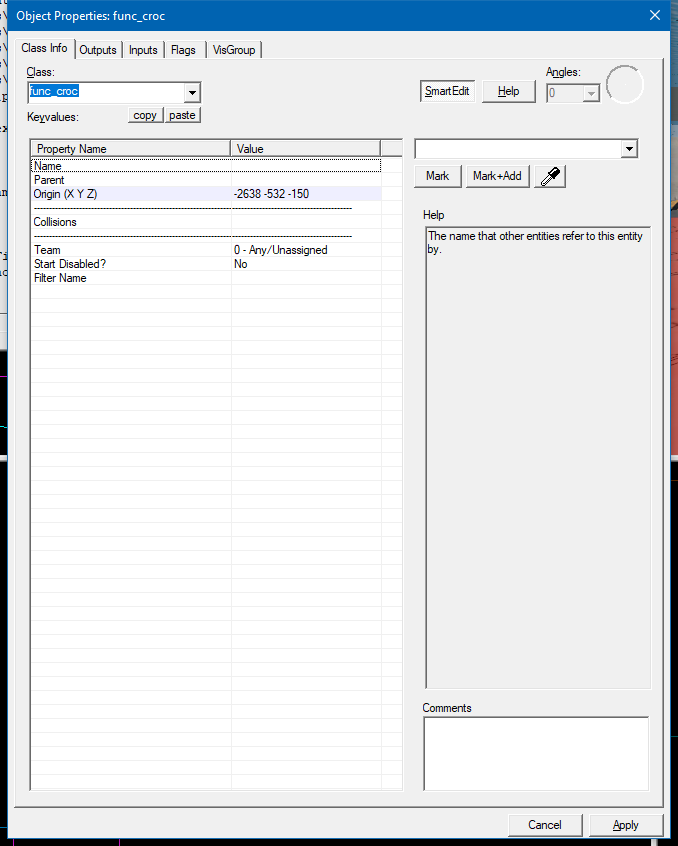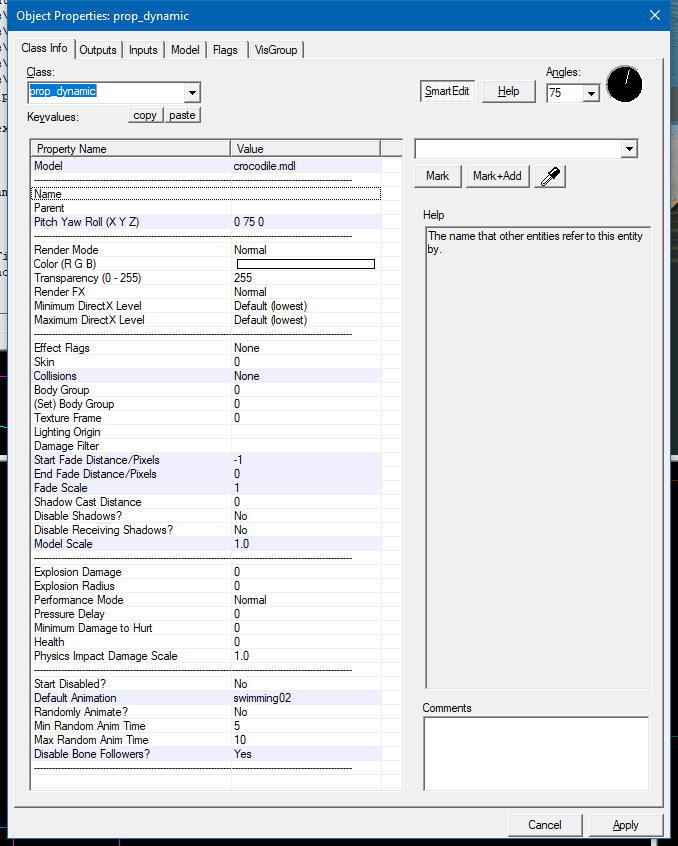I've added a 'func_croc' brush to my map, and I have a few 'prop_dynamic' crocodiles (lifted right out of cp_mercenarypark) as well. They are working as intended with players dying correctly and whatnot, but my issue is with the ambient sounds they make.
My problem is that every few seconds they will growl. That in itself I don't mind, but I noticed it was quite loud and wanted to adjust the volume of it, and the frequency they growl if possible as well. The problem is that neither the func_croc or prop_dynamic entities have options for sounds, so I'm not sure how I would go about this.
Therefore my question is, how do you adjust the volume of this sound effect?
The 'func_croc' properties:
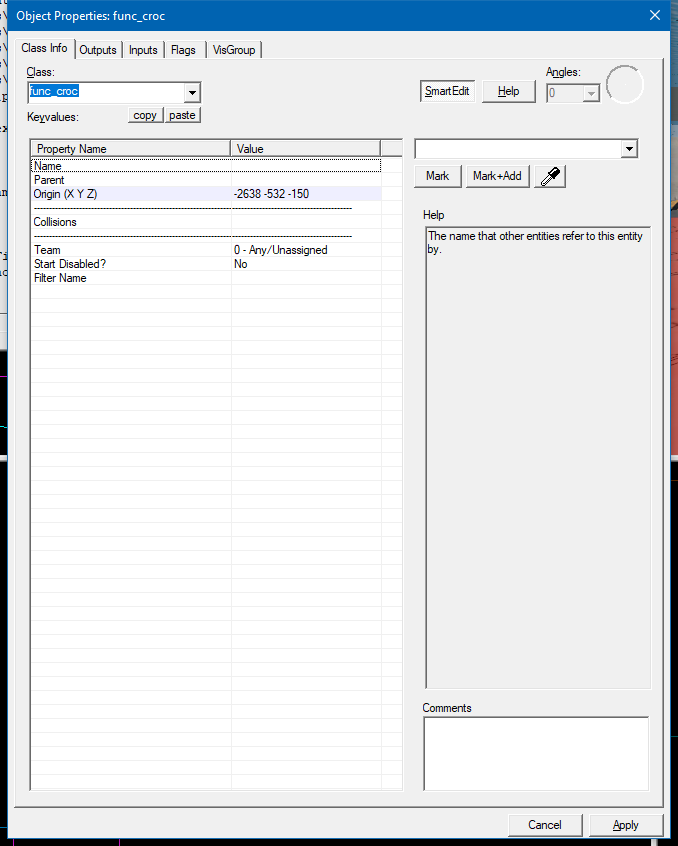 The 'prop_dynamic' crocodiles properties:
The 'prop_dynamic' crocodiles properties:
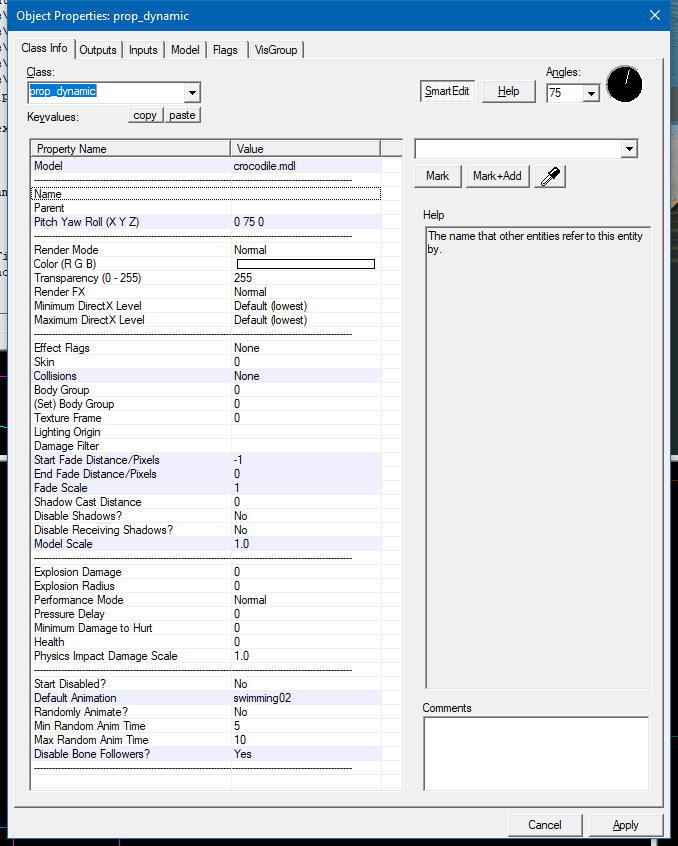
My problem is that every few seconds they will growl. That in itself I don't mind, but I noticed it was quite loud and wanted to adjust the volume of it, and the frequency they growl if possible as well. The problem is that neither the func_croc or prop_dynamic entities have options for sounds, so I'm not sure how I would go about this.
Therefore my question is, how do you adjust the volume of this sound effect?
The 'func_croc' properties: