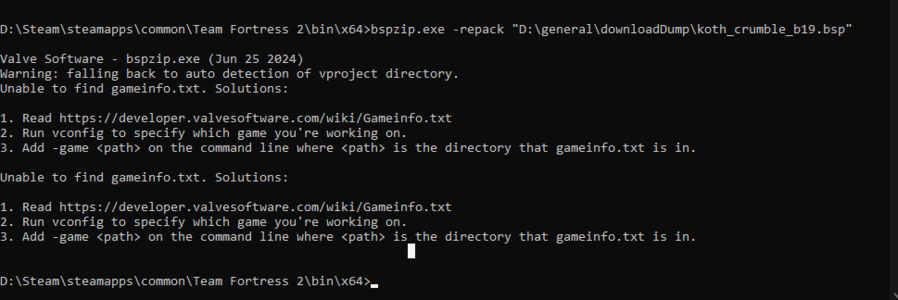How do I extract bsp files?
- Thread starter NevoH72
- Start date
You are using an out of date browser. It may not display this or other websites correctly.
You should upgrade or use an alternative browser.
You should upgrade or use an alternative browser.
Solution
Yes, just run this on the commandline. You'll need to provide the absolute path to the bsp, and surround the path with quotes because there's spaces in the name.Sorry to necro this thread @DrSquishy but how do you do this? CMD? can you give an example please
Lacry
L6: Sharp Member
- Feb 25, 2019
- 360
- 288
I never tried that tbh, but for me worked the other way but is still interesting to know other ways.The maps are repacked, you've got to unpack them by running bspzip.exe (/team fortress 2/bin/ folder) with -repack /path to map/map.bsp. Once you do that, you're able to extract the custom content
JayTuut
L1: Registered
- Sep 24, 2023
- 10
- 0
Sorry to necro this thread @DrSquishy but how do you do this? CMD? can you give an example pleaseThe maps are repacked, you've got to unpack them by running bspzip.exe (/team fortress 2/bin/ folder) with -repack /path to map/map.bsp. Once you do that, you're able to extract the custom content
Yes, just run this on the commandline. You'll need to provide the absolute path to the bsp, and surround the path with quotes because there's spaces in the name.Sorry to necro this thread @DrSquishy but how do you do this? CMD? can you give an example please
JayTuut
L1: Registered
- Sep 24, 2023
- 10
- 0
I might be an idiot butYes, just run this on the commandline. You'll need to provide the absolute path to the bsp, and surround the path with quotes because there's spaces in the name.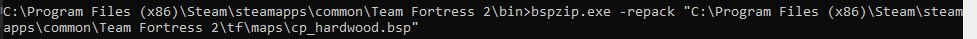
It didnt work for me
You need to close the quotation marks. You've only got them at the start of the string.I might be an idiot but
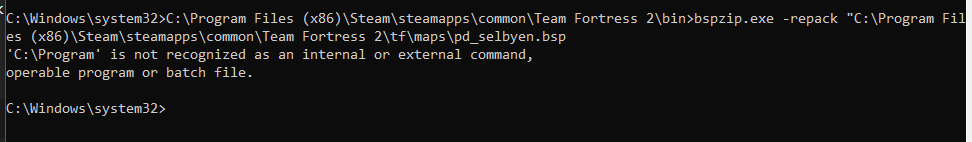
It didnt work for me
Bestest bread is lost-ish
L1: Registered
- Aug 4, 2023
- 42
- 6
sorry to necro this thread (x2) but I've been having the same problem. I'm pretty sure I followed all the steps laid out here but now I'm getting this. idk what to do.Yes, just run this on the commandline. You'll need to provide the absolute path to the bsp, and surround the path with quotes because there's spaces in the name.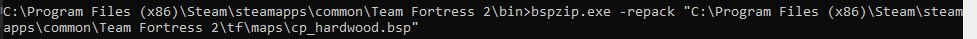
Attachments
The map has to be in /tf/maps/, for some reason the tool finds files relative to the bsp location.sorry to necro this thread (x2) but I've been having the same problem. I'm pretty sure I followed all the steps laid out here but now I'm getting this. idk what to do.