Since this is a top search result for "missing gameinfo.txt hammer" I'm gonna explain how I've ended up fixing it. Sorry for the necro.
**EDIT**
puxorb has shown me a better way to do this in this post: https://tf2maps.net/threads/cant-op...-is-missing-but-i-have-one.36203/#post-441663
Simply check the file "Team Fortress 2\bin\GameConfig.txt" and make sure all the file paths there are valid. Essentially, make sure all the lines that look like this:
C:\Program Files (x86)\Steam\steamapps\common\Team Fortress 2\...
... actually exist.
Most importantly, make sure the drive letter ("A:\", "B:\", etc) actually exists on your computer. By default the drive letter should be C:\
(I left my previous post in the spoiler above)
On your Steam Library, switch from GAMES to Tools here:
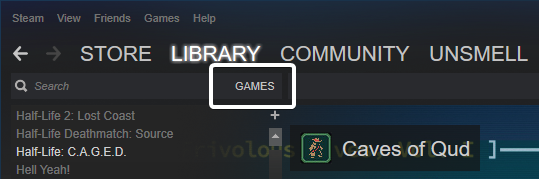
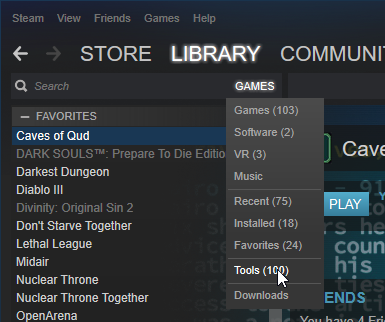
You should see a list now. Find "Source SDK" and double-click it to download it. It's just over 2 gigs.
Once it's done you can run it from this page or a shortcut.
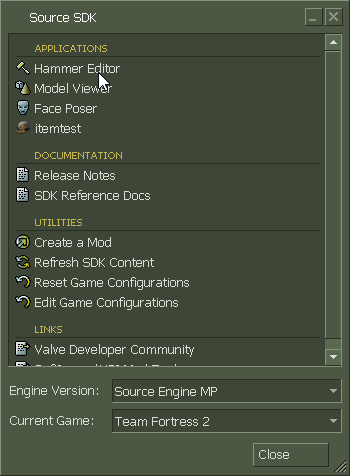
Make sure "Engine Version" and "Current Game" are as they are in this screenshot, and then double-click "Hammer Editor".
If all has gone well, this should open Hammer.
If you want a shortcut to *just* open Hammer, surprise, because the hammer.exe on Team Fortress 2/bin/ works now. You can make a shortcut of that and put it wherever.
You should see a list now. Find "Source SDK" and double-click it to download it. It's just over 2 gigs.
Once it's done you can run it from this page or a shortcut.
Make sure "Engine Version" and "Current Game" are as they are in this screenshot, and then double-click "Hammer Editor".
If all has gone well, this should open Hammer.
If you want a shortcut to *just* open Hammer, surprise, because the hammer.exe on Team Fortress 2/bin/ works now. You can make a shortcut of that and put it wherever.
puxorb has shown me a better way to do this in this post: https://tf2maps.net/threads/cant-op...-is-missing-but-i-have-one.36203/#post-441663
Simply check the file "Team Fortress 2\bin\GameConfig.txt" and make sure all the file paths there are valid. Essentially, make sure all the lines that look like this:
C:\Program Files (x86)\Steam\steamapps\common\Team Fortress 2\...
... actually exist.
Most importantly, make sure the drive letter ("A:\", "B:\", etc) actually exists on your computer. By default the drive letter should be C:\
(I left my previous post in the spoiler above)
Last edited:
