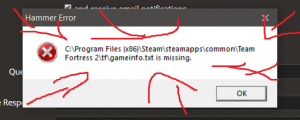- Sep 9, 2017
- 41
- 3
whenever i open hammer in the bin folder it shows this error
steam\steamapps\common\Team Fortress 2\tf\gameinfo.txt is missing
i tried to find it in tf folder but its there
---i verify the game files ----and deleted the hl2 application file and forcing update tf2
NOTHING WORKED
i tried to open hammer via sfm but full of problems including cant open resource pack and cant run the map
sooooooo
how can i make maps!?!?!?!
steam\steamapps\common\Team Fortress 2\tf\gameinfo.txt is missing
i tried to find it in tf folder but its there
---i verify the game files ----and deleted the hl2 application file and forcing update tf2
NOTHING WORKED
i tried to open hammer via sfm but full of problems including cant open resource pack and cant run the map
sooooooo
how can i make maps!?!?!?!