0. How to start.
If you haven’t hosted a map test before, you must be trained by either a server mod or someone who has a “Imp Host” tag. You must be a VIP in order to host a map test. Once you are proven to know how to properly host a map test, you’ll be able to host them on your own.
Not sure when to host?
We actually graphed based on user submissions. You can see that a time more in the evening is better than first thing in the morning.
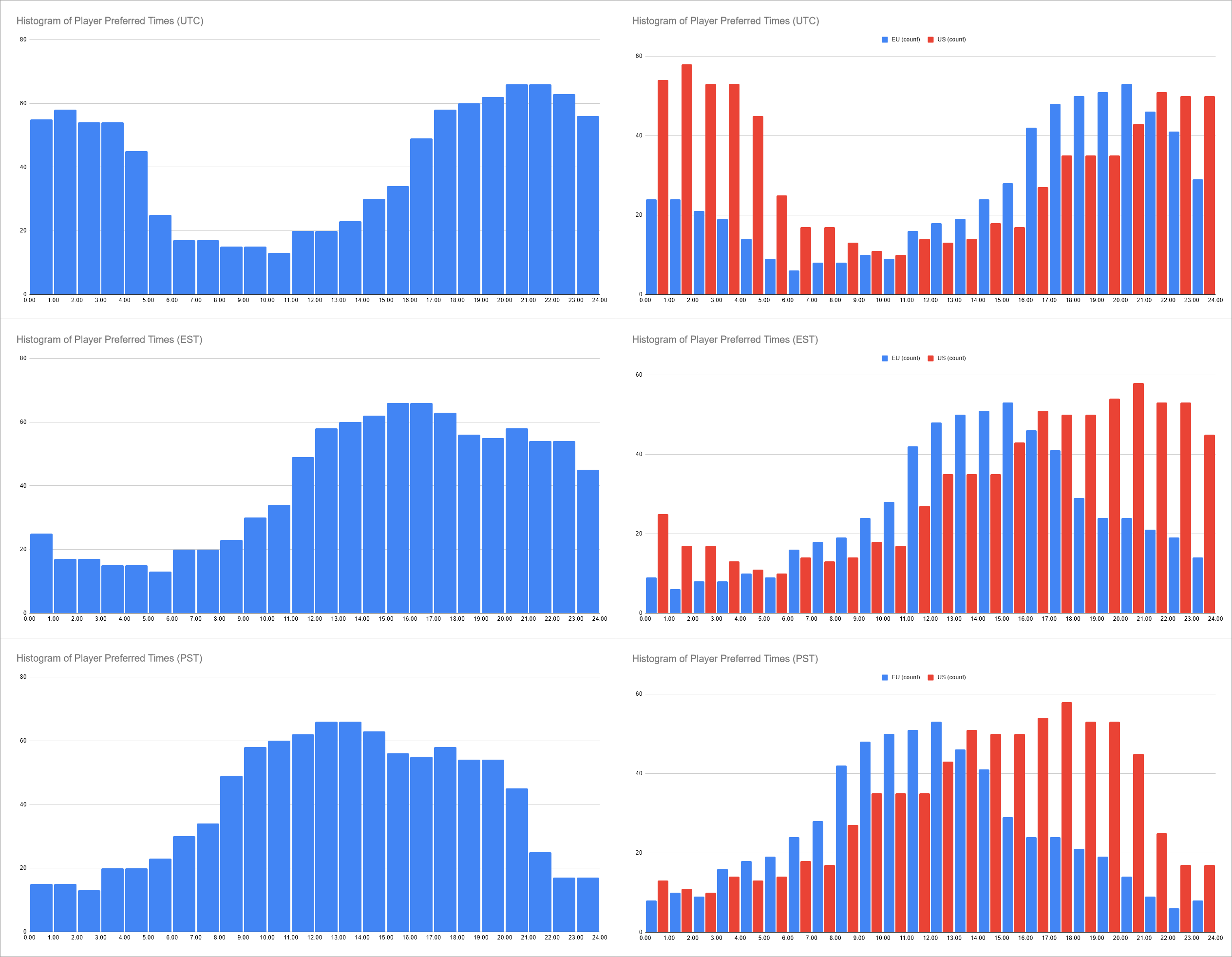
Raw data: https://docs.google.com/forms/d/1HbrMNiocW1BuZVpaZaLZSU8To9Fg9FWyZjERCBMxjS0/viewanalytics Image by @Skylark
1. Using the maplist.
You’ll find the queue on our bot site: https://bot.tf2maps.net/maplist. Mappers at the top of the list who have been waiting longer than others should get higher priority. It's generally a good rule of thumb to skip a map or two if the gamemode or map type starts to get repetitive. Make sure to come back to skipped maps. Additionally, take care of the notes that mappers have written alongside their map. For example, a common one is “don’t play without me”, so make sure that user is on the server before playing their map! Be sure the map you're about to play meets our map submission guidelines.
Please note: If the map list is below 20 maps, then skipping around is more reasonable compared to if the list had 30+ maps on it.
If a map has been on the list for more than a week and the notes are time/region restrictive, they will be ignored. An example of this is as follows: "Play with me." and/or "Play with me on EU only".
A Note about the botsite:
There are these neat buttons at the top. The Crown opens a menu where you can simply click and it copies the command to set the nextmap for you!

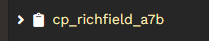
2. Choosing your server.
There are currently two servers to pick from, US and EU. When choosing a server, keep timezones in mind. You want to avoid hosting at 3:00AM during US or EU times. Generally, the best times to host a map test are between 5pm-11pm UTC.
3. Get the Map Test announced.
Enter the server. In discord, ask any one of the active Mods or higher to announce the map test for you. They will send an announcement out on both discord and steam.
4. Switch to the first map.
Sometimes players may take a minute or two to flow into the server, so we don't want to switch instantly as that will cause the first map to not have reliable data. Use your best judgement after waiting a minute, then use the command !map <map> to switch instantly. From here on out, it'll be smooth sailing for the first map - just wait for it to fill.
5. Set the next map.
Once the first map is loaded, you should already have the second map in mind. Use the command “!setnextmap cp_example_a1” to prepare the server for your next map. It will automatically switch at the end of the feedback round! This is the process you'll use to continue the map queue throughout the entire map test. Please do this in a timely manner, ideally as soon as possible after the initial map loads. If you wait too long, a vote to set the next map will appear; which uses our standard map pool. This usually signals the end of a map test, so make sure you set a next map before this appears!
Map Order:
You may, during the test, receive requests to play a user’s map next. Whether or not you accept that request is up to you, but make sure to have another look at the map list before making a decision. We don't want mappers who've just added their map bypassing 40 others in front of them. Maps that are older on the list that can be played should before those lower on the list. Do not skip 20+ maps.
6. During the tests.
When testing a symmetrical map, you can scramble any round you want, though we recommend scrambling every round. However, when testing an asymmetrical map where teams switch every other round, you should only scramble every two rounds. This helps ensure that the same arrangement of players get to play both offense and defence, which reduces uncertainty for map authors in discerning what issues are being caused by their map rather than team balance. Regular !scrambleround not working? Try one of the other modes in !admin I beg of you!
7. Have fun, stay watchful! You are in charge of the map test, use your best judgment when testing maps and keep an eye out for players who may be causing trouble.
!calladmin if you ever need help.
Here are a few things we want to discourage during map tests:
Intentional abuse of map exploits - the maps we test are of course in development. If an exploit is found, it should be feedbacked and then left alone. If players continue to abuse the exploit after a warning, they should be kicked.
Some examples could be:
Some examples could be:
Hurtful/Offensive feedback - Feedback left by users should be ideally both actionable and comprehensive. While that can’t always be expected, what we won’t tolerate is feedback that is discouraging or downright rude. For example, “!gf this map sucks” is feedback worthy of a warning.
When to skip a map - Sometimes the issues present in a map can warrant a skip. Make sure to inform the mapper of why their map was skipped. It's recommended to ping the author in the bot channel and leave it as !gf feedback.
Here are some examples of when a map can be skipped:
!calladmin - pings all admins in the event of a troubling user.
!help - Displays commands and descriptions
!map <map name> - Changes map
!setnextmap <map name> - Sets the next map
!nextmap - Shows the next map
!scrambleround - Teams are scrambled at the begin of next round
!scramble <time> <respawn 1/0> <mode> - Delays team scramble after a set amount of time (Default: 5 Seconds)
!cancel - Cancels scramble
!cancelvote - Cancels current vote
!extend_roundtime <time> - Add the additional time to team round timer
!extend_time <time> - Add the additional time to mp_timelimit
!fbnextround - Forces Feedback Round after the current round
!fbround <1/0> - Enable or disable FB rounds
!fbround_forceend - Forces a Feedback Round to end
!fbtimer <Add/Set> <Time in minutes> - Adds time to a Feedback Round (IMPORTANT: ONLY CAN BE USED MID FB ROUND!!!)
!fbroundnow - Start a fbround ASAP.
!admin - Opens up the admin menu
!csay <message> - Displays a server wide message in the middle of your screen.
You can also type /imp in the discord to see a list of commands as well.
Using other modes for scrambling:
Our scramble plugin lets you pick from several different modes. These can be useful if the current method of scrambling is causing imbalance issues. Here are the modes:
We only support the ones in green. The plugin uses mode 3 by default. HlxCE is a stat tracker we use. It can cause imbalanced scrambles as it uses a global score value instead of the actual score value so use it wisely!
A more concrete list can be found here.
If you haven’t hosted a map test before, you must be trained by either a server mod or someone who has a “Imp Host” tag. You must be a VIP in order to host a map test. Once you are proven to know how to properly host a map test, you’ll be able to host them on your own.
Not sure when to host?
We actually graphed based on user submissions. You can see that a time more in the evening is better than first thing in the morning.
Raw data: https://docs.google.com/forms/d/1HbrMNiocW1BuZVpaZaLZSU8To9Fg9FWyZjERCBMxjS0/viewanalytics Image by @Skylark
1. Using the maplist.
You’ll find the queue on our bot site: https://bot.tf2maps.net/maplist. Mappers at the top of the list who have been waiting longer than others should get higher priority. It's generally a good rule of thumb to skip a map or two if the gamemode or map type starts to get repetitive. Make sure to come back to skipped maps. Additionally, take care of the notes that mappers have written alongside their map. For example, a common one is “don’t play without me”, so make sure that user is on the server before playing their map! Be sure the map you're about to play meets our map submission guidelines.
Please note: If the map list is below 20 maps, then skipping around is more reasonable compared to if the list had 30+ maps on it.
If a map has been on the list for more than a week and the notes are time/region restrictive, they will be ignored. An example of this is as follows: "Play with me." and/or "Play with me on EU only".
A Note about the botsite:
There are these neat buttons at the top. The Crown opens a menu where you can simply click and it copies the command to set the nextmap for you!
2. Choosing your server.
There are currently two servers to pick from, US and EU. When choosing a server, keep timezones in mind. You want to avoid hosting at 3:00AM during US or EU times. Generally, the best times to host a map test are between 5pm-11pm UTC.
3. Get the Map Test announced.
Enter the server. In discord, ask any one of the active Mods or higher to announce the map test for you. They will send an announcement out on both discord and steam.
4. Switch to the first map.
Sometimes players may take a minute or two to flow into the server, so we don't want to switch instantly as that will cause the first map to not have reliable data. Use your best judgement after waiting a minute, then use the command !map <map> to switch instantly. From here on out, it'll be smooth sailing for the first map - just wait for it to fill.
5. Set the next map.
Once the first map is loaded, you should already have the second map in mind. Use the command “!setnextmap cp_example_a1” to prepare the server for your next map. It will automatically switch at the end of the feedback round! This is the process you'll use to continue the map queue throughout the entire map test. Please do this in a timely manner, ideally as soon as possible after the initial map loads. If you wait too long, a vote to set the next map will appear; which uses our standard map pool. This usually signals the end of a map test, so make sure you set a next map before this appears!
Map Order:
You may, during the test, receive requests to play a user’s map next. Whether or not you accept that request is up to you, but make sure to have another look at the map list before making a decision. We don't want mappers who've just added their map bypassing 40 others in front of them. Maps that are older on the list that can be played should before those lower on the list. Do not skip 20+ maps.
6. During the tests.
When testing a symmetrical map, you can scramble any round you want, though we recommend scrambling every round. However, when testing an asymmetrical map where teams switch every other round, you should only scramble every two rounds. This helps ensure that the same arrangement of players get to play both offense and defence, which reduces uncertainty for map authors in discerning what issues are being caused by their map rather than team balance. Regular !scrambleround not working? Try one of the other modes in !admin I beg of you!
7. Have fun, stay watchful! You are in charge of the map test, use your best judgment when testing maps and keep an eye out for players who may be causing trouble.
!calladmin if you ever need help.
Here are a few things we want to discourage during map tests:
Intentional abuse of map exploits - the maps we test are of course in development. If an exploit is found, it should be feedbacked and then left alone. If players continue to abuse the exploit after a warning, they should be kicked.
Some examples could be:
- A player manages to enter the enemy spawn, gets a few frags and !fb's the issue. If they keep returning to the enemy spawn, they should get kicked.
- A player finds a nonsolid prop to hide inside or place stickies in.
- A player manages to break the map's logic or win in an unintentional way. If it happens again, the map should also be skipped and the mapper notified.
- A player manages to get above/below the play area and camps there.
Some examples could be:
- Griefing: Engineers helping enemy Spies into restricted areas or sabotaging friendly buildings should be kicked.
- "Friendly" players like Hoovies or Spycrabs. Should always be warned off, and kicked if behaviour continues.
- Trolldiers, Demoknights and comparable niche playstyles are fine in most cases, but keep an eye out if it starts to cause an imbalance/problem.
Hurtful/Offensive feedback - Feedback left by users should be ideally both actionable and comprehensive. While that can’t always be expected, what we won’t tolerate is feedback that is discouraging or downright rude. For example, “!gf this map sucks” is feedback worthy of a warning.
When to skip a map - Sometimes the issues present in a map can warrant a skip. Make sure to inform the mapper of why their map was skipped. It's recommended to ping the author in the bot channel and leave it as !gf feedback.
Here are some examples of when a map can be skipped:
- The map is missing a skybox.
- Unpacked textures/models.
- No HDR or LDR lighting.
- The map's logic breaks midway through (ie: Payload cart glitching out on the tracks, a Control Point being uncappable, a Flag having no Capture zone).
- The map has an area where both team's spawns are in the same location in an unintentional or 'WHY DO WE SPAWN INSIDE EACH OTHER???'.
- The scaling of the map is drastically off. This can either be so overscaled you don't see players or so underscaled that simply moving around the map is difficult.
- Or the map breaks any of the map testing rules.
!calladmin - pings all admins in the event of a troubling user.
!help - Displays commands and descriptions
!map <map name> - Changes map
!setnextmap <map name> - Sets the next map
!nextmap - Shows the next map
!scrambleround - Teams are scrambled at the begin of next round
!scramble <time> <respawn 1/0> <mode> - Delays team scramble after a set amount of time (Default: 5 Seconds)
!cancel - Cancels scramble
!cancelvote - Cancels current vote
!extend_roundtime <time> - Add the additional time to team round timer
!extend_time <time> - Add the additional time to mp_timelimit
!fbnextround - Forces Feedback Round after the current round
!fbround <1/0> - Enable or disable FB rounds
!fbround_forceend - Forces a Feedback Round to end
!fbtimer <Add/Set> <Time in minutes> - Adds time to a Feedback Round (IMPORTANT: ONLY CAN BE USED MID FB ROUND!!!)
!fbroundnow - Start a fbround ASAP.
!admin - Opens up the admin menu
!csay <message> - Displays a server wide message in the middle of your screen.
You can also type /imp in the discord to see a list of commands as well.
Using other modes for scrambling:
Our scramble plugin lets you pick from several different modes. These can be useful if the current method of scrambling is causing imbalance issues. Here are the modes:
- 1 = Random
- 2 = Scoreboard Scores
- 3 = A ratio of score and connection time
- 4 = Player kill/death ratios
- 5 = Swap the top players on each team
- 6 = Use GameMe rank
- 7 = Use GameMe Skill
- 8 = Use GameMe Global Rank
- 9 = Use GameMe Global Skill
- 10 = Use GameME session skill change
- 11 = Use HlxCE Rank
- 12 = Use HlxCE Skill
- 13 = Sort players by player class
- 14 = Plugin randomly chooses a mode from all the available
Code:
!scramble 0 1 11A more concrete list can be found here.
Last edited:



