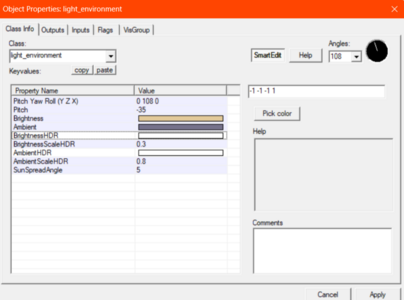- Jan 19, 2024
- 11
- 0
So i’m super new to tf2 mapping (started like 2 days ago)
Basically, I just copied all the sky settings from gold rush and now the sky wants to turn neon white at random on my map.
So yeah I need some help
EDIT: I found out it was HDR doing it, but can you use HDR without having a neon sky?
Basically, I just copied all the sky settings from gold rush and now the sky wants to turn neon white at random on my map.
So yeah I need some help
EDIT: I found out it was HDR doing it, but can you use HDR without having a neon sky?
Attachments
Last edited: