I have a lot of displacements in my map, and the below happens seemingly randomly.
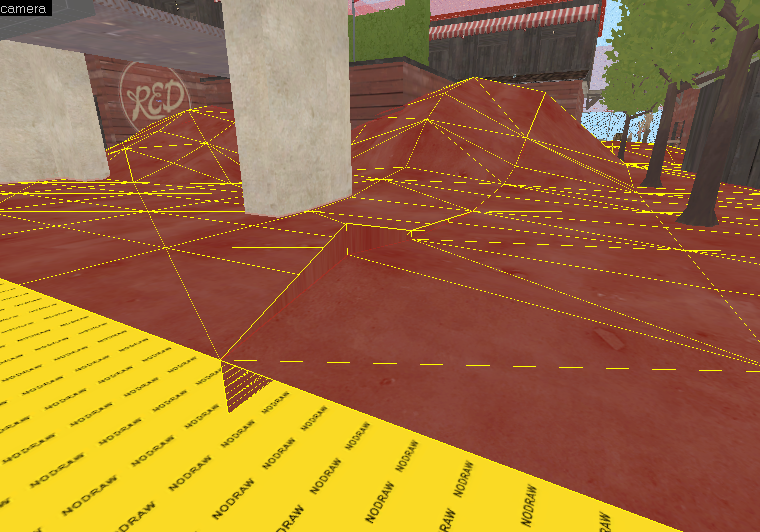
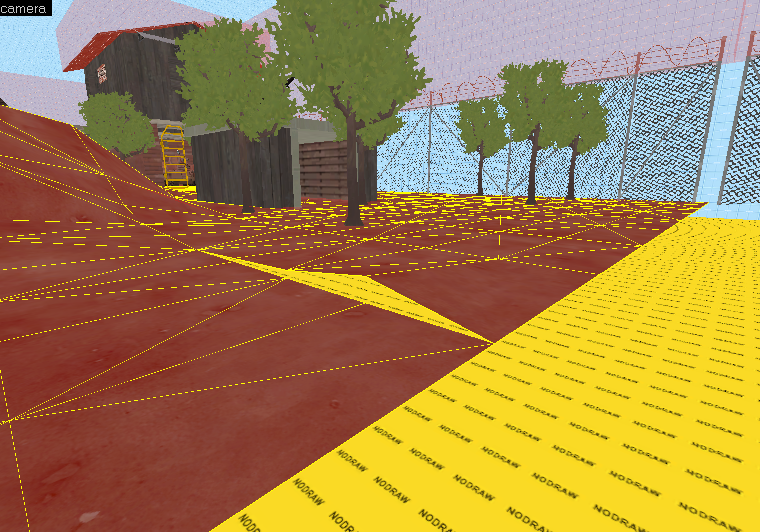

The pictures show the joining of 2 different displacements by sewing, but the displacements are both flat in that area, so why does it create this spike in the geometry?
Any thoughts?
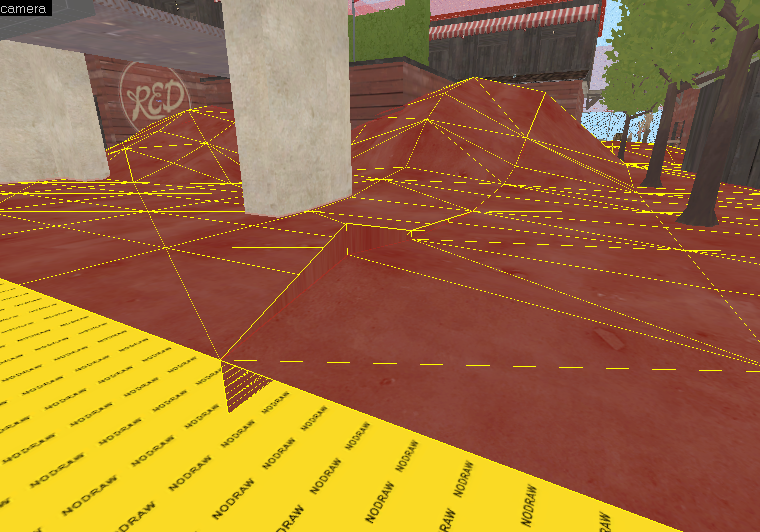
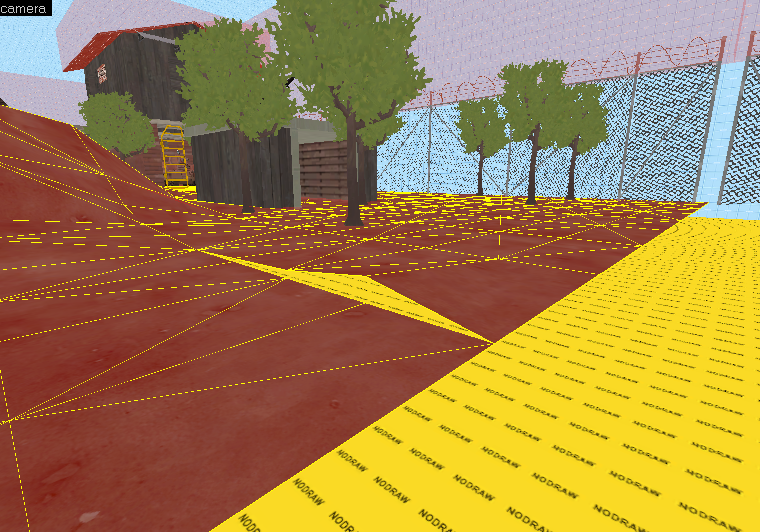

The pictures show the joining of 2 different displacements by sewing, but the displacements are both flat in that area, so why does it create this spike in the geometry?
Any thoughts?





