***EDIT it seems valve has shut down the sdk gamehub, this guide has no purpose now***
So as you all know, gamehubs have been added to steam. One of those is the sdk gamehub http://steamcommunity.com/app/211/
This gamehub is a pretty nice place to showcase your work but it looks pretty sad atm. I think it would be great to populate it with more tf2 content.
If you wanted a steam workshop for maps, this gamehub is as close at it gets.
Unfortunately adding screenshots to this gamehub is not exactly userfriendly as there is no screenshot function in source sdk. So here's a quick guide to add your tf2 screenshots in the source sdk gamehub.
note: I have not experimented a lot with this and you can most likely streamline this process.
First and foremost you will want to take a steam screenshot from tf2. This screenshot will be stored in
C:\Program Files\Steam\userdata\8NUMBERS \760\remote\440\screenshots\ (8NUMBERS being a unique numeric name made of 8 characters)
440 is tf2's steam appid. what we want to do is create a folder for sourcesdk's appid, 211. but first, I recommend you exit steam.
here are the folders you will need to create.
Steam\userdata\8NUMBERS\760\remote\211
Steam\userdata\8NUMBERS\760\remote\211\screenshots
Steam\userdata\8NUMBERS\760\remote\211\screenshots\thumbnails
Now you will take the screenshot you want to publish in \440\screenshots and move it to \211\screenshots
Next you will want to do the same thing for the matching thumbnail. you find it in \440\screenshots\thumbnails and move it to \211\screenshots\thumbnails.
Now launch steam and from the main window, go to "My profile > My Screenshots". Click on upload screenshots and if done correctly, the source sdk option will be available in the sceenshot manager.
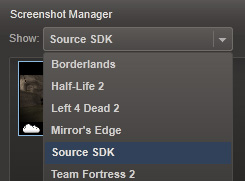
Find your picture and upload it!
While you're there make sure to thumb up the work of fellow tf2 mappers and you're good to go!
Now I need to figure out how to add videos in this gamehub
So as you all know, gamehubs have been added to steam. One of those is the sdk gamehub http://steamcommunity.com/app/211/
This gamehub is a pretty nice place to showcase your work but it looks pretty sad atm. I think it would be great to populate it with more tf2 content.
If you wanted a steam workshop for maps, this gamehub is as close at it gets.
Unfortunately adding screenshots to this gamehub is not exactly userfriendly as there is no screenshot function in source sdk. So here's a quick guide to add your tf2 screenshots in the source sdk gamehub.
note: I have not experimented a lot with this and you can most likely streamline this process.
First and foremost you will want to take a steam screenshot from tf2. This screenshot will be stored in
C:\Program Files\Steam\userdata\8NUMBERS \760\remote\440\screenshots\ (8NUMBERS being a unique numeric name made of 8 characters)
440 is tf2's steam appid. what we want to do is create a folder for sourcesdk's appid, 211. but first, I recommend you exit steam.
here are the folders you will need to create.
Steam\userdata\8NUMBERS\760\remote\211
Steam\userdata\8NUMBERS\760\remote\211\screenshots
Steam\userdata\8NUMBERS\760\remote\211\screenshots\thumbnails
Now you will take the screenshot you want to publish in \440\screenshots and move it to \211\screenshots
Next you will want to do the same thing for the matching thumbnail. you find it in \440\screenshots\thumbnails and move it to \211\screenshots\thumbnails.
Now launch steam and from the main window, go to "My profile > My Screenshots". Click on upload screenshots and if done correctly, the source sdk option will be available in the sceenshot manager.
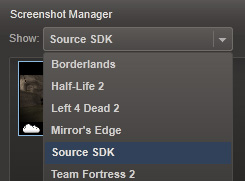
Find your picture and upload it!
While you're there make sure to thumb up the work of fellow tf2 mappers and you're good to go!
Now I need to figure out how to add videos in this gamehub
Last edited:




