- Oct 29, 2008
- 401
- 90
Hey, I don't know anything about modelling so thought I'd place a request here.
I'd like if someone could do this: Make a displacement to a model (prop_static) so I can disable shadows on it.
Here's a link to a .zip containing resources. (Click)
It includes both .vmf and .dxf of the displacement I want converted.
It also includes the textures required (I think, I looked at the .vmf and put in all textures that it included)
I'd like if someone could do this: Make a displacement to a model (prop_static) so I can disable shadows on it.
Here's a link to a .zip containing resources. (Click)
It includes both .vmf and .dxf of the displacement I want converted.
It also includes the textures required (I think, I looked at the .vmf and put in all textures that it included)
Last edited: