Tf2c updater ui experiment
Tux only
While I originally planned to make a map for a custom gamemode this jam I ended up writing a gtk based ui for linux users to update tf2c. It has a few unique features over the original launcher such as the ability to choose which server you want to use to update your game.
Another feature it has is in the mirrors tab, this tab contains mirrors of patches hosted by the community. The manifest with the metadata for each mirror would be hosted in a github repo which allows community members to submit pull requests with additional mirrors or update information about existing mirrors. By having this functionality be built into the updater and having the mirrors be applied with the press of a single button we can reduce the amount of people incorrectly installing patches while also making mirrors more easily accessible without having to be in the discord. This feature is very wip. It also has some under the hood changes such as actually loading the tree into ram instead of saving it as a file in root directory of the mod. This last change will probably also be moved into the current tf2c-updater tool.
While it was not what I was originally expecting to be making this jam and the project is not finished it was fun to try out some new ideas for the updater. I did not have much prior experience using gtk so this was also a fun way of learning a bit more about gtkmm. I’m not sure where exactly this will go or if it will go anywhere in the future but I had fun making it and some of these features might eventually be integrated into the official updater/launcher, as this is just an experiment with new features and nothing of official capacity.
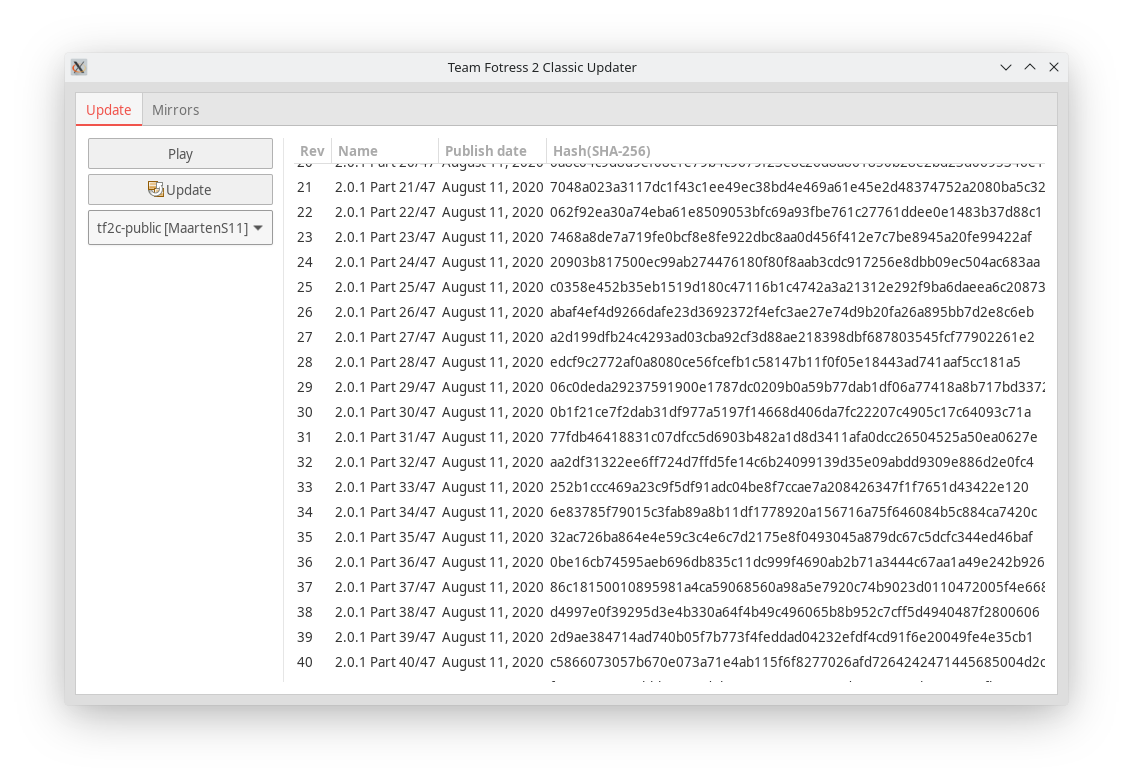
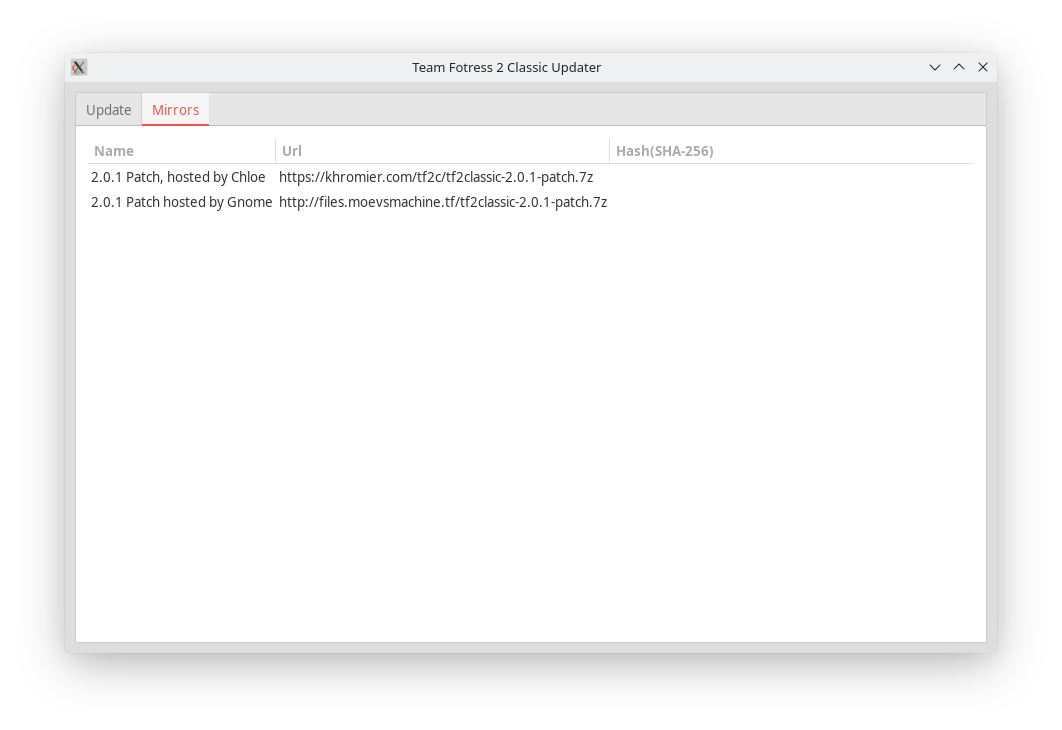
Edit(added screenshot showing the extremely wip ui for updating, it's just below the mirrors in the mirrors tab for testing):
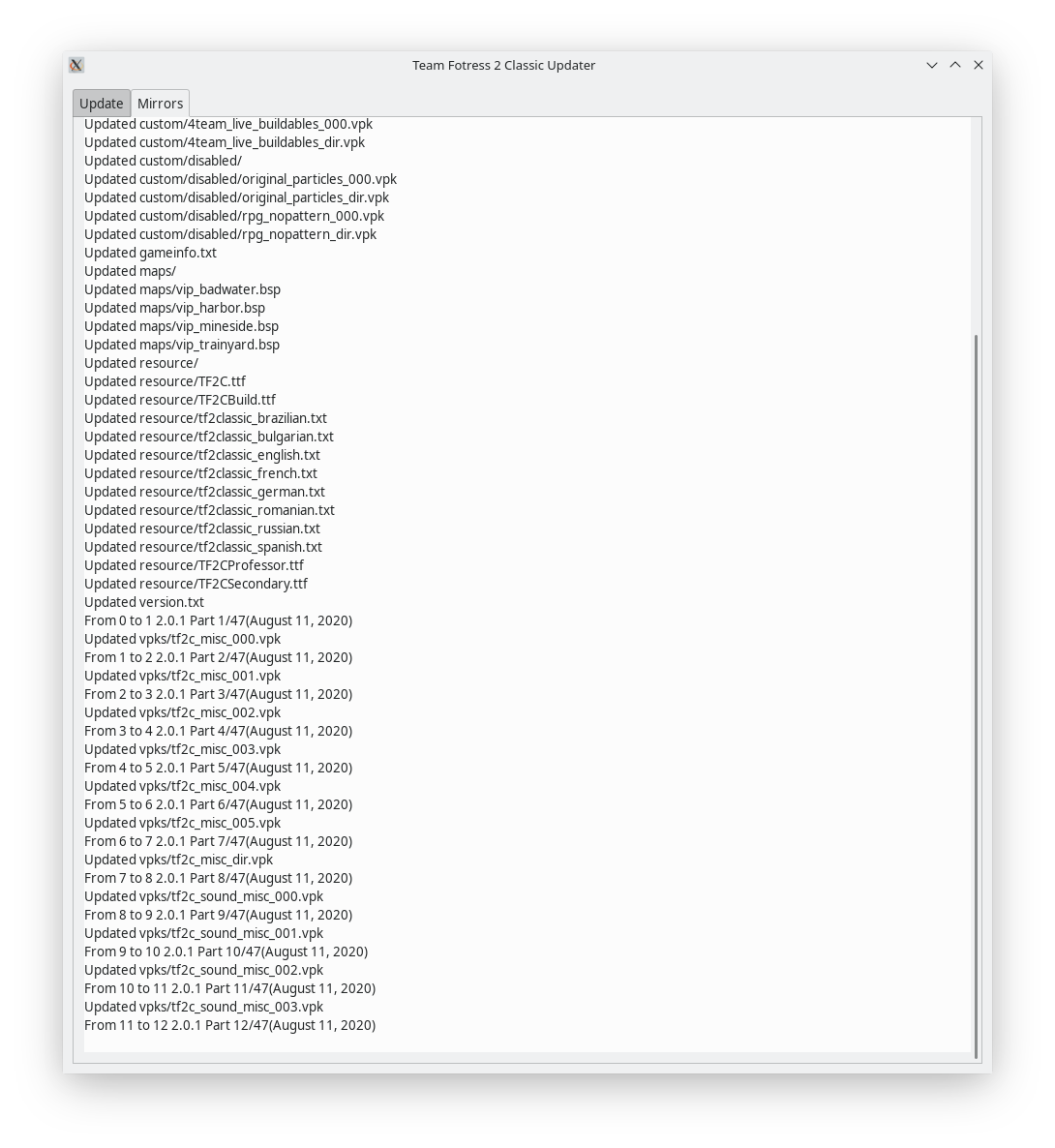
Another feature it has is in the mirrors tab, this tab contains mirrors of patches hosted by the community. The manifest with the metadata for each mirror would be hosted in a github repo which allows community members to submit pull requests with additional mirrors or update information about existing mirrors. By having this functionality be built into the updater and having the mirrors be applied with the press of a single button we can reduce the amount of people incorrectly installing patches while also making mirrors more easily accessible without having to be in the discord. This feature is very wip. It also has some under the hood changes such as actually loading the tree into ram instead of saving it as a file in root directory of the mod. This last change will probably also be moved into the current tf2c-updater tool.
While it was not what I was originally expecting to be making this jam and the project is not finished it was fun to try out some new ideas for the updater. I did not have much prior experience using gtk so this was also a fun way of learning a bit more about gtkmm. I’m not sure where exactly this will go or if it will go anywhere in the future but I had fun making it and some of these features might eventually be integrated into the official updater/launcher, as this is just an experiment with new features and nothing of official capacity.
Edit(added screenshot showing the extremely wip ui for updating, it's just below the mirrors in the mirrors tab for testing):
