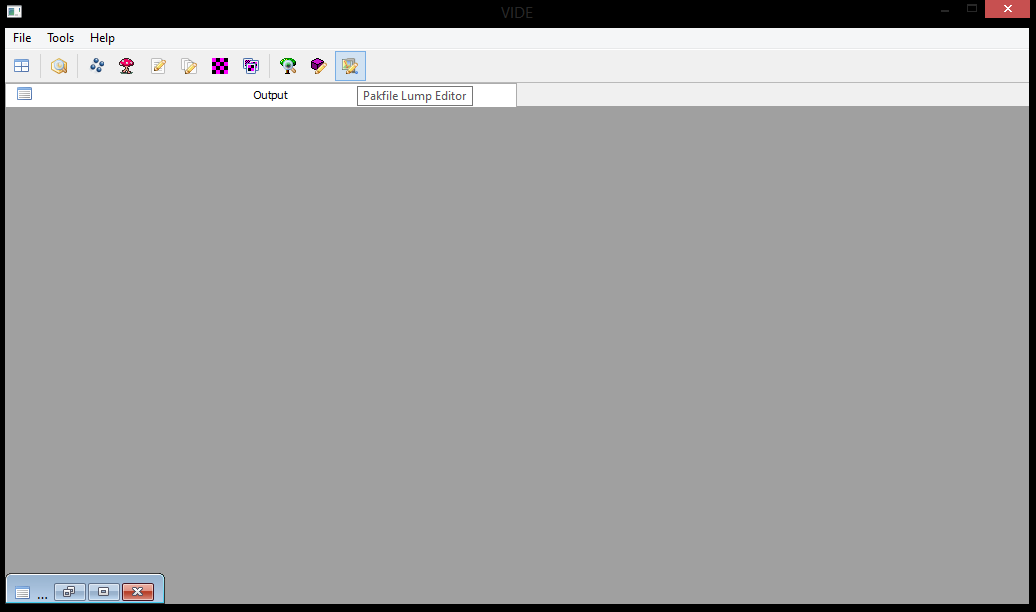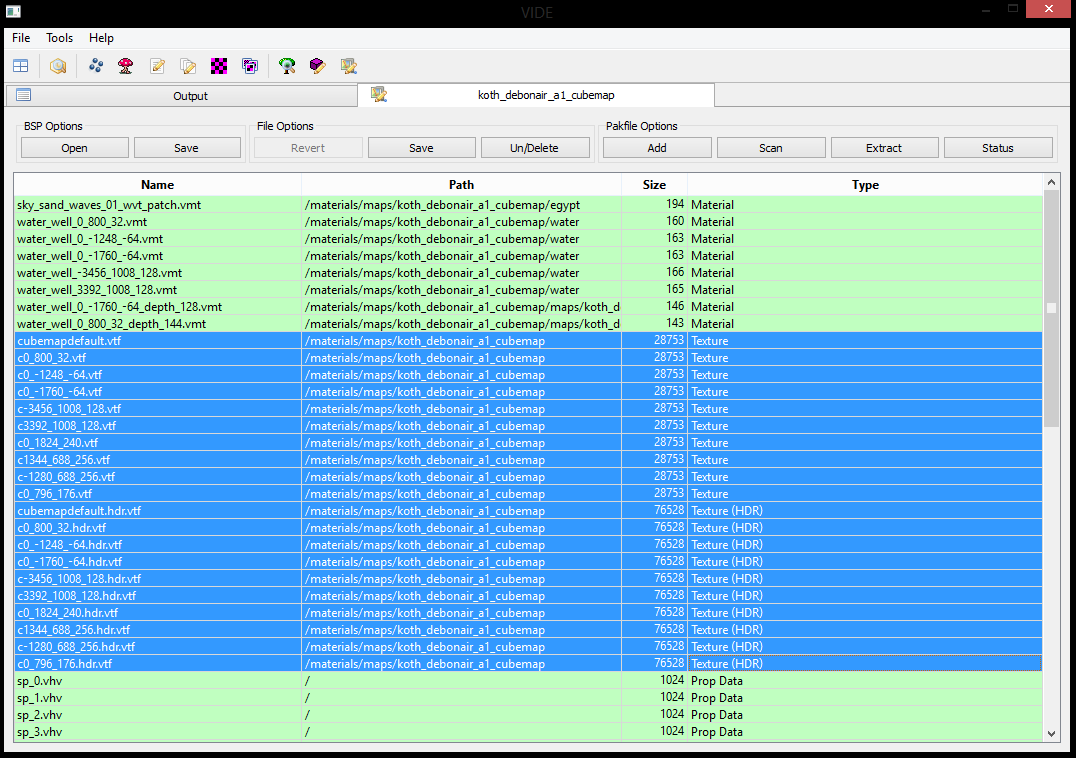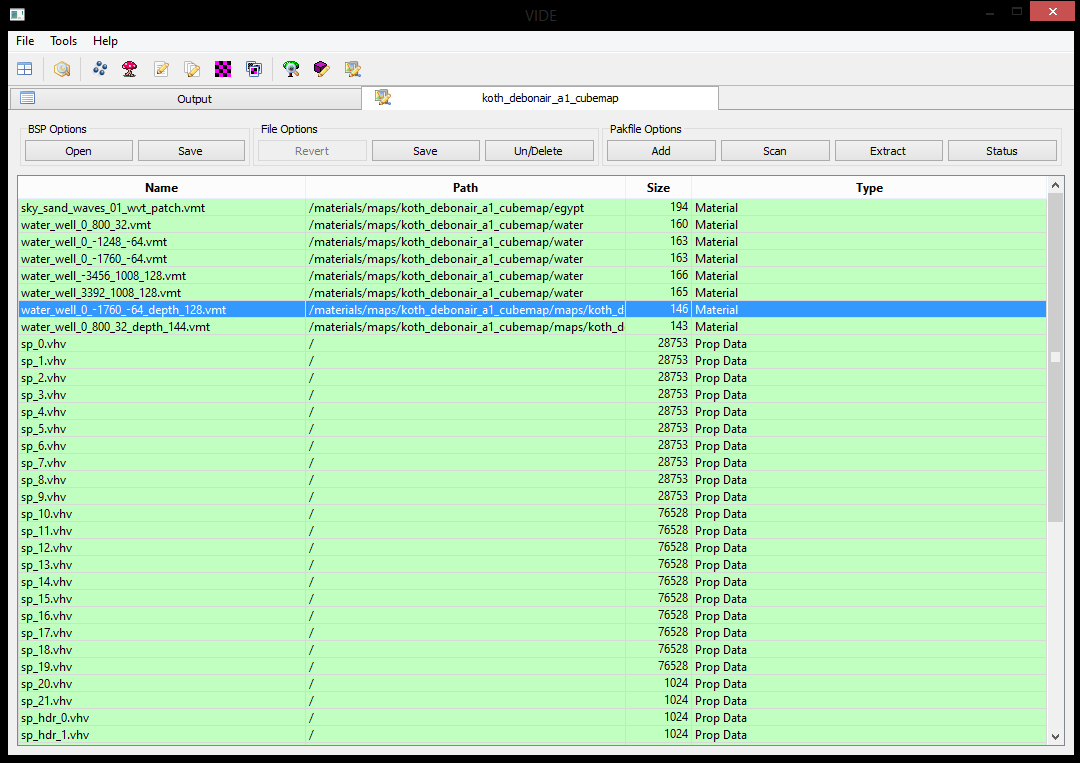** Executing...
** Command: "C:\Program Files (x86)\Steam\SteamApps\common\Team Fortress 2\bin\vbsp.exe"
** Parameters: -game "C:\Program Files (x86)\Steam\SteamApps\common\Team Fortress 2\tf" "C:\HammerAutosave\cp_chateaux_a2.vmf"
Valve Software - vbsp.exe (Sep 9 2015)
3 threads
materialPath: C:\Program Files (x86)\Steam\SteamApps\common\Team Fortress 2\tf\materials
Loading C:\HammerAutosave\cp_chateaux_a2.vmf
ConVarRef mat_reduceparticles doesn't point to an existing ConVar
Patching WVT material: maps/cp_chateaux_a2/nature/blendrockgroundwallforest_wvt_patch
Patching WVT material: maps/cp_chateaux_a2/swamp/nature/blendswampmudtodirt001_wvt_patch
Patching WVT material: maps/cp_chateaux_a2/dev/dev_blendmeasure_wvt_patch
Patching WVT material: maps/cp_chateaux_a2/nature/blendgroundtograss007_wvt_patch
Patching WVT material: maps/cp_chateaux_a2/dev/dev_blendmeasure2_wvt_patch
Patching WVT material: maps/cp_chateaux_a2/brick/blendcobbletocobblesnow001_wvt_patch
fixing up env_cubemap materials on brush sides...
ProcessBlock_Thread: 0...1...2...3...4...5...6...7...8...9...10 (1)
ProcessBlock_Thread: 0...1...2...3...4...5...6...7...8...9...10 (1)
Processing areas...done (0)
Building Faces...done (0)
Chop Details...done (0)
Find Visible Detail Sides...
Merged 6 detail faces...done (0)
Merging details...done (0)
FixTjuncs...
PruneNodes...
WriteBSP...
NODRAW on terrain surface!
NODRAW on terrain surface!
done (1)
writing C:\HammerAutosave\cp_chateaux_a2.prt...Building visibility clusters...
done (0)
*** Error: Skybox vtf files for skybox/sky_trainyard_01 weren't compiled with the same size texture and/or same flags!
Can't load skybox file skybox/sky_trainyard_01 to build the default cubemap!
*** Error: Skybox vtf files for skybox/sky_trainyard_01 weren't compiled with the same size texture and/or same flags!
Can't load skybox file skybox/sky_trainyard_01 to build the default cubemap!
Finding displacement neighbors...
Found a displacement edge abutting multiple other edges.
Finding lightmap sample positions...
Displacement Alpha : 0...1...2...3...4...5...6...7...8...9...10
Overlay touching too many faces (touching 209, max 64)
Overlay overlays/patch009 at 922.0 548.0 -280.0
** Executing...
** Command: "C:\Program Files (x86)\Steam\SteamApps\common\Team Fortress 2\bin\vvis.exe"
** Parameters: -game "C:\Program Files (x86)\Steam\SteamApps\common\Team Fortress 2\tf" -fast "C:\HammerAutosave\cp_chateaux_a2"
Valve Software - vvis.exe (Sep 9 2015)
fastvis = true
3 threads
reading c:\hammerautosave\cp_chateaux_a2.bsp
reading c:\hammerautosave\cp_chateaux_a2.prt
4476 portalclusters
14177 numportals
BasePortalVis: 0...1...2...3...4...5...6...7...8...9...10 (26)
Optimized: 841154 visible clusters (5.05%)
Total clusters visible: 16654830
Average clusters visible: 3720
Building PAS...
Average clusters audible: 4468
visdatasize:4885772 compressed from 5013120
writing c:\hammerautosave\cp_chateaux_a2.bsp
31 seconds elapsed
** Executing...
** Command: "C:\Program Files (x86)\Steam\SteamApps\common\Team Fortress 2\bin\vrad.exe"
** Parameters: -both -game "C:\Program Files (x86)\Steam\SteamApps\common\Team Fortress 2\tf" -noextra "C:\HammerAutosave\cp_chateaux_a2"
Valve Software - vrad.exe SSE (Sep 9 2015)
Valve Radiosity Simulator
3 threads
[Reading texlights from 'lights.rad']
unknown light specifier type - lights
[56 texlights parsed from 'lights.rad']
Loading c:\hammerautosave\cp_chateaux_a2.bsp
Setting up ray-trace acceleration structure... Done (3.50 seconds)
11691 faces
2 degenerate faces
1660696 square feet [239140352.00 square inches]
97 Displacements
524557 Square Feet [75536336.00 Square Inches]
11689 patches before subdivision
173889 patches after subdivision
sun extent from map=0.000000
256 direct lights
BuildFacelights: 0...1...2.
WARNING: Too many light styles on a face at (-3484.000000, 2056.000000, 127.000000)
WARNING: Too many light styles on a face at (-3096.000000, 2072.000000, -47.000000)
..
WARNING: Too many light styles on a face at (920.000000, 1176.000000, 17.000000)
WARNING: Too many light styles on a face at (856.000000, 1182.000000, 17.000000)
WARNING: Too many light styles on a face at (856.000000, 1170.000000, 17.000000)
WARNING: Too many light styles on a face at (1007.000000, 1118.000000, 296.000000)
WARNING: Too many light styles on a face at (1007.000000, 1176.000000, 296.000000)
WARNING: Too many light styles on a face at (1007.000000, 1182.000000, 296.000000)
WARNING: Too many light styles on a face at (1007.000000, 1032.000000, 344.000000)
WARNING: Too many light styles on a face at (856.000000, 1176.000000, 303.000000)
WARNING: Too many light styles on a face at (856.000000, 1182.000000, 303.000000)
WARNING: Too many light styles on a face at (856.000000, 1170.000000, 303.000000)
WARNING: Too many light styles on a face at (856.000000, 1115.000000, 344.000000)
WARNING: Too many light styles on a face at (856.000000, 1110.000000, 351.000000)
WARNING: Too many light styles on a face at (889.647583, 1171.000000, 279.675201)
WARNING: Too many light styles on a face at (878.333862, 1171.000000, 87.342163)
3...4.
WARNING: Too many light styles on a face at (1007.000000, 856.000000, 344.000000)
WARNING: Too many light styles on a face at (1007.000000, 728.000000, 328.000000)
WARNING: Too many light styles on a face at (1007.000000, 904.000000, 344.000000)
WARNING: Too many light styles on a face at (856.000000, 1016.000000, 351.000000)
WARNING: Too many light styles on a face at (792.000000, 888.000000, 351.000000)
WARNING: Too many light styles on a face at (252.000000, 639.000000, 408.000000)
WARNING: Too many light styles on a face at (268.000000, 639.000000, 408.000000)
WARNING: Too many light styles on a face at (284.000000, 639.000000, 408.000000)
WARNING: Too many light styles on a face at (216.000031, 639.000000, 424.000000)
WARNING: Too many light styles on a face at (244.000015, 639.000000, 312.000000)
.
WARNING: Too many light styles on a face at (328.000000, 440.000000, 129.000000)
WARNING: Too many light styles on a face at (200.000000, 127.000000, 120.000000)
WARNING: Too many light styles on a face at (232.000000, 127.000000, 88.000000)
.
WARNING: Too many light styles on a face at (-63.000000, 680.000000, 648.000000)
WARNING: Too many light styles on a face at (-296.000000, 639.000000, 344.000000)
WARNING: Too many light styles on a face at (-103.999985, 639.000000, 856.000000)
WARNING: Too many light styles on a face at (-296.000000, 639.000000, 680.000000)
WARNING: Too many light styles on a face at (-296.000000, 639.000000, 504.000000)
WARNING: Too many light styles on a face at (-200.000000, 639.000000, 504.000000)
WARNING: Too many light styles on a face at (-296.000000, 639.000000, 584.000000)
WARNING: Too many light styles on a face at (-63.000000, 646.000000, 680.000000)
WARNING: Too many light styles on a face at (-63.000000, 654.000000, 648.000000)
WARNING: Too many light styles on a face at (-63.000000, 666.000000, 680.000000)
WARNING: Too many light styles on a face at (-12.284210, 651.000000, 729.734009)
WARNING: Too many light styles on a face at (-296.000000, 632.000000, 351.000000)
WARNING: Too many light styles on a face at (-488.000000, 127.000000, 328.000000)
5
WARNING: Too many light styles on a face at (-431.000000, 392.000031, -40.000000)
WARNING: Too many light styles on a face at (-428.101654, 136.000046, 65.965889)
WARNING: Too many light styles on a face at (-419.687592, 135.999969, 81.469955)
WARNING: Too many light styles on a face at (-417.041687, 167.999802, 84.619766)
WARNING: Too many light styles on a face at (56.000000, -712.000000, 193.000000)
WARNING: Too many light styles on a face at (4.000000, -648.000000, 193.000000)
WARNING: Too many light styles on a face at (12.000001, -648.000000, 193.000000)
WARNING: Too many light styles on a face at (28.000000, -584.000000, 193.000000)
WARNING: Too many light styles on a face at (56.000000, -520.000000, 193.000000)
WARNING: Too many light styles on a face at (376.000000, -520.000000, 193.000000)
WARNING: Too many light styles on a face at (408.000000, -408.000610, 193.000000)
WARNING: Too many light styles on a face at (408.000000, -392.000000, 193.000000)
WARNING: Too many light styles on a face at (408.000000, -424.000610, 193.000000)
WARNING: Too many light styles on a face at (280.000000, -488.000000, 193.000000)
WARNING: Too many light styles on a face at (888.000000, -40.000000, 407.000000)
.
WARNING: Too many light styles on a face at (919.000000, -56.000000, 404.000000)
WARNING: Too many light styles on a face at (373.333344, -405.333344, 639.000000)
WARNING: Too many light styles on a face at (56.000000, -712.000000, 351.000000)
WARNING: Too many light styles on a face at (4.000000, -648.000000, 351.000000)
WARNING: Too many light styles on a face at (12.000000, -648.000000, 351.000000)
WARNING: Too many light styles on a face at (28.000000, -584.000000, 351.000000)
WARNING: Too many light styles on a face at (56.000000, -520.000000, 351.000000)
WARNING: Too many light styles on a face at (264.000031, -703.000000, 376.000000)
WARNING: Too many light styles on a face at (33.000000, -568.000000, 376.000000)
WARNING: Too many light styles on a face at (49.000000, -568.000000, 344.000000)
WARNING: Too many light styles on a face at (25.000000, -698.304199, 322.440674)
WARNING: Too many light styles on a face at (49.000000, -760.000000, 344.000000)
WARNING: Too many light styles on a face at (1007.000000, -248.000000, 40.000000)
WARNING: Too many light styles on a face at (952.000000, -759.000000, -56.000015)
WARNING: Too many light styles on a face at (1007.000000, -756.000000, -56.000015)
WARNING: Too many light styles on a face at (888.000000, -744.000000, -231.000000)
.
WARNING: Too many light styles on a face at (-24.000000, -424.000000, 193.000000)
WARNING: Too many light styles on a face at (-23.999985, -552.000000, 193.000000)
.
WARNING: Too many light styles on a face at (-248.000000, -664.000000, 193.000000)
WARNING: Too many light styles on a face at (-232.000000, -680.000000, 639.000000)
WARNING: Too many light styles on a face at (-231.552780, -760.000000, 652.894409)
WARNING: Too many light styles on a face at (-184.000000, -712.000000, 351.000000)
WARNING: Too many light styles on a face at (-7.999969, -703.000000, 376.000000)
WARNING: Too many light styles on a face at (-191.000000, -760.000000, 344.000000)
WARNING: Too many light styles on a face at (-232.000000, -703.000000, 344.000000)
6...7..
WARNING: Too many light styles on a face at (-3495.000000, 1704.000000, 8.000000)
.
WARNING: Too many light styles on a face at (-3495.000000, 1512.000000, 120.000000)
WARNING: Too many light styles on a face at (-3488.000000, 1823.000000, 152.000000)
WARNING: Too many light styles on a face at (-3232.000000, 1823.000000, 24.000000)
WARNING: Too many light styles on a face at (-3479.000000, 1828.330078, 120.000000)
WARNING: Too many light styles on a face at (-3479.000000, 1848.330078, 120.000000)
WARNING: Too many light styles on a face at (-3479.000000, 1836.330078, 120.000000)
WARNING: Too many light styles on a face at (-3479.354492, 1831.660034, 108.479004)
8..
WARNING: Too many light styles on a face at (-1391.000000, -215.999969, 168.000000)
WARNING: Too many light styles on a face at (-1391.000000, -296.000000, 264.000000)
.9..
WARNING: Too many light styles on a face at (-2936.223145, 1862.022583, -115.625923)
WARNING: Too many light styles on a face at (-2087.019775, 2339.902832, -45.641472)
WARNING: Too many light styles on a face at (-2401.904297, -731.297668, 547.699036)
WARNING: Too many light styles on a face at (-3750.000000, 884.894653, 178.749695)
WARNING: Too many light styles on a face at (-252.226578, -747.476196, 510.772675)
WARNING: Too many light styles on a face at (-4049.760010, 2525.333008, -278.000000)
WARNING: Too many light styles on a face at (-2487.037354, 1469.527344, -235.102203)
WARNING: Too many light styles on a face at (560.038452, -797.946106, 939.246948)
WARNING: Too many light styles on a face at (778.548035, 3201.012451, -31.865513)
WARNING: Too many light styles on a face at (1170.690674, 1933.020630, -15.210133)
.10 (59)
BuildVisLeafs: 0...1...2...3...4...5...6...7...8...9...10 (334)
transfers 19178687, max 1413
transfer lists: 146.3 megs
GatherLight: 0...1...2...3...4...5...6...7...8...9...10 (0)
Bounce #1 added RGB(424294, 363526, 364073)
GatherLight: 0...1...2...3...4...5...6...7...8...9...10 (1)
Bounce #2 added RGB(48598, 38947, 40553)
GatherLight: 0...1...2...3...4...5...6...7...8...9...10 (0)
Bounce #3 added RGB(7152, 5347, 5567)
GatherLight: 0...1...2...3...4...5...6...7...8...9...10 (0)
Bounce #4 added RGB(1129, 814, 870)
GatherLight: 0...1...2...3...4...5...6...7...8...9...10 (0)
Bounce #5 added RGB(199, 140, 153)
GatherLight: 0...1...2...3...4...5...6...7...8...9...10 (1)
Bounce #6 added RGB(38, 26, 30)
GatherLight: 0...1...2...3...4...5...6...7...8...9...10 (0)
Bounce #7 added RGB(8, 5, 7)
GatherLight: 0...1...2...3...4...5...6...7...8...9...10 (0)
Bounce #8 added RGB(2, 1, 2)
GatherLight: 0...1...2...3...4...5...6...7...8...9...10 (0)
Bounce #9 added RGB(0, 0, 0)
Build Patch/Sample Hash Table(s).....Done<0.0872 sec>
FinalLightFace: 0...1...2...3...4...5...6...7...8...9...10 (31)
FinalLightFace Done
0 of 0 (0% of) surface lights went in leaf ambient cubes.
ThreadComputeLeafAmbient: 0...1...2...3...4...5...6...7...8...9...10 (33)
Writing leaf ambient...done
Ready to Finish
Object names Objects/Maxobjs Memory / Maxmem Fullness
------------ --------------- --------------- --------
models 122/1024 5856/49152 (11.9%)
brushes 1957/8192 23484/98304 (23.9%)
brushsides 14552/65536 116416/524288 (22.2%)
planes 10124/65536 202480/1310720 (15.4%)
vertexes 19498/65536 233976/786432 (29.8%)
nodes 8890/65536 284480/2097152 (13.6%)
texinfos 1572/12288 113184/884736 (12.8%)
texdata 47/2048 1504/65536 ( 2.3%)
dispinfos 97/0 17072/0 ( 0.0%)
disp_verts 20433/0 408660/0 ( 0.0%)
disp_tris 35648/0 71296/0 ( 0.0%)
disp_lmsamples 691899/0 691899/0 ( 0.0%)
faces 11691/65536 654696/3670016 (17.8%)
hdr faces 11691/65536 654696/3670016 (17.8%)
origfaces 5895/65536 330120/3670016 ( 9.0%)
leaves 9013/65536 288416/2097152 (13.8%)
leaffaces 13402/65536 26804/131072 (20.4%)
leafbrushes 7164/65536 14328/131072 (10.9%)
areas 2/256 16/2048 ( 0.8%)
surfedges 79363/512000 317452/2048000 (15.5%)
edges 46179/256000 184716/1024000 (18.0%)
LDR worldlights 256/8192 22528/720896 ( 3.1%)
HDR worldlights 256/8192 22528/720896 ( 3.1%)
leafwaterdata 0/32768 0/393216 ( 0.0%)
waterstrips 1177/32768 11770/327680 ( 3.6%)
waterverts 0/65536 0/786432 ( 0.0%)
waterindices 18585/65536 37170/131072 (28.4%)
cubemapsamples 1/1024 16/16384 ( 0.1%)
overlays 122/512 42944/180224 (23.8%)
LDR lightdata [variable] 21423764/0 ( 0.0%)
HDR lightdata [variable] 21423764/0 ( 0.0%)
visdata [variable] 4885772/16777216 (29.1%)
entdata [variable] 147635/393216 (37.5%)
LDR ambient table 9013/65536 36052/262144 (13.8%)
HDR ambient table 9013/65536 36052/262144 (13.8%)
LDR leaf ambient 44028/65536 1232784/1835008 (67.2%)
HDR leaf ambient 44028/65536 1232784/1835008 (67.2%)
occluders 0/0 0/0 ( 0.0%)
occluder polygons 0/0 0/0 ( 0.0%)
occluder vert ind 0/0 0/0 ( 0.0%)
detail props [variable] 1/12 ( 8.3%)
static props [variable] 1/20722 ( 0.0%)
pakfile [variable] 3365/0 ( 0.0%)
physics [variable] 4743394/4194304 (113.1%) VERY FULL!
physics terrain [variable] 0/1048576 ( 0.0%)
Level flags = 0
Total triangle count: 32674
Writing c:\hammerautosave\cp_chateaux_a2.bsp
7 minutes, 45 seconds elapsed
Valve Software - vrad.exe SSE (Sep 9 2015)
Valve Radiosity Simulator
3 threads
[Reading texlights from 'lights.rad']
unknown light specifier type - lights
[56 texlights parsed from 'lights.rad']
Loading c:\hammerautosave\cp_chateaux_a2.bsp
Setting up ray-trace acceleration structure... Done (3.73 seconds)
11691 faces
2 degenerate faces
1660696 square feet [239140352.00 square inches]
97 Displacements
524557 Square Feet [75536336.00 Square Inches]
11689 patches before subdivision
173889 patches after subdivision
sun extent from map=0.000000
256 direct lights
BuildFacelights: 0...1...2.
WARNING: Too many light styles on a face at (-3484.000000, 2056.000000, 127.000000)
WARNING: Too many light styles on a face at (-3096.000000, 2072.000000, -47.000000)
..
WARNING: Too many light styles on a face at (920.000000, 1176.000000, 17.000000)
WARNING: Too many light styles on a face at (856.000000, 1182.000000, 17.000000)
WARNING: Too many light styles on a face at (856.000000, 1170.000000, 17.000000)
WARNING: Too many light styles on a face at (1007.000000, 1118.000000, 296.000000)
WARNING: Too many light styles on a face at (1007.000000, 1176.000000, 296.000000)
WARNING: Too many light styles on a face at (1007.000000, 1182.000000, 296.000000)
WARNING: Too many light styles on a face at (1007.000000, 1032.000000, 344.000000)
WARNING: Too many light styles on a face at (856.000000, 1176.000000, 303.000000)
WARNING: Too many light styles on a face at (856.000000, 1182.000000, 303.000000)
WARNING: Too many light styles on a face at (856.000000, 1170.000000, 303.000000)
WARNING: Too many light styles on a face at (856.000000, 1115.000000, 344.000000)
WARNING: Too many light styles on a face at (856.000000, 1110.000000, 351.000000)
WARNING: Too many light styles on a face at (889.647583, 1171.000000, 279.675201)
WARNING: Too many light styles on a face at (878.333862, 1171.000000, 87.342163)
3...4.
WARNING: Too many light styles on a face at (1007.000000, 728.000000, 328.000000)
WARNING: Too many light styles on a face at (1007.000000, 856.000000, 344.000000)
WARNING: Too many light styles on a face at (1007.000000, 904.000000, 344.000000)
WARNING: Too many light styles on a face at (792.000000, 888.000000, 351.000000)
WARNING: Too many light styles on a face at (856.000000, 1016.000000, 351.000000)
WARNING: Too many light styles on a face at (252.000000, 639.000000, 408.000000)
WARNING: Too many light styles on a face at (268.000000, 639.000000, 408.000000)
WARNING: Too many light styles on a face at (284.000000, 639.000000, 408.000000)
WARNING: Too many light styles on a face at (216.000031, 639.000000, 424.000000)
WARNING: Too many light styles on a face at (244.000015, 639.000000, 312.000000)
.
WARNING: Too many light styles on a face at (328.000000, 440.000000, 129.000000)
WARNING: Too many light styles on a face at (200.000000, 127.000000, 120.000000)
WARNING: Too many light styles on a face at (232.000000, 127.000000, 88.000000)
.
WARNING: Too many light styles on a face at (-63.000000, 680.000000, 648.000000)
WARNING: Too many light styles on a face at (-296.000000, 639.000000, 344.000000)
WARNING: Too many light styles on a face at (-103.999985, 639.000000, 856.000000)
WARNING: Too many light styles on a face at (-296.000000, 639.000000, 680.000000)
WARNING: Too many light styles on a face at (-296.000000, 639.000000, 504.000000)
WARNING: Too many light styles on a face at (-200.000000, 639.000000, 504.000000)
WARNING: Too many light styles on a face at (-296.000000, 639.000000, 584.000000)
WARNING: Too many light styles on a face at (-63.000000, 646.000000, 680.000000)
WARNING: Too many light styles on a face at (-63.000000, 654.000000, 648.000000)
WARNING: Too many light styles on a face at (-63.000000, 666.000000, 680.000000)
WARNING: Too many light styles on a face at (-12.284210, 651.000000, 729.734009)
WARNING: Too many light styles on a face at (-296.000000, 632.000000, 351.000000)
WARNING: Too many light styles on a face at (-488.000000, 127.000000, 328.000000)
5
WARNING: Too many light styles on a face at (-431.000000, 392.000031, -40.000000)
WARNING: Too many light styles on a face at (-428.101654, 136.000046, 65.965889)
WARNING: Too many light styles on a face at (-419.687592, 135.999969, 81.469955)
WARNING: Too many light styles on a face at (-417.041687, 167.999802, 84.619766)
WARNING: Too many light styles on a face at (56.000000, -712.000000, 193.000000)
WARNING: Too many light styles on a face at (4.000000, -648.000000, 193.000000)
WARNING: Too many light styles on a face at (12.000001, -648.000000, 193.000000)
WARNING: Too many light styles on a face at (28.000000, -584.000000, 193.000000)
WARNING: Too many light styles on a face at (56.000000, -520.000000, 193.000000)
WARNING: Too many light styles on a face at (376.000000, -520.000000, 193.000000)
WARNING: Too many light styles on a face at (408.000000, -408.000610, 193.000000)
WARNING: Too many light styles on a face at (408.000000, -392.000000, 193.000000)
WARNING: Too many light styles on a face at (408.000000, -424.000610, 193.000000)
WARNING: Too many light styles on a face at (280.000000, -488.000000, 193.000000)
WARNING: Too many light styles on a face at (888.000000, -40.000000, 407.000000)
.
WARNING: Too many light styles on a face at (919.000000, -56.000000, 404.000000)
WARNING: Too many light styles on a face at (373.333344, -405.333344, 639.000000)
WARNING: Too many light styles on a face at (56.000000, -712.000000, 351.000000)
WARNING: Too many light styles on a face at (4.000000, -648.000000, 351.000000)
WARNING: Too many light styles on a face at (12.000000, -648.000000, 351.000000)
WARNING: Too many light styles on a face at (56.000000, -520.000000, 351.000000)
WARNING: Too many light styles on a face at (28.000000, -584.000000, 351.000000)
WARNING: Too many light styles on a face at (264.000031, -703.000000, 376.000000)
WARNING: Too many light styles on a face at (33.000000, -568.000000, 376.000000)
WARNING: Too many light styles on a face at (49.000000, -568.000000, 344.000000)
WARNING: Too many light styles on a face at (25.000000, -698.304199, 322.440674)
WARNING: Too many light styles on a face at (49.000000, -760.000000, 344.000000)
WARNING: Too many light styles on a face at (1007.000000, -248.000000, 40.000000)
WARNING: Too many light styles on a face at (952.000000, -759.000000, -56.000015)
WARNING: Too many light styles on a face at (1007.000000, -756.000000, -56.000015)
WARNING: Too many light styles on a face at (888.000000, -744.000000, -231.000000)
.
WARNING: Too many light styles on a face at (-24.000000, -424.000000, 193.000000)
WARNING: Too many light styles on a face at (-23.999985, -552.000000, 193.000000)
.
WARNING: Too many light styles on a face at (-248.000000, -664.000000, 193.000000)
WARNING: Too many light styles on a face at (-232.000000, -680.000000, 639.000000)
WARNING: Too many light styles on a face at (-231.552780, -760.000000, 652.894409)
WARNING: Too many light styles on a face at (-184.000000, -712.000000, 351.000000)
WARNING: Too many light styles on a face at (-7.999969, -703.000000, 376.000000)
WARNING: Too many light styles on a face at (-191.000000, -760.000000, 344.000000)
WARNING: Too many light styles on a face at (-232.000000, -703.000000, 344.000000)
6...7..
WARNING: Too many light styles on a face at (-3495.000000, 1704.000000, 8.000000)
WARNING: Too many light styles on a face at (-3495.000000, 1512.000000, 120.000000)
.
WARNING: Too many light styles on a face at (-3488.000000, 1823.000000, 152.000000)
WARNING: Too many light styles on a face at (-3232.000000, 1823.000000, 24.000000)
WARNING: Too many light styles on a face at (-3479.000000, 1828.330078, 120.000000)
WARNING: Too many light styles on a face at (-3479.000000, 1848.330078, 120.000000)
WARNING: Too many light styles on a face at (-3479.000000, 1836.330078, 120.000000)
WARNING: Too many light styles on a face at (-3479.354492, 1831.660034, 108.479004)
8..
WARNING: Too many light styles on a face at (-1391.000000, -296.000000, 264.000000)
WARNING: Too many light styles on a face at (-1391.000000, -215.999969, 168.000000)
.9.
WARNING: Too many light styles on a face at (-2936.223145, 1862.022583, -115.625923)
.
WARNING: Too many light styles on a face at (-2087.019775, 2339.902832, -45.641472)
WARNING: Too many light styles on a face at (-2401.904297, -731.297668, 547.699036)
WARNING: Too many light styles on a face at (-3750.000000, 884.894653, 178.749695)
WARNING: Too many light styles on a face at (-252.226578, -747.476196, 510.772675)
WARNING: Too many light styles on a face at (-4049.760010, 2525.333008, -278.000000)
WARNING: Too many light styles on a face at (-2487.037354, 1469.527344, -235.102203)
WARNING: Too many light styles on a face at (560.038452, -797.946106, 939.246948)
WARNING: Too many light styles on a face at (778.548035, 3201.012451, -31.865513)
WARNING: Too many light styles on a face at (1170.690674, 1933.020630, -15.210133)
.10 (61)
BuildVisLeafs: 0...1...2...3...4...5...6...7...8...9...10 (341)
transfers 19178687, max 1413
transfer lists: 146.3 megs
GatherLight: 0...1...2...3...4...5...6...7...8...9...10 (0)
Bounce #1 added RGB(424294, 363526, 364073)
GatherLight: 0...1...2...3...4...5...6...7...8...9...10 (1)
Bounce #2 added RGB(48598, 38947, 40553)
GatherLight: 0...1...2...3...4...5...6...7...8...9...10 (0)
Bounce #3 added RGB(7152, 5347, 5567)
GatherLight: 0...1...2...3...4...5...6...7...8...9...10 (0)
Bounce #4 added RGB(1129, 814, 870)
GatherLight: 0...1...2...3...4...5...6...7...8...9...10 (0)
Bounce #5 added RGB(199, 140, 153)
GatherLight: 0...1...2...3...4...5...6...7...8...9...10 (0)
Bounce #6 added RGB(38, 26, 30)
GatherLight: 0...1...2...3...4...5...6...7...8...9...10 (1)
Bounce #7 added RGB(8, 5, 7)
GatherLight: 0...1...2...3...4...5...6...7...8...9...10 (0)
Bounce #8 added RGB(2, 1, 2)
GatherLight: 0...1...2...3...4...5...6...7...8...9...10 (0)
Bounce #9 added RGB(0, 0, 0)
Build Patch/Sample Hash Table(s).....Done<0.0906 sec>
FinalLightFace: 0...1...2...3...4...5...6...7...8...9...10 (31)
FinalLightFace Done
0 of 0 (0% of) surface lights went in leaf ambient cubes.
ThreadComputeLeafAmbient: 0...1...2...3...4...5...6...7...8...9...10 (33)
Writing leaf ambient...done
Ready to Finish
Object names Objects/Maxobjs Memory / Maxmem Fullness
------------ --------------- --------------- --------
models 122/1024 5856/49152 (11.9%)
brushes 1957/8192 23484/98304 (23.9%)
brushsides 14552/65536 116416/524288 (22.2%)
planes 10124/65536 202480/1310720 (15.4%)
vertexes 19498/65536 233976/786432 (29.8%)
nodes 8890/65536 284480/2097152 (13.6%)
texinfos 1572/12288 113184/884736 (12.8%)
texdata 47/2048 1504/65536 ( 2.3%)
dispinfos 97/0 17072/0 ( 0.0%)
disp_verts 20433/0 408660/0 ( 0.0%)
disp_tris 35648/0 71296/0 ( 0.0%)
disp_lmsamples 691899/0 691899/0 ( 0.0%)
faces 11691/65536 654696/3670016 (17.8%)
hdr faces 11691/65536 654696/3670016 (17.8%)
origfaces 5895/65536 330120/3670016 ( 9.0%)
leaves 9013/65536 288416/2097152 (13.8%)
leaffaces 13402/65536 26804/131072 (20.4%)
leafbrushes 7164/65536 14328/131072 (10.9%)
areas 2/256 16/2048 ( 0.8%)
surfedges 79363/512000 317452/2048000 (15.5%)
edges 46179/256000 184716/1024000 (18.0%)
LDR worldlights 256/8192 22528/720896 ( 3.1%)
HDR worldlights 256/8192 22528/720896 ( 3.1%)
leafwaterdata 0/32768 0/393216 ( 0.0%)
waterstrips 1177/32768 11770/327680 ( 3.6%)
waterverts 0/65536 0/786432 ( 0.0%)
waterindices 18585/65536 37170/131072 (28.4%)
cubemapsamples 1/1024 16/16384 ( 0.1%)
overlays 122/512 42944/180224 (23.8%)
LDR lightdata [variable] 21423764/0 ( 0.0%)
HDR lightdata [variable] 21423764/0 ( 0.0%)
visdata [variable] 4885772/16777216 (29.1%)
entdata [variable] 147635/393216 (37.5%)
LDR ambient table 9013/65536 36052/262144 (13.8%)
HDR ambient table 9013/65536 36052/262144 (13.8%)
LDR leaf ambient 44028/65536 1232784/1835008 (67.2%)
HDR leaf ambient 44028/65536 1232784/1835008 (67.2%)
occluders 0/0 0/0 ( 0.0%)
occluder polygons 0/0 0/0 ( 0.0%)
occluder vert ind 0/0 0/0 ( 0.0%)
detail props [variable] 1/12 ( 8.3%)
static props [variable] 1/20722 ( 0.0%)
pakfile [variable] 3365/0 ( 0.0%)
physics [variable] 4743394/4194304 (113.1%) VERY FULL!
physics terrain [variable] 0/1048576 ( 0.0%)
Level flags = 0
Total triangle count: 32674
Writing c:\hammerautosave\cp_chateaux_a2.bsp
7 minutes, 52 seconds elapsed
** Executing...
** Command: Copy File
** Parameters: "C:\HammerAutosave\cp_chateaux_a2.bsp" "C:\Program Files (x86)\Steam\SteamApps\common\Team Fortress 2\tf\maps\cp_chateaux_a2.bsp"
 's, nor the bracketed text!), wait time varies on computer power. This takes me about 3 minuets, give or take loading times and if I'm doing LDR or HDR.
's, nor the bracketed text!), wait time varies on computer power. This takes me about 3 minuets, give or take loading times and if I'm doing LDR or HDR. sv_cheats 1 (This command is just to make sure you're doing things right.)
sv_cheats 1 (This command is just to make sure you're doing things right.) mat_specular 0
mat_specular 0 mat_bumpmap 0 (This removes the superbright glow that some props may get when baking your cubemaps with HDR lighting. Thanks to worMatty for letting me know!)
mat_bumpmap 0 (This removes the superbright glow that some props may get when baking your cubemaps with HDR lighting. Thanks to worMatty for letting me know!) mat_hdr_level 2 (I play normally at 1, so just to double-check)
mat_hdr_level 2 (I play normally at 1, so just to double-check) map <your_map_name>
map <your_map_name> buildcubemaps
buildcubemaps map cp_badlands (this command can be exchanged for any official map, I personally find Harvest runs fastest for me, but then again I play that map often so)
map cp_badlands (this command can be exchanged for any official map, I personally find Harvest runs fastest for me, but then again I play that map often so) mat_hdr_level 0
mat_hdr_level 0 map <your_map_name>
map <your_map_name> buildcubemaps
buildcubemaps map cp_badlands
map cp_badlands sv_cheats 1
sv_cheats 1 mat_specular 0
mat_specular 0 mat_hdr_level 0
mat_hdr_level 0 map <your_map_name>
map <your_map_name> buildcubemaps
buildcubemaps mat_specular 1
mat_specular 1 map cp_badlands
map cp_badlands map <your_map_name>
map <your_map_name>
 's, nor the bracketed text!), wait time varies on computer power. This takes me about 3 minuets, give or take loading times and if I'm doing LDR or HDR.
's, nor the bracketed text!), wait time varies on computer power. This takes me about 3 minuets, give or take loading times and if I'm doing LDR or HDR. sv_cheats 1 (This command is just to make sure you're doing things right.)
sv_cheats 1 (This command is just to make sure you're doing things right.) mat_specular 0
mat_specular 0 mat_bumpmap 0 (This removes the superbright glow that some props may get when baking your cubemaps with HDR lighting. Thanks to worMatty for letting me know!)
mat_bumpmap 0 (This removes the superbright glow that some props may get when baking your cubemaps with HDR lighting. Thanks to worMatty for letting me know!) mat_hdr_level 2 (I play normally at 1, so just to double-check)
mat_hdr_level 2 (I play normally at 1, so just to double-check) map <your_map_name>
map <your_map_name> buildcubemaps
buildcubemaps map cp_badlands (this command can be exchanged for any official map, I personally find Harvest runs fastest for me, but then again I play that map often so)
map cp_badlands (this command can be exchanged for any official map, I personally find Harvest runs fastest for me, but then again I play that map often so) mat_hdr_level 0
mat_hdr_level 0 map <your_map_name>
map <your_map_name> buildcubemaps
buildcubemaps map cp_badlands
map cp_badlands sv_cheats 1
sv_cheats 1 mat_specular 0
mat_specular 0 mat_hdr_level 0
mat_hdr_level 0 map <your_map_name>
map <your_map_name> buildcubemaps
buildcubemaps mat_specular 1
mat_specular 1 map cp_badlands
map cp_badlands map <your_map_name>
map <your_map_name>