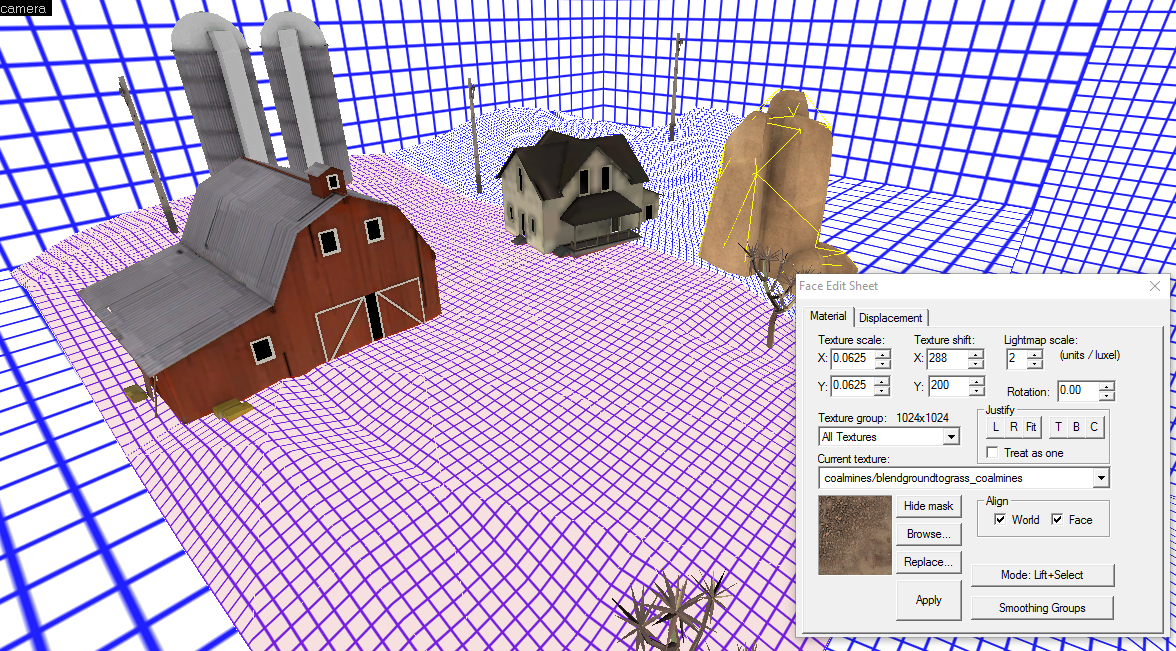The lightmap scale of your skybox terrain is set to 50. That's too high if you want any shadows to show up on such a small brush. Since you're working on stuff that's sixteen times smaller you'll have to reduce the lightmap scale as low as it will go to get the best possible shadow definition.
You can show the Lightmap view by clicking the 'camera' button in the top left of your 3D viewport and selectiing
3D Lightmap Grid. You don't need to use this view mode to edit lightmaps, you only need to select the faces you want to edit using the Face Edit Sheet (Shift+A) and changing the number in the
Lightmap scale field. I used 2 and got the following result with a fast compile:
When you do a full compile the shadow quality should be a bit better but you shouldn't expect much on such a small scale. You can further improve the shadows cast by props by using the StaticPropPolys compile parameter, which is selected by default when you use CompilePalX's
Publish preset. More information about that
here (WHY EM MADE THAT GUIDE!).
More information about lightmap resolution
here. Just keep your lightmap scales at the default of 16 and don't muck about with them until you start to detail properly much, much later on.