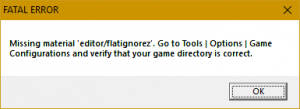- Feb 12, 2017
- 6
- 2
Good afternoon all,
I've been recently working on a map for an SFM animation, and all was going quite well. However, after about 30+ hours of hard from-scratch map creation (which was quite exhilarating to be truthful), I went to do a final compile of my map into a .bsp format, checked the HDR box after trying to load it in SFM and getting an error, and found that several of the maps textures were missing, replaced by the purple and black missing texture pattern, and many of the props I used were missing.
After discovering this I began to troubleshoot. So far I believe I've narrowed down the problem to a compatibility issue between TF2's Hammer Editor and SFM's Hammer Editor, but I have not been able to solve the problem. Not only that, but SFM's Hammer Editor does not appear to be functional at all for me, as my attempts to launch the application and create a new map has been consistently met with this error: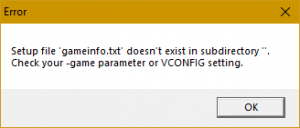
I tried setting the game directory to match the TF2's Hammer editor one by typing in the name of the game "Team Fortress 2" into the Configuration tab under Game Configurations under tools, but to no avail. It seems that I need to somehow match the gameinfo.txt file as well, and even after doing that it seems that SFM's Hammer cannot access the files specified by the document.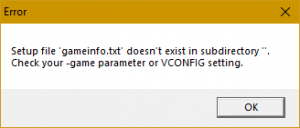
If you have encountered this problem before, please tell me how and if you solved it, I would really appreciate it. If you need more info please feel free to ask
I've been recently working on a map for an SFM animation, and all was going quite well. However, after about 30+ hours of hard from-scratch map creation (which was quite exhilarating to be truthful), I went to do a final compile of my map into a .bsp format, checked the HDR box after trying to load it in SFM and getting an error, and found that several of the maps textures were missing, replaced by the purple and black missing texture pattern, and many of the props I used were missing.
After discovering this I began to troubleshoot. So far I believe I've narrowed down the problem to a compatibility issue between TF2's Hammer Editor and SFM's Hammer Editor, but I have not been able to solve the problem. Not only that, but SFM's Hammer Editor does not appear to be functional at all for me, as my attempts to launch the application and create a new map has been consistently met with this error:
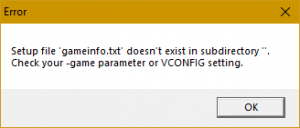
I tried setting the game directory to match the TF2's Hammer editor one by typing in the name of the game "Team Fortress 2" into the Configuration tab under Game Configurations under tools, but to no avail. It seems that I need to somehow match the gameinfo.txt file as well, and even after doing that it seems that SFM's Hammer cannot access the files specified by the document.
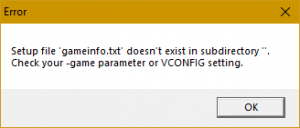
If you have encountered this problem before, please tell me how and if you solved it, I would really appreciate it. If you need more info please feel free to ask
Attachments
Last edited: