Purple props
- Thread starter Queops
- Start date
You are using an out of date browser. It may not display this or other websites correctly.
You should upgrade or use an alternative browser.
You should upgrade or use an alternative browser.
mat_specular 0, buildcubemaps, disconnect, mat_hdr_level 0, map <map_name>, buildcubemaps, disconnect, mat_hdr_level 2, mat_specular 1
Add one or more env_cubemap entities to your map (used for each reflection) then put those commands into the console (one after the other) and then you'll have nice reflections.
You don't have to do this for every compile, its just a waste of time, instead do it to check cubemaps are how you want them and for final compiles (before ANY public release)
Add one or more env_cubemap entities to your map (used for each reflection) then put those commands into the console (one after the other) and then you'll have nice reflections.
You don't have to do this for every compile, its just a waste of time, instead do it to check cubemaps are how you want them and for final compiles (before ANY public release)
DasMatze
L2: Junior Member
- May 17, 2008
- 87
- 31
Valve updates the create a server mode secretly. It's not possible anymore to deactivate the reflections with mat_specular 0 while ingame for example.mat_specular 0, buildcubemaps, disconnect, mat_hdr_level 0, map <map_name>, buildcubemaps, disconnect, mat_hdr_level 2, mat_specular 1
DasMatze
DasMatze
L2: Junior Member
- May 17, 2008
- 87
- 31
Arhurt
L6: Sharp Member
- May 7, 2008
- 315
- 140
The valve Wiki is a great source of information, especially the most technical questions and some minor details of the tools.
read this article for everything about displacements http://developer.valvesoftware.com/wiki/Displacement
read this article for everything about displacements http://developer.valvesoftware.com/wiki/Displacement