overlays
- Thread starter Snipergen
- Start date
You are using an out of date browser. It may not display this or other websites correctly.
You should upgrade or use an alternative browser.
You should upgrade or use an alternative browser.
G
gnat
only way i've gotten them to work is selecting a brush face with the actual "overlay" application tool in hammer. making an info_overlay with the entity tool seems to mess things up every time.
M
MrTwitch
Or, you pick a texture on the right hand texture browser, click the overlay button and then click any face of any brush to apply it in the 3D window.
M
MrTwitch
Select the overlay in the 3D window and then scale it in the graph panes. Most of the overlays are square but with stains and such you can play around with them as much as you like.
In Hammer, the overlays will have a really annoying choppy/blinky effect but don't worry, once in game they look fine. Sometimes if you're using a small or translucent overlay they are hard to see, but don't worry, they're there.
The only problem I've encountered is when you have two brushes and you're trying to get the overlay to appear on both. Even if they're lined up, the overlay only appears wherever the Overlay icon is. If anyone has a fix for this it would be much appreciated. If not... I will find a way.
In Hammer, the overlays will have a really annoying choppy/blinky effect but don't worry, once in game they look fine. Sometimes if you're using a small or translucent overlay they are hard to see, but don't worry, they're there.
The only problem I've encountered is when you have two brushes and you're trying to get the overlay to appear on both. Even if they're lined up, the overlay only appears wherever the Overlay icon is. If anyone has a fix for this it would be much appreciated. If not... I will find a way.
spaceweasels
aa
- Oct 25, 2007
- 219
- 690
Basically, what MrTwitch said. Here's an image reference:
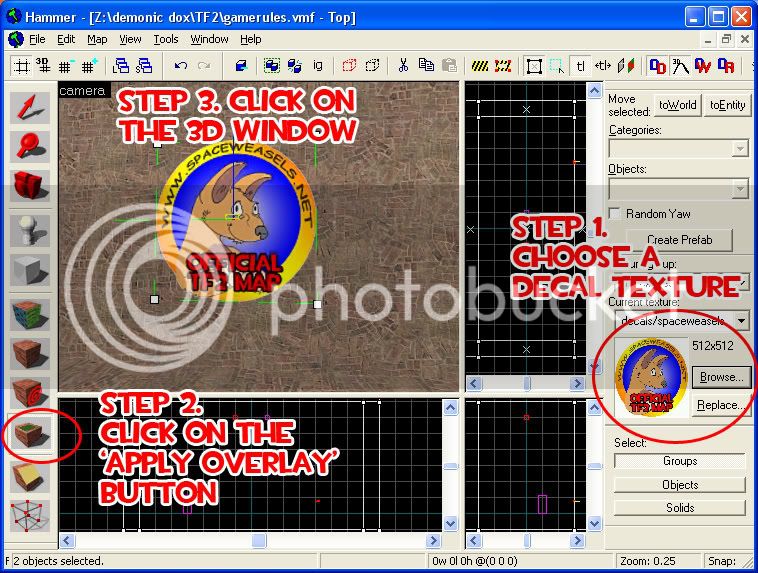
The biggest advantage of an overlay, is that they are easily resizable after you apply them on a brush face. Hope that helps.
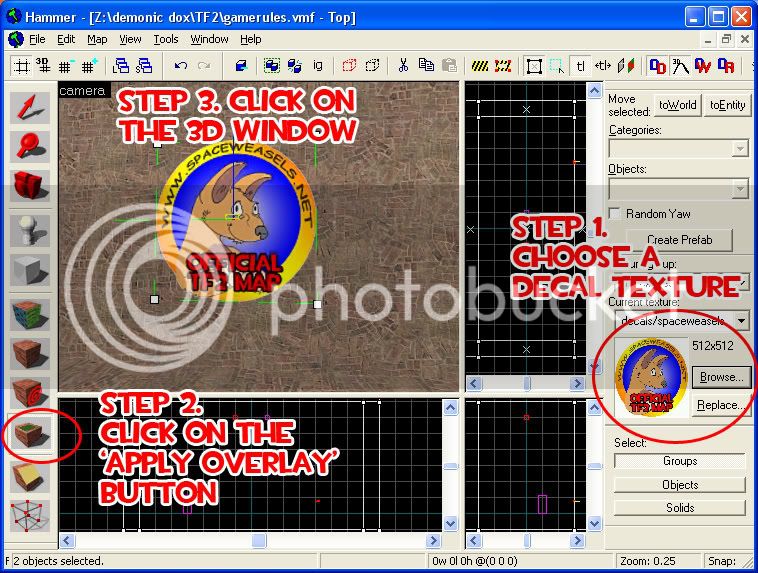
The biggest advantage of an overlay, is that they are easily resizable after you apply them on a brush face. Hope that helps.
I have an issue where the overlays are coming out black or Grey and the actual colors and such are missing.
http://img101.imageshack.us/my.php?image=map1nu7.png
As you can see there were overlays put on those boards but they didn't appear in the game. Any idea whats wrong?
http://img101.imageshack.us/my.php?image=map1nu7.png
As you can see there were overlays put on those boards but they didn't appear in the game. Any idea whats wrong?
B
Buster Charlie
Basically, what MrTwitch said. Here's an image reference:
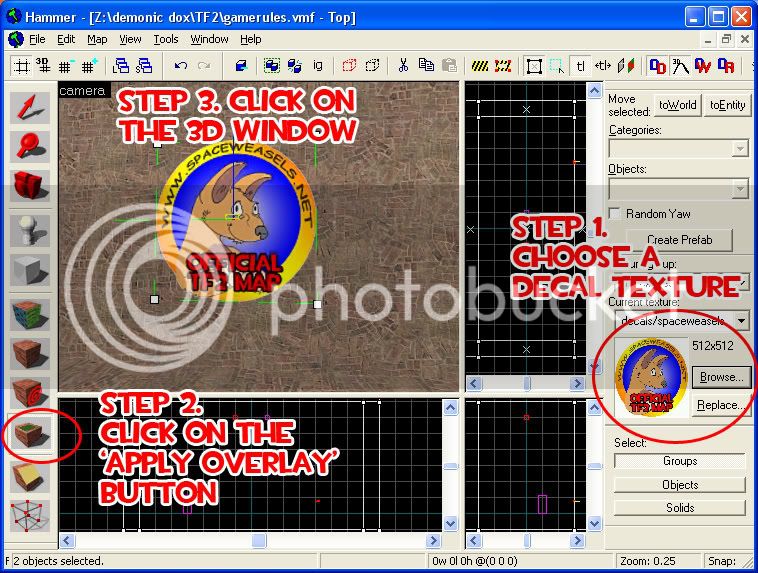
The biggest advantage of an overlay, is that they are easily resizable after you apply them on a brush face. Hope that helps.
your weasel's ears are too pointy.
spaceweasels
aa
- Oct 25, 2007
- 219
- 690
As you can see there were overlays put on those boards but they didn't
appear in the game. Any idea whats wrong?
Are these custom overlays? I would check the alpha channel.
I remind you, that this is no ordinary weasel. It is a SPACEweasel!your weasel's ears are too pointy.
B
Buster Charlie
I remind you, that this is no ordinary weasel. It is a SPACEweasel!
I guess that you got the pointy ears because in space nobody can hear you scream?
