MvM_Trainnco - MvM map created for the Mappers Vs Machines contest
Features:

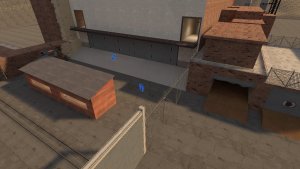

Trainn Co are responsible for the maintenance and repair of trains that are used mostly by Mann Co, from arming bomb payloads, to scraping the dead mercenaries off the front of trains. Without them, Mann Co would never have explosives or unnecessarily deadly locomotives. They are a rather essential subsidiary, so it usually gets a few killer robot invasions here and there. Nothing we're not used to.
The normal difficulty (Nicknamed Operation Locomotive) features a rather simple set of waves. Posing a fair challenge, but one that you should be able to do easily.
The expert difficulty (Nicknamed Operation Train Tussle) features a massive, unique cast of robot types, ranging from the Absorbers, the Titanium Gauntlet, Excelsior Soldiers, Fire Soldiers, the Ares Class robots, and many many more!!
Installation Instructions (Client):
Features:
- Two separate areas, the Trainyard and the Warehouse.

- These areas are separated by a massive gate that blocks robots from getting in. But this time, they have a new tactic...
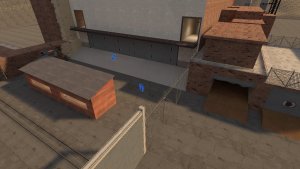
- At the start of each wave, the Robot Carrier launches a mortar at the gate which must be manually detonated by the robots. Upon being detonated, the gate will explode into pieces and robots can pour inside!

- Over 70 new robot types! What do you mean, overcompensating?
- The Train, which can be activated by gatebots. Upon activation, the train will move in and deploy robots, brutally destroying anything in its way... From robots to, say.. a tank?
Trainn Co are responsible for the maintenance and repair of trains that are used mostly by Mann Co, from arming bomb payloads, to scraping the dead mercenaries off the front of trains. Without them, Mann Co would never have explosives or unnecessarily deadly locomotives. They are a rather essential subsidiary, so it usually gets a few killer robot invasions here and there. Nothing we're not used to.
The normal difficulty (Nicknamed Operation Locomotive) features a rather simple set of waves. Posing a fair challenge, but one that you should be able to do easily.
The expert difficulty (Nicknamed Operation Train Tussle) features a massive, unique cast of robot types, ranging from the Absorbers, the Titanium Gauntlet, Excelsior Soldiers, Fire Soldiers, the Ares Class robots, and many many more!!
Installation Instructions (Client):
- Place mvm_trainnco_final.bsp inside your maps folder.
- Place mvm_trainnco_final.nav inside your maps folder too.
- Place the contents of the Class Icons folder inside your "materials" directory in your Team Fortress 2 tf folder.
- Place the Population Files contents inside your "population" folder in the "resources" directory.
- Place mvm_trainnco_final.bsp inside your maps folder.
- Place mvm_trainnco_final.nav inside your maps folder too.
- Place the contents of the Class Icons folder inside your "materials" directory in your Team Fortress 2 tf folder
- Place the mvm_trainnco_final.res inside your resources folder.
- Place the Population Files contents inside your "population" folder in the "resources" directory.
Let me be honest, everyone on the team had little knowledge prior to this contest on how to make this, that and we didn't have long to work on this, not too creative, etc. But we did try hard for our first map.. sort of.

