- Jan 15, 2012
- 116
- 188
This is a guide and information resource for the icons used to describe a wave in Mann v Machine.
Before I start, I'm assuming that you have the basic knowledge of how to create a population file for mvm. If you don't, this guide is not for you.
 CHANGING A BOTS ICON
CHANGING A BOTS ICON

If you're entering the MVM competition or are just playing around with MVM to try and make something cool, you've attempted to make custom bots. The only problem is, the HUD doesn't accurately represent your ultra-cool bot.
Here's an example of a Giant bot for my custom population file
It's a giant heavy that uses the Huo Long Heatmaker, but also ignites players with its bullets. that's really cool but the problem is, the icon just represents a normal heavy, so the players probably will be wondering why they're burning to death.

So to avoid the confusion, let's add a single line inside TFBot{}
Instead of using the default heavy icon (because your bot is a heavy), it now uses the following icon:

So now our new TFbot looks like:
And that's all there is to it! Pretty simple.
 DEFAULT ICONS
DEFAULT ICONS

All these icons can be found in tf/materials/HUD, but you'll need to use GCFScape to get to them.
The following lists all the default icons along with their filenames:
----------------------------------------------------------
SCOUT
 "scout" "scout_giant" "scout_d"
"scout" "scout_giant" "scout_d"
 "scout_bat"
"scout_bat"
 "scout_bonk"
"scout_bonk"
 "scout_giant_fast"
"scout_giant_fast"
 "scout_stun" "scout_stun_giant"
"scout_stun" "scout_stun_giant"
----------------------------------------------------------
SOLDIER
 "soldier" "soldier_giant" "soldier_d"
"soldier" "soldier_giant" "soldier_d"
 "soldier_backup" "soldier_backup_giant"
"soldier_backup" "soldier_backup_giant"
 "soldier_buff" "soldier_buff_giant"
"soldier_buff" "soldier_buff_giant"
 "soldier_conch" "soldier_conch_giant"
"soldier_conch" "soldier_conch_giant"
 "soldier_crit"
"soldier_crit"
 "soldier_sergeant_crits"
"soldier_sergeant_crits"
 "soldier_spammer"
"soldier_spammer"
----------------------------------------------------------
PYRO
 "pyro" "pyro_giant" "pyro_d"
"pyro" "pyro_giant" "pyro_d"
 "pyro_flare" "pyro_flare_giant"
"pyro_flare" "pyro_flare_giant"
----------------------------------------------------------
DEMOMAN
 "demo" "demo_giant" "demo_d"
"demo" "demo_giant" "demo_d"
 "demo_bomber"
"demo_bomber"
 "demoknight" "demoknight_giant"
"demoknight" "demoknight_giant"
----------------------------------------------------------
HEAVYWEAPONS
 "heavy" "heavy_giant" "heavy_d"
"heavy" "heavy_giant" "heavy_d"
 "heavy_heater" "heavy_heater_giant"
"heavy_heater" "heavy_heater_giant"
 "heavy_deflector"
"heavy_deflector"
 "heavy_chief"
"heavy_chief"
 "heavy_champ" "heavy_champ_giant"
"heavy_champ" "heavy_champ_giant"
 "heavy_gru" "heavy_gru_giant"
"heavy_gru" "heavy_gru_giant"
 "heavy_urgent"
"heavy_urgent"
 "heavy_steelfist"
"heavy_steelfist"
 "heavy_mittens"
"heavy_mittens"
----------------------------------------------------------
ENGINEER
 "engineer" "engineer_d"
"engineer" "engineer_d"
 "teleporter"
"teleporter"
----------------------------------------------------------
MEDIC
 "medic" "medic_giant" "medic_d"
"medic" "medic_giant" "medic_d"
 "medic_uber"
"medic_uber"
----------------------------------------------------------
SNIPER
 "sniper" "sniper_d"
"sniper" "sniper_d"
 "sniper_bow"
"sniper_bow"
 "sniper_jarate"
"sniper_jarate"
 "sniper_sydneysleeper"
"sniper_sydneysleeper"
----------------------------------------------------------
SPY
 "spy" "spy_d"
"spy" "spy_d"
----------------------------------------------------------
MISC
 "tank"
"tank"
 "sentry_buster"
"sentry_buster"
Note: "class_d" is a greyed-out version of the classes plain icon
Note2: "class_giant" doesn't actually appear to be any different than "class" It could be something with their VMT files
 SEE IT IN ACTION
SEE IT IN ACTION

This is a pop file utilizing all 61 default icons. It contains 3 waves, each spawning 20 scouts all with a different icon.



I MIGHT write this up later. If you know what you're doing, for a custom icon you need a VMT and a VTF of the same name in tf/materials/HUD.
They need to be called leaderboard_class_[NAME], then use ClassIcon [NAME] to access it.
Here's the VMT for leaderboard_class_soldier
EDIT
Okay, I just tested the custom icons and it does work. They have to be 64x64 and completely transparent around the weapon, unless you want the icon to be a slightly different colour like the teleporter.
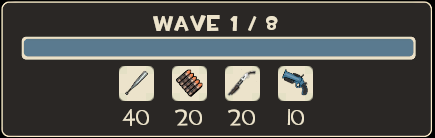
I grabbed a screenshot of the shotgun from the official wiki page (they have a nice little 3d viewer thing), then used gimp to resize and make it transparent.
Then I made it into a vtf using VTFEdit and stole the VMT from above (but changed the filepath).
Placed them both under tf/materials/hud and viola!
Before I start, I'm assuming that you have the basic knowledge of how to create a population file for mvm. If you don't, this guide is not for you.
If you're entering the MVM competition or are just playing around with MVM to try and make something cool, you've attempted to make custom bots. The only problem is, the HUD doesn't accurately represent your ultra-cool bot.
Here's an example of a Giant bot for my custom population file
Code:
TFBot
{
Health 5000
Name "Giant Fire Heavy"
Class HeavyWeapons
Skill Hard
WeaponRestrictions PrimaryOnly
Item "The Huo Long Heatmaker"
Item "Storm Spirit's Jolly Hat"
CharacterAttributes
{
"ring of fire while aiming" 50
"set damagetype ignite" 1
"ragdolls become ash" 1
"move speed bonus" 0.5
"damage force reduction" 0.4
"airblast vulnerability multiplier" 0.4
"override footstep sound set" 3
}
}So to avoid the confusion, let's add a single line inside TFBot{}
Code:
ClassIcon heavy_heaterInstead of using the default heavy icon (because your bot is a heavy), it now uses the following icon:
So now our new TFbot looks like:
Code:
TFBot
{
Health 5000
Name "Giant Fire Heavy"
Class HeavyWeapons
Skill Hard
WeaponRestrictions PrimaryOnly
Item "The Huo Long Heatmaker"
Item "Storm Spirit's Jolly Hat"
ClassIcon heavy_heater
CharacterAttributes
{
"ring of fire while aiming" 50
"set damagetype ignite" 1
"ragdolls become ash" 1
"move speed bonus" 0.5
"damage force reduction" 0.4
"airblast vulnerability multiplier" 0.4
"override footstep sound set" 3
}
}And that's all there is to it! Pretty simple.
All these icons can be found in tf/materials/HUD, but you'll need to use GCFScape to get to them.
The following lists all the default icons along with their filenames:
----------------------------------------------------------
SCOUT
SOLDIER
PYRO
DEMOMAN
HEAVYWEAPONS
ENGINEER
MEDIC
SNIPER
SPY
MISC
Note: "class_d" is a greyed-out version of the classes plain icon
Note2: "class_giant" doesn't actually appear to be any different than "class" It could be something with their VMT files
This is a pop file utilizing all 61 default icons. It contains 3 waves, each spawning 20 scouts all with a different icon.
CUSTOM ICONS
I MIGHT write this up later. If you know what you're doing, for a custom icon you need a VMT and a VTF of the same name in tf/materials/HUD.
They need to be called leaderboard_class_[NAME], then use ClassIcon [NAME] to access it.
Here's the VMT for leaderboard_class_soldier
Code:
"UnlitGeneric"
{
"$baseTexture" "hud\leaderboard_class_soldier"
"$vertexcolor" 1
"$no_fullbright" 1
"$ignorez" 1
"%keywords" "tf"
"$translucent" 1
}EDIT
Okay, I just tested the custom icons and it does work. They have to be 64x64 and completely transparent around the weapon, unless you want the icon to be a slightly different colour like the teleporter.
I grabbed a screenshot of the shotgun from the official wiki page (they have a nice little 3d viewer thing), then used gimp to resize and make it transparent.
Then I made it into a vtf using VTFEdit and stole the VMT from above (but changed the filepath).
Placed them both under tf/materials/hud and viola!
Last edited:


