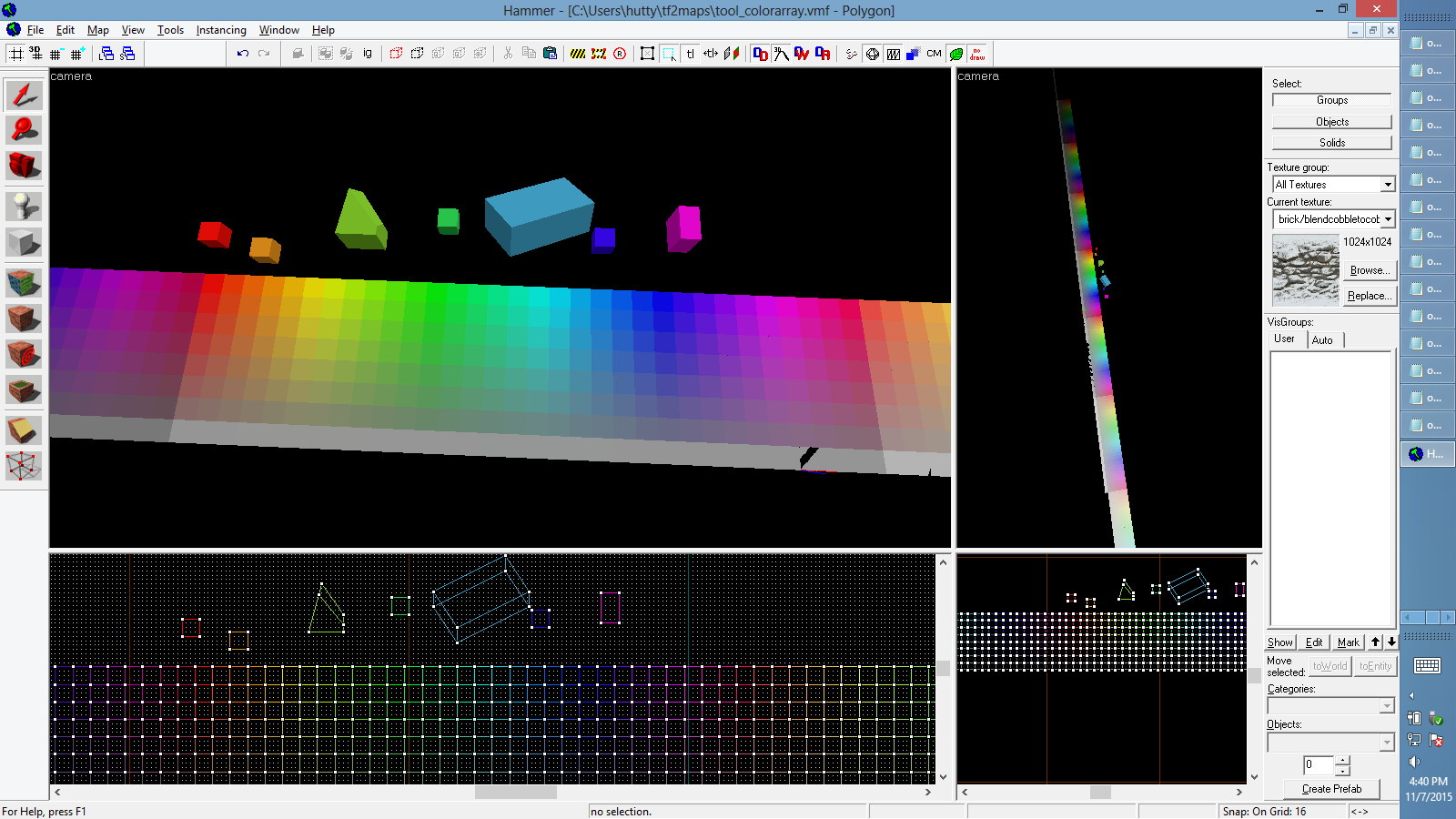
So, recently I started working in the 3D Flat camera mode in hammer, but I noticed that all of my brushes were coming out as blue, green or teal. (the outlines in 2D view also reflect these colors)
After some experimentation, I found that when you make a brush hammer randomly picks a greenish/blueish color for your brush.
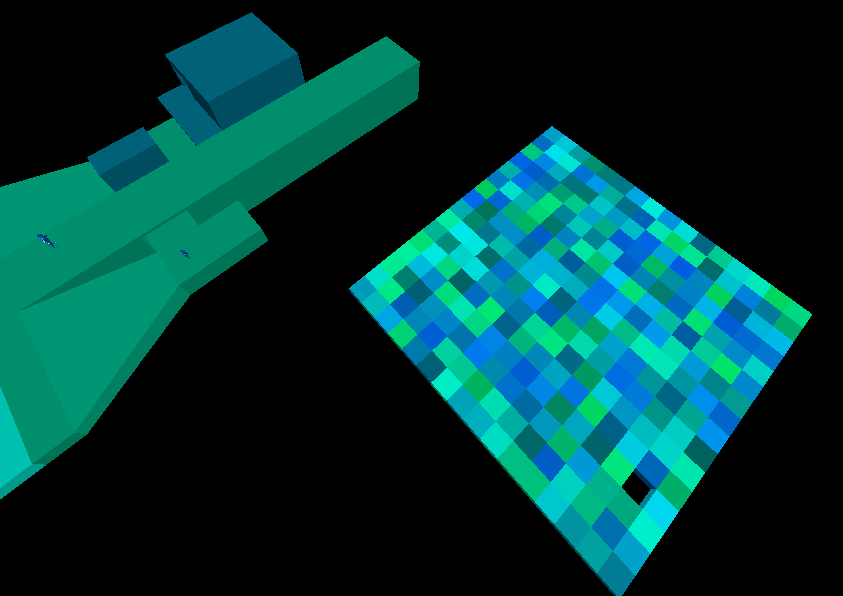
(you can make a grid like this by copy pasting a little brush alot, making it a func_detail, and then pressing the to-world button)
This color would persist if you copy/paste or dupe your brush.
I found that hammer's color choices were too similar, limiting, and random.
In the .vmf file, there is a line that defines the RGB color of a brush, this like can be edited to any color (as long as r,g, and b are > 0) The color will show up in hammer, save with the file, and carry over via cross file copy-pastes.
Code:
editor
{
"color" "251 198 217"
"visgroupshown" "1"
"visgroupautoshown" "1"
}So, I made a small program (in processing) to cycle through the HSV rainbow and give a wide array of color choices.
(code found here http://paste.ubuntu.com/13164646/, it doesn't make a complete .vmf, just the part relevant to shapes)
You can download the .vmf file for yourself here
http://tf2maps.net/resources/tool_colorarray.955/




