- Apr 9, 2008
- 1,706
- 1,491
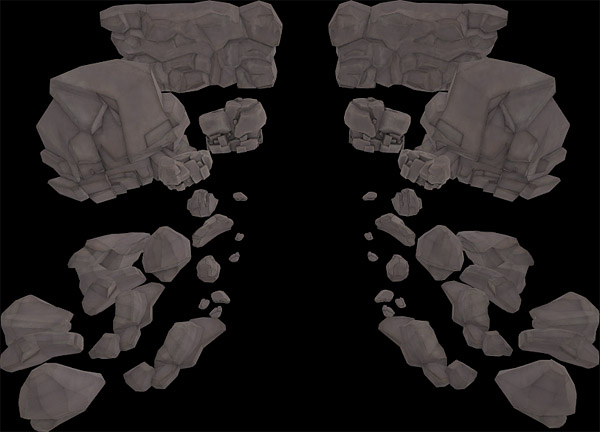
Description
I took it upon myself to mirror all the cliff walls as I was creating a small section for Nightfall making use of a few of them. The map is mirrored like Pipeline and Ravine and you can't perfectly mirror a lot of models which can cause grief.
So this is why I made this. To make mirroring easier.
How To Use
- Create a brush along the line of symmetry.
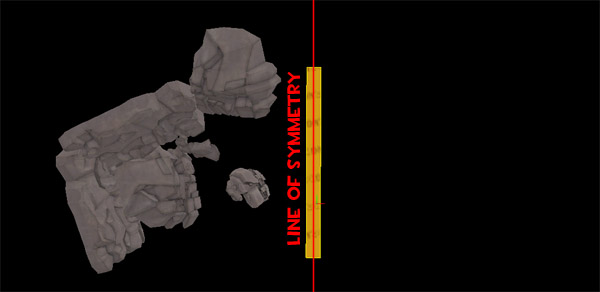
- From the top-view, select all your cliff wall models, hold down shift, then drag them across.
- Flip the models horizontally (CTRL + L) or vertically (CTRL + I) and align the brush you've created so it meets up against the line of symmetry.
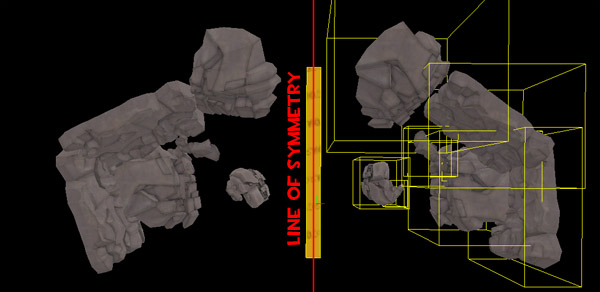
- Whilst you still have the models selected hit CTRL + SHIFT + R (Replace) and replace .mdl with _mirrored.mdl.
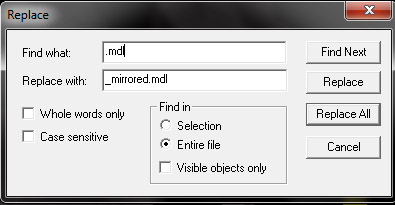
- Now you simply have to fix your models rotation which is quite simple. You simply invert each model's angle along the X-axis.
So for example I would change this...
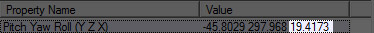
To this...
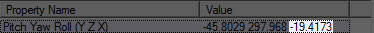

Enjoy!



