So I've seen a lot of workshop maps have somethign akin to
"THIS MAP HAS CUSTOM SOUNDSCAPES, WHICH DO NOT WORK WITH MAPS FROM THE WORKSHOP!
FOR WORKING SOUNDSCAPES DOWNLOAD HERE: X"
So I investigated and figured out a way to fix this problem. This guide will assume you already know how to pack files into maps.
First off, you need to actually upload the map to the workshop, it can be private, we just need it to get a workshop ID.
Once you did this, open its workshop page and copy the ID located at the end of the URL
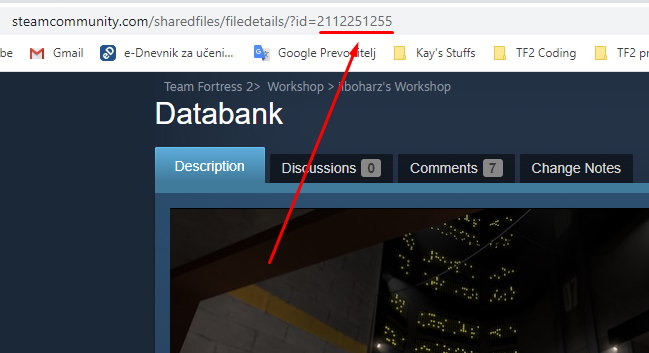
Now, take your existing soundscape and rename it to:
"mapname.ugcWORKSHOPID.txt"
in this example it would be "koth_databank_b5.ugc2112251255.txt"
Now make a folder inside your scripts folder called:
"soundscapes_workshop"
and place the txt inside that.
Pack your map with this file now with your preffered method, keeping the local filepath
( aka "scripts/soundscapes_workshop/filename.txt" ).
This is how our example looks
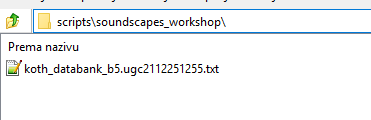
Lastly, update the workshop entry with the new bsp.
Your map should be good to go now!
To test it, simply get your latest update to the map and use the console command
"map workshop/id"
I'd personally also put in the unaltered soundscapes file in case someone pulls it directly and puts it in maps.
"THIS MAP HAS CUSTOM SOUNDSCAPES, WHICH DO NOT WORK WITH MAPS FROM THE WORKSHOP!
FOR WORKING SOUNDSCAPES DOWNLOAD HERE: X"
So I investigated and figured out a way to fix this problem. This guide will assume you already know how to pack files into maps.
First off, you need to actually upload the map to the workshop, it can be private, we just need it to get a workshop ID.
Once you did this, open its workshop page and copy the ID located at the end of the URL
Now, take your existing soundscape and rename it to:
"mapname.ugcWORKSHOPID.txt"
in this example it would be "koth_databank_b5.ugc2112251255.txt"
Now make a folder inside your scripts folder called:
"soundscapes_workshop"
and place the txt inside that.
Pack your map with this file now with your preffered method, keeping the local filepath
( aka "scripts/soundscapes_workshop/filename.txt" ).
This is how our example looks
Lastly, update the workshop entry with the new bsp.
Your map should be good to go now!
To test it, simply get your latest update to the map and use the console command
"map workshop/id"
I'd personally also put in the unaltered soundscapes file in case someone pulls it directly and puts it in maps.

