- Jan 29, 2022
- 4
- 0
As shown in my previous thread, I'm trying to make a Deltarune map in TF2!
I wanted to keep with a pixel-art aesthetic, not only because it would be simpler for me to make than TF2-ifying every single texture, decoration, prop, etc. (I can't draw nor model for heck), I just think it would be a nice way to make it really FEEL like Deltarune.

And something I noticed is that all the textures have outlines - ones that are specific to a side.

It gives it a smoothed-out edge look, so I thought "Hey, that would look really nice if done correctly!"
So I tried to add outlines to the textures. It was my only idea, I knew it would be ugly, but I just wanted to make sure!
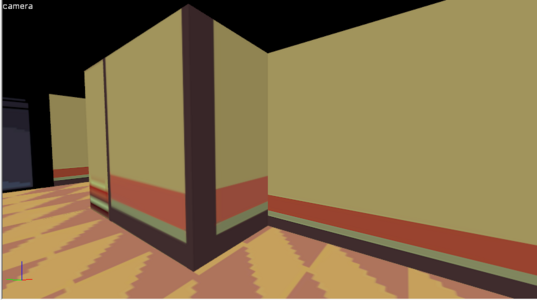
...Yeah. I ran into a few issues:
1. If I needed it on a long wall, the outline would become horribly stretched. Unlike the texture on the right, when stretched just as much, is still completely seamless. (Both being 512x512)
2. Being on a flat, sharp corner on both sides made it look less like an outline and more like a poorly stretched JPEG.
3. Even trying to cheese it by making the texture incredibly long made the outline thinner, but still ugly. It looks artifacted despite the camera being as close to the texture on the right.
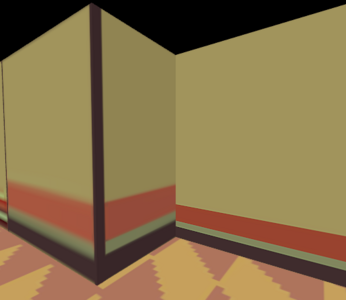
4. I want the texture to be universally applicable, like the texture on the right.
No matter what surface I put it on, it looked nice and I didn't have to fiddle too much with offsets and scaling - just a simple "Fit".
I started to feel like there's a better, non-texture based solution out there somewhere. I'm not sure what said better solution is, so what would be the best way to achieve this?
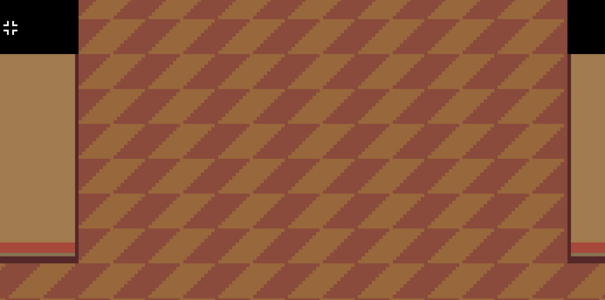
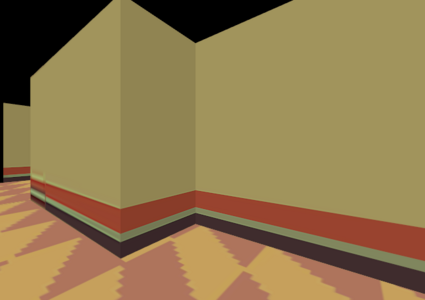
I'd like to specify I'm looking for any way to give a brush an outline that will suit this need.
I'm still open to using textures, if there's a more efficient texture-based method to achieve this that would be just as great!
(Also if you could tell me how to remove the LOD artifacting thingy when at a slight distance that would be great too! It's super noticable!)
Thank you!
I wanted to keep with a pixel-art aesthetic, not only because it would be simpler for me to make than TF2-ifying every single texture, decoration, prop, etc. (I can't draw nor model for heck), I just think it would be a nice way to make it really FEEL like Deltarune.
And something I noticed is that all the textures have outlines - ones that are specific to a side.
It gives it a smoothed-out edge look, so I thought "Hey, that would look really nice if done correctly!"
So I tried to add outlines to the textures. It was my only idea, I knew it would be ugly, but I just wanted to make sure!
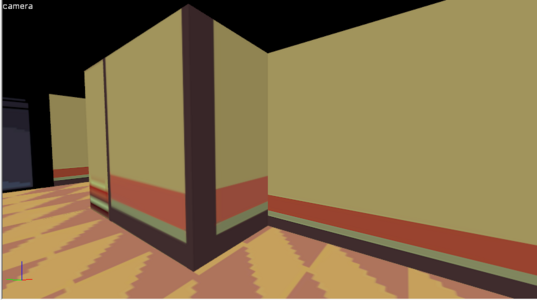
...Yeah. I ran into a few issues:
1. If I needed it on a long wall, the outline would become horribly stretched. Unlike the texture on the right, when stretched just as much, is still completely seamless. (Both being 512x512)
2. Being on a flat, sharp corner on both sides made it look less like an outline and more like a poorly stretched JPEG.
3. Even trying to cheese it by making the texture incredibly long made the outline thinner, but still ugly. It looks artifacted despite the camera being as close to the texture on the right.
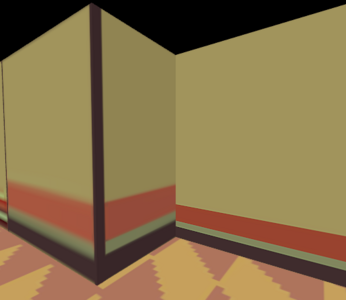
4. I want the texture to be universally applicable, like the texture on the right.
No matter what surface I put it on, it looked nice and I didn't have to fiddle too much with offsets and scaling - just a simple "Fit".
I started to feel like there's a better, non-texture based solution out there somewhere. I'm not sure what said better solution is, so what would be the best way to achieve this?
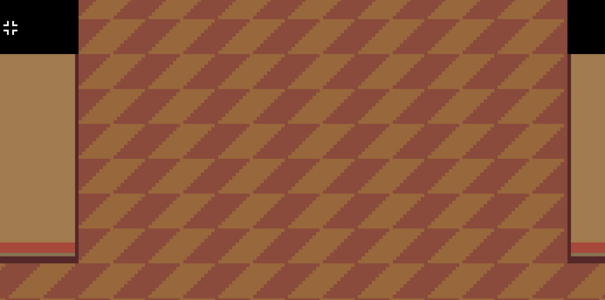
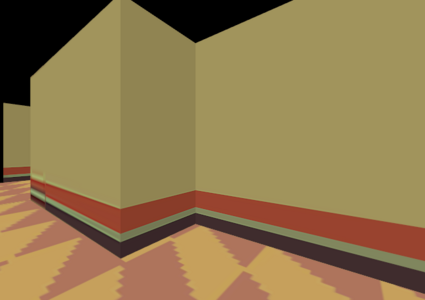
I'd like to specify I'm looking for any way to give a brush an outline that will suit this need.
I'm still open to using textures, if there's a more efficient texture-based method to achieve this that would be just as great!
(Also if you could tell me how to remove the LOD artifacting thingy when at a slight distance that would be great too! It's super noticable!)
Thank you!
Last edited:
