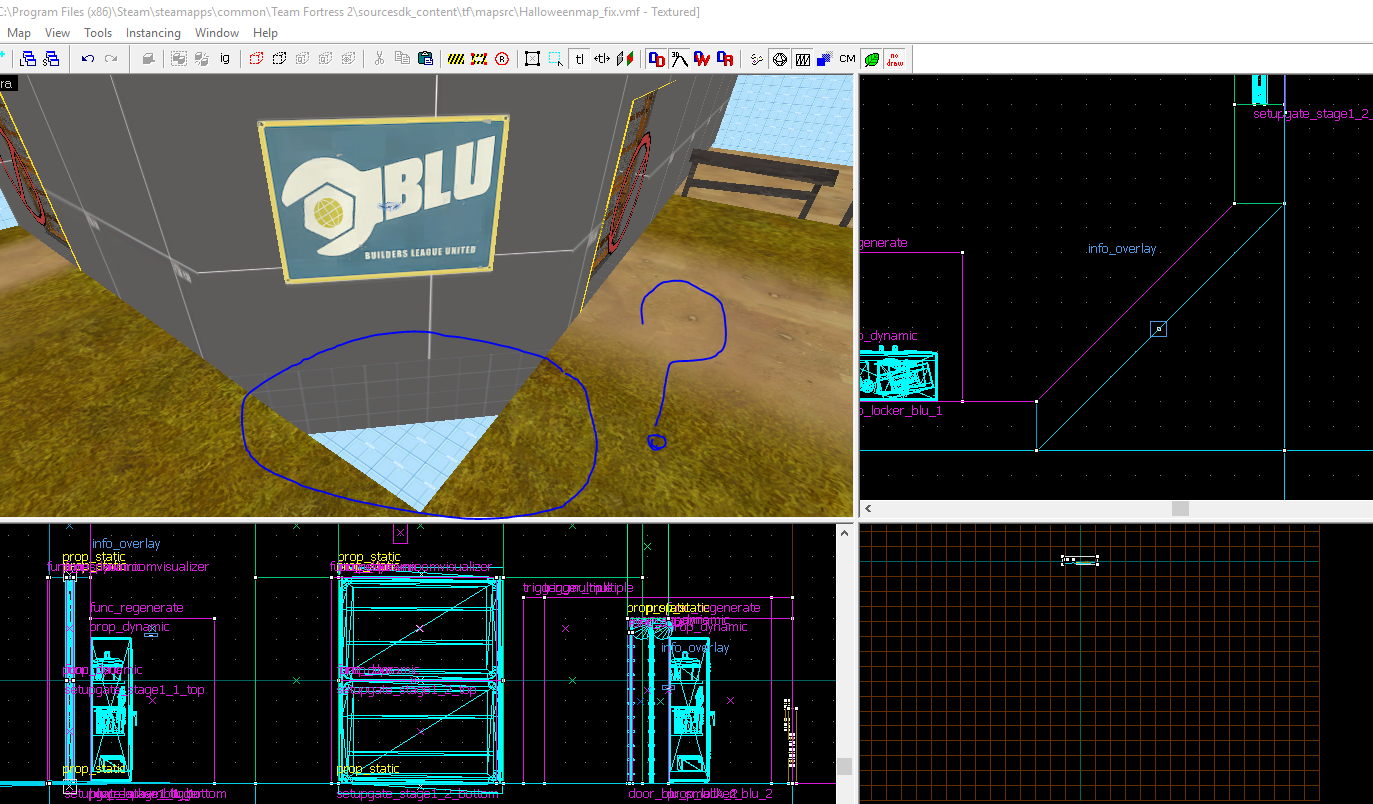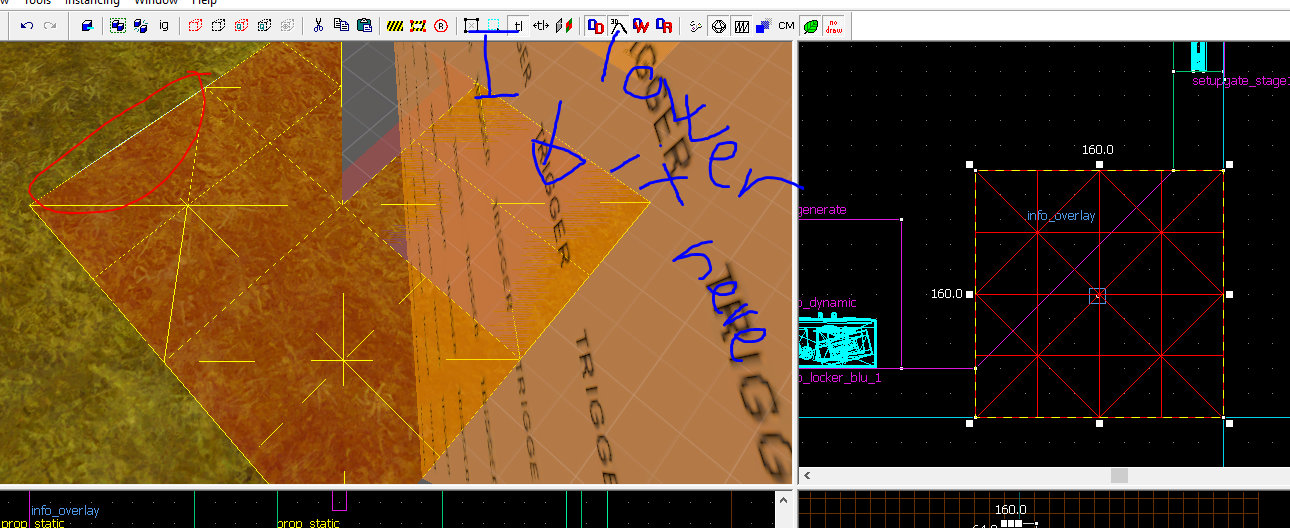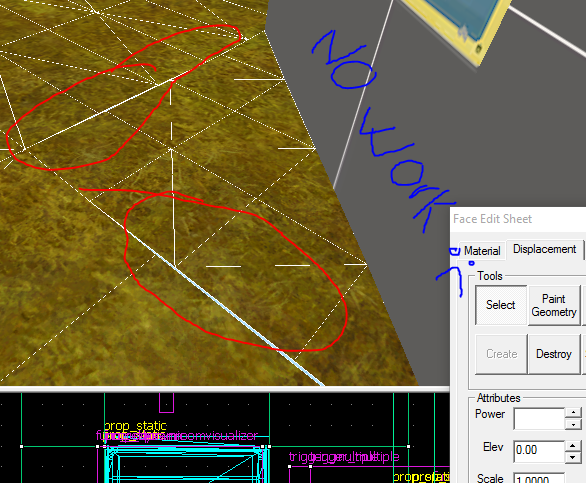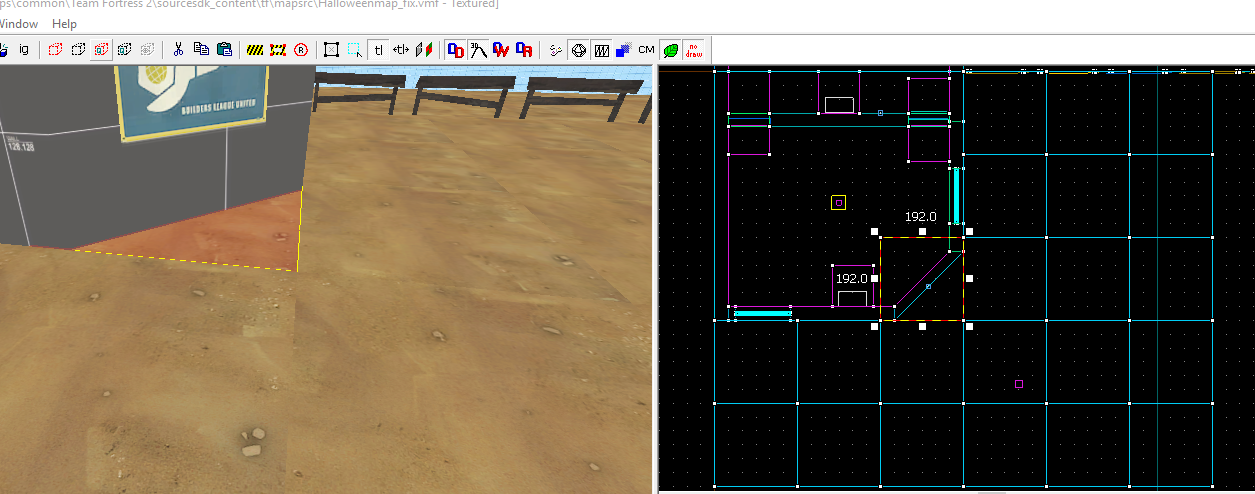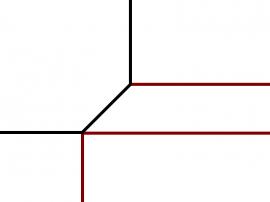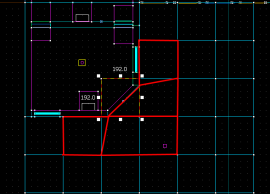Displacement triangle
- Thread starter Flaffy
- Start date
You are using an out of date browser. It may not display this or other websites correctly.
You should upgrade or use an alternative browser.
You should upgrade or use an alternative browser.
Bull
L4: Comfortable Member
- Aug 30, 2011
- 193
- 144
That's because the triangle displacement isn't the same size / half the size of your other displacents; the lines of your small displacement don't line up with the ones of the larger displacement. You need to adjust the size of either displacement so that the smaller one is either as large as the larger one, or about 1/2 of the size. This way, the lines will match up. A good thing to do is make all displacements the same size, say, 256x256. If you have to place a smaller one then, you can use 64x64, 128x128, etc. That's my personal way of handling displacements.
S
saph
It is not possible to have a triangle displacement. You can have any quadrilateral you want though. However, you can have the displacement 'hide' under the wall. Displacements must be the same size, or half the size to sew together. When doing displacements, I recommend having 256x256 displacements with a power of two and 512x512 displacements with a power of three. These will have the vertices lines up if you line the sides up. As with most things in Hammer, a power of two is the way to succeed. If you play around with this, you'll get used to it, and as I've learned, it helps a lot. Also, try to keep displacements on the same plane, otherwise they won't sew.
I would personally adjust the corner one because the other displacements are already aligned with various surrounding displacements.You need to adjust the size of either displacement so that the smaller one is either as large as the larger one, or about 1/2 of the size.
Hot tip if you actually genuinely need to make it a triangle, like for instance because that building it borders has a floor inside that's at or below the level of the displacement: Just collapse all the extra points into the edge. Like, go into Paint Geometry, set the Distance to the exact length between points on either the X or Y axis, pick that axis on the drop down, and single-click points on the unwanted half until they're all gone. (And keep your hand on Ctrl-Z; Paint Geometry is fiddly and will often interpret one click as two and the only way to un-collapse a pair of points is using Undo.)
Lampenpam
aa
- Mar 23, 2013
- 1,013
- 347
to be fair, your cube has been cut, so therefore it has clipping errors, and hammer hates trying to displace triangles, make it a cube and all problems shall be sorted out
that's how he already changed it in post #4?
Also, Flaffy, you might wanna disable texture lock with this button:
Here a potential way how you can shape displacements to fill them up and keep them sewable.
The vertex tool can help you on that
(edit was as both solutions essentialy did the same)
The vertex tool can help you on that
(edit was as both solutions essentialy did the same)
Attachments
Last edited:
Lampenpam
aa
- Mar 23, 2013
- 1,013
- 347
you could click all the textures and open the texture menu. select treat as one, and center
or just apply he texture again. One click less