Well, I finally got my custom model to be exported from Blender as an smd, thank you to everyone who helped me. The problem now, is that I can't get GUIStudioMDL to compile it as an MDL file for use as a prop. I've consulted guides from the valve development wiki and elsewhere. I know I'm doing something wrong, but I just can't for the life of me figure out what. I hat to make another post like this, I realize it is annoying, and I am sorry, but I was hoping someone knows what I'm doing wrong. This is the prop I made as an smd in Blender.
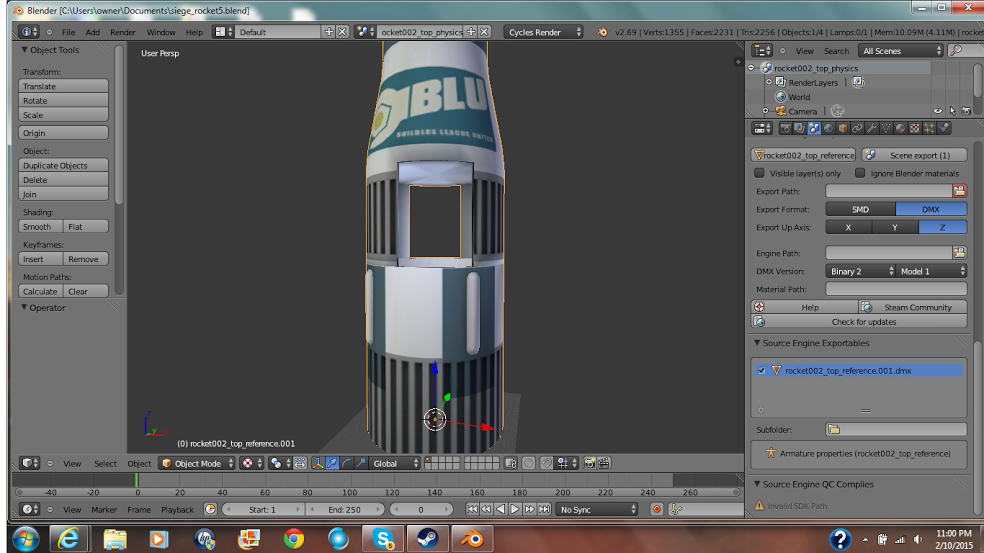
It's really just a props_sytech rocket_top 2 that I decompiled, lowered the top of, and then carved a hole in the middle.
The following is the qc file
$modelname "props_spytech\siege_rocket5.mdl"
$staticprop
$bodygroup "Body"
{
studio "rocket002_top_reference.smd"
}
$cdmaterials "models\props_spytech\"
$texturegroup "skinfamilies"
{
{
"rocket002.vmt"
}
{
"rocket002b.vmt"
}
}
$surfaceprop "metal"
$contents "solid"
// NOTE: The following commented-out $definebone lines might be needed, as is often the case for view models. When needed, simply remove the two slashes '//' from the start of each line.
// $definebone "static_prop" "" 0 0 0 0 0 0 0 0 0 0 0 0
$sequence "idle" "rocket002_top_anims\idle.smd" {
fps 30
}
$collisionmodel "rocket002_top_physics.smd"
{
$mass 80
$inertia 1
$damping 0
$rotdamping 0
$concave
}
Here’s the folder it’s all being kept in.
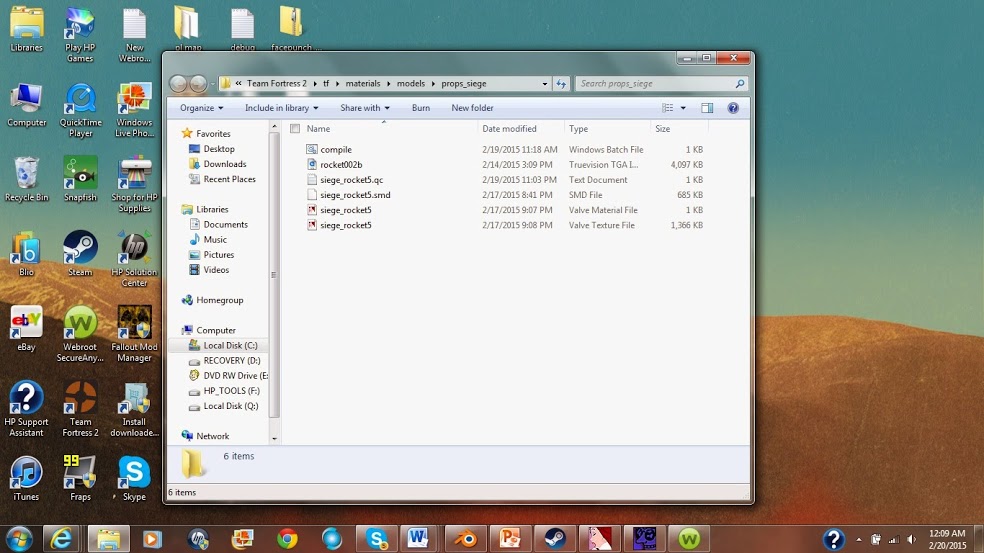
The message the GUIstudioMDL gives me after I try to use the qc file in it
GUIStudioMDL 2.2/Source - © 2007 Neil 'Jed' Jedrzejewski - http://www.wunderboy.org/
*ERROR* EP1 tools path is not valid - use "Config" then "Set EP1 Tools Path..." from the menu to set it.
Loaded QC file - "C:\Program Files (x86)\Steam\steamapps\common\Team Fortress 2\tf\materials\models\props_siege\siege_rocket5.qc.txt"
Created command line: "C:\Program Files (x86)\Steam\steamapps\cmeinert\sourcesdk\bin\orangebox\bin\studiomdl.exe" -game "c:\program files (x86)\steam\steamapps\cmeinert\team fortress 2\tf" -nop4 -nox360 "C:\Program Files (x86)\Steam\steamapps\common\Team Fortress 2\tf\materials\models\props_siege\siege_rocket5.qc.txt"
WARNING: Unable to find gameinfo.txt. Solutions:
1. Read http://www.valve-erc.com/srcsdk/faq.html#NoGameDir
2. Run vconfig to specify which game you're working on.
3. Add -game <path> on the command line where <path> is the directory that gameinfo.txt is in.
Unable to find gameinfo.txt. Solutions:
1. Read http://www.valve-erc.com/srcsdk/faq.html#NoGameDir
2. Run vconfig to specify which game you're working on.
3. Add -game <path> on the command line where <path> is the directory that gameinfo.txt is in.
I’ve followed all of these suggestions, but I still am not sure what is wrong.
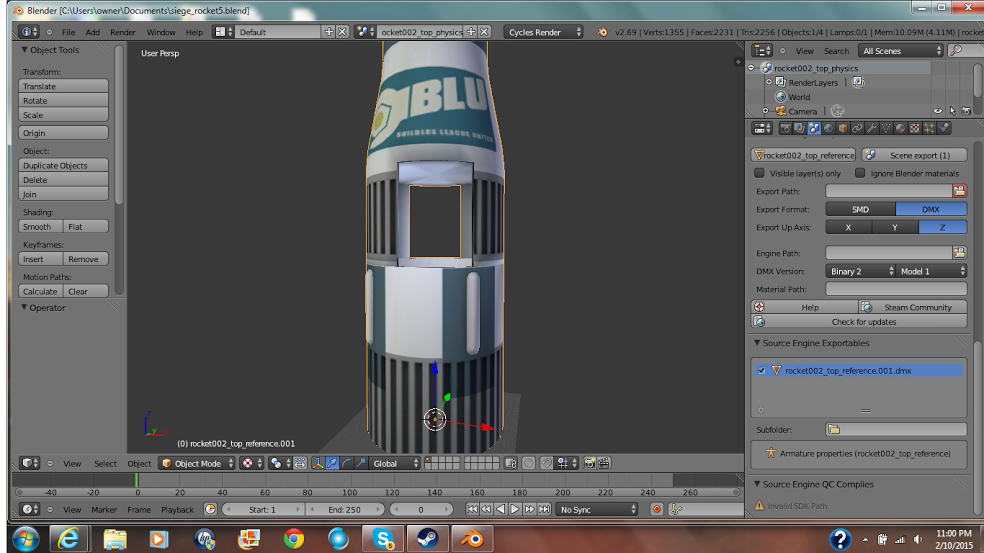
It's really just a props_sytech rocket_top 2 that I decompiled, lowered the top of, and then carved a hole in the middle.
The following is the qc file
$modelname "props_spytech\siege_rocket5.mdl"
$staticprop
$bodygroup "Body"
{
studio "rocket002_top_reference.smd"
}
$cdmaterials "models\props_spytech\"
$texturegroup "skinfamilies"
{
{
"rocket002.vmt"
}
{
"rocket002b.vmt"
}
}
$surfaceprop "metal"
$contents "solid"
// NOTE: The following commented-out $definebone lines might be needed, as is often the case for view models. When needed, simply remove the two slashes '//' from the start of each line.
// $definebone "static_prop" "" 0 0 0 0 0 0 0 0 0 0 0 0
$sequence "idle" "rocket002_top_anims\idle.smd" {
fps 30
}
$collisionmodel "rocket002_top_physics.smd"
{
$mass 80
$inertia 1
$damping 0
$rotdamping 0
$concave
}
Here’s the folder it’s all being kept in.
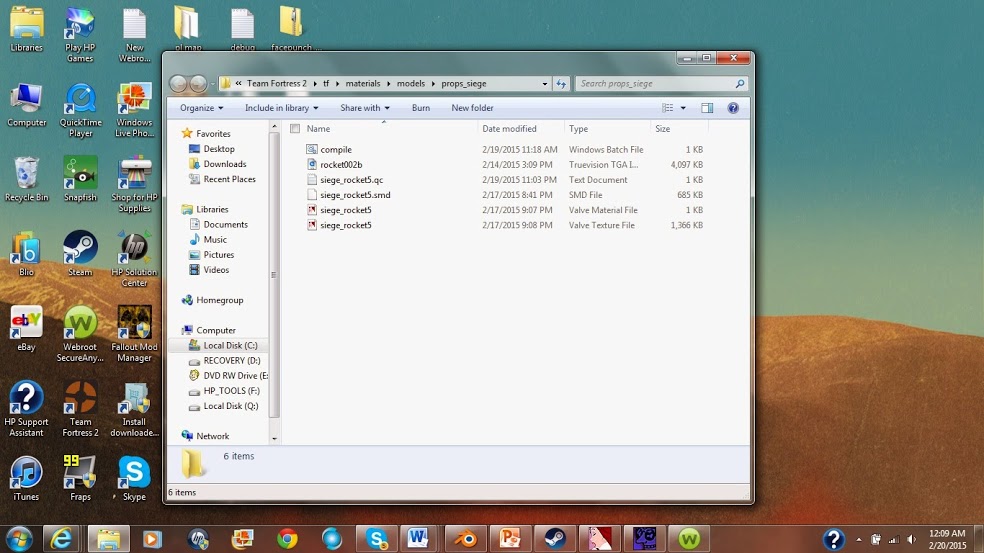
The message the GUIstudioMDL gives me after I try to use the qc file in it
GUIStudioMDL 2.2/Source - © 2007 Neil 'Jed' Jedrzejewski - http://www.wunderboy.org/
*ERROR* EP1 tools path is not valid - use "Config" then "Set EP1 Tools Path..." from the menu to set it.
Loaded QC file - "C:\Program Files (x86)\Steam\steamapps\common\Team Fortress 2\tf\materials\models\props_siege\siege_rocket5.qc.txt"
Created command line: "C:\Program Files (x86)\Steam\steamapps\cmeinert\sourcesdk\bin\orangebox\bin\studiomdl.exe" -game "c:\program files (x86)\steam\steamapps\cmeinert\team fortress 2\tf" -nop4 -nox360 "C:\Program Files (x86)\Steam\steamapps\common\Team Fortress 2\tf\materials\models\props_siege\siege_rocket5.qc.txt"
WARNING: Unable to find gameinfo.txt. Solutions:
1. Read http://www.valve-erc.com/srcsdk/faq.html#NoGameDir
2. Run vconfig to specify which game you're working on.
3. Add -game <path> on the command line where <path> is the directory that gameinfo.txt is in.
Unable to find gameinfo.txt. Solutions:
1. Read http://www.valve-erc.com/srcsdk/faq.html#NoGameDir
2. Run vconfig to specify which game you're working on.
3. Add -game <path> on the command line where <path> is the directory that gameinfo.txt is in.
I’ve followed all of these suggestions, but I still am not sure what is wrong.


