- Jan 20, 2010
- 1,317
- 902
Posted this on SPUF but I thought you guys might be interested too.
I was crafting today and it was thoroughly pissing me off so I decided that this needed to exist. So I created these mock ups:
First off -

Here you see a menu on the left hand side with "Class" and "Slot". If you click Class, all the classes will show below (Scout, Soldier, ect.) if you click Slot all the Slots will show below (Primary, Secondary, ect.) If you click on one of the buttons below, only the category of items you clicked will show on the right.
Second off -

If you click on said Classes and then click on "View Blueprints" only blueprints of said class will show.
Third off -
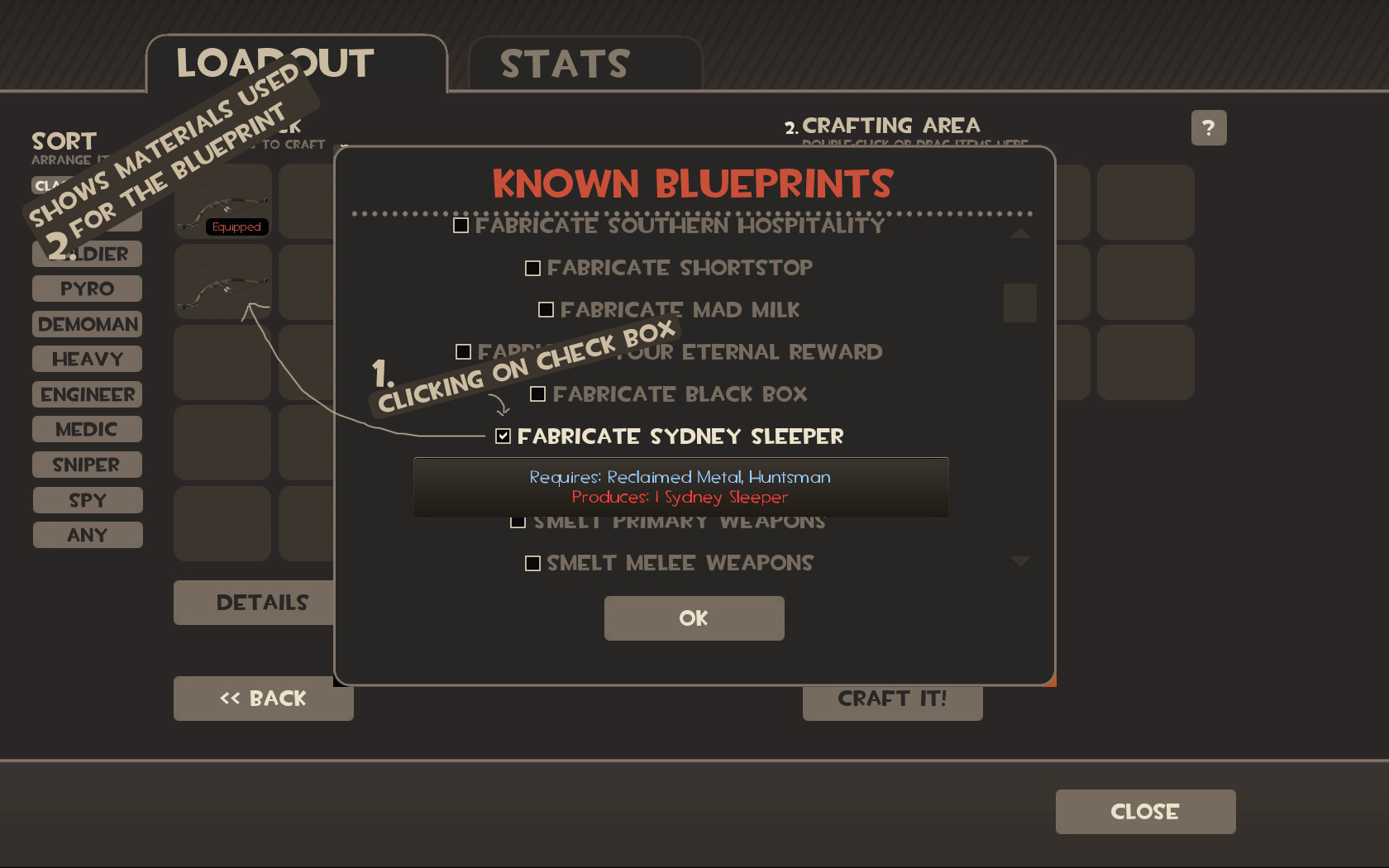
If you click on the checkbox next to the blueprint, only the items needed for that blueprint will show in the boxes. You can click on more than one checkbox to show all the items needed for those blueprints.
I think these three things would make crafting MUCH easier. My mock up is a little rough, and I'm sure Valve could do better but I think I get the point across.
I was crafting today and it was thoroughly pissing me off so I decided that this needed to exist. So I created these mock ups:
First off -

Here you see a menu on the left hand side with "Class" and "Slot". If you click Class, all the classes will show below (Scout, Soldier, ect.) if you click Slot all the Slots will show below (Primary, Secondary, ect.) If you click on one of the buttons below, only the category of items you clicked will show on the right.
Second off -

If you click on said Classes and then click on "View Blueprints" only blueprints of said class will show.
Third off -
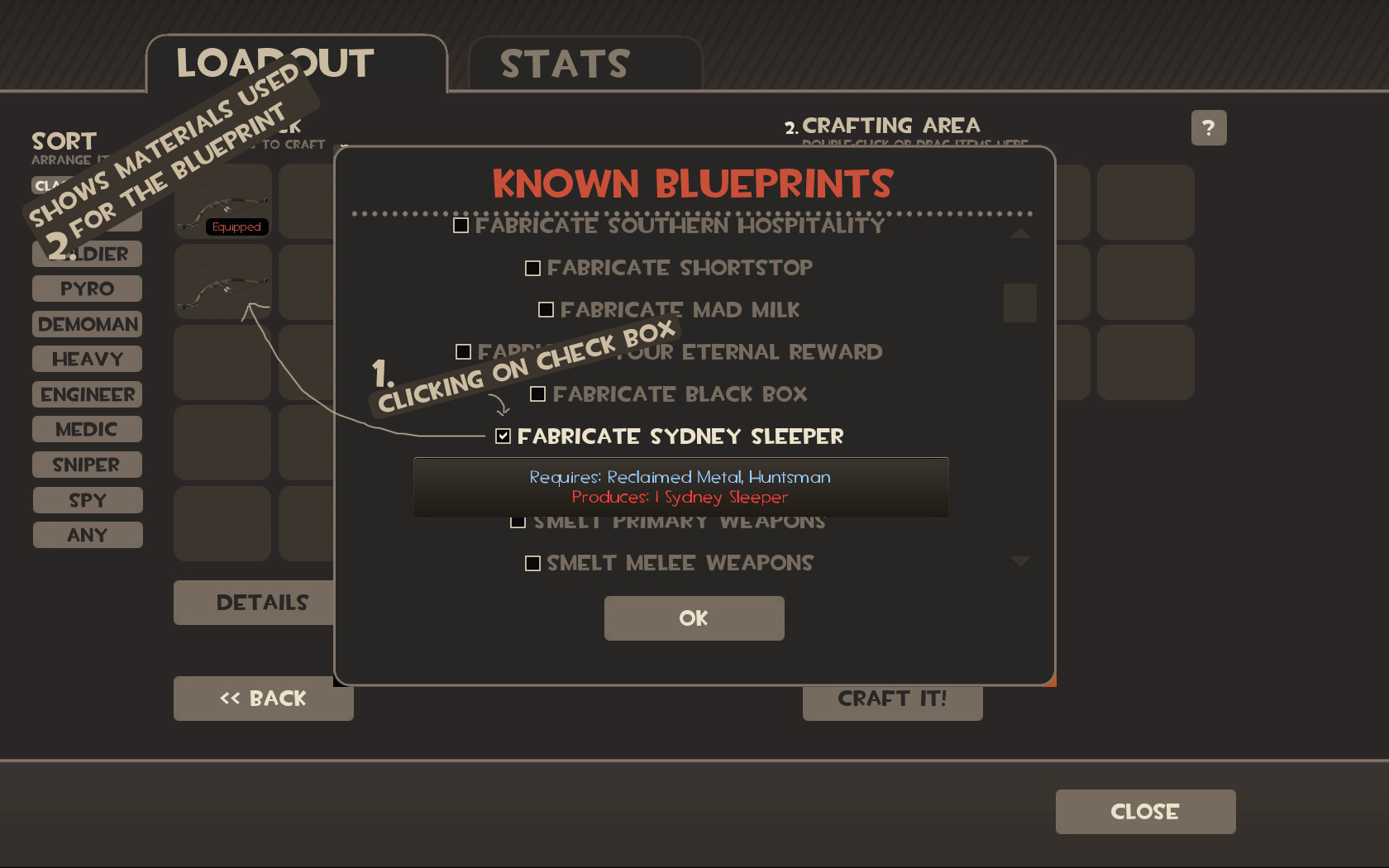
If you click on the checkbox next to the blueprint, only the items needed for that blueprint will show in the boxes. You can click on more than one checkbox to show all the items needed for those blueprints.
I think these three things would make crafting MUCH easier. My mock up is a little rough, and I'm sure Valve could do better but I think I get the point across.


