- Mar 17, 2008
- 192
- 32
Wow, looks cool. Still think the white gradient on the top looks wierd. Might be better to just make it look like snow is piled on top of the cliff and buildings than doing the whole white fade thing.
Good idea. I'll try that. Although I'm not sure how to go about it - I mean, at the top of the cliffs, the alpha goes fully to snow... that is, it's pure snow there, like it's piled. Perhaps I should decrease the fading itself so it's shorter.
Yeah, I think it's looking pretty good. Displacments will help the ground alot.
The pine tree on the slope angled to match the ground is really weird though. Trees go up not sideways
I don't mind the snow fade too much, but I think big snow puffs will help alot.
As I said, I just wanted to take some pics for my buddies and totally forgot about the ground