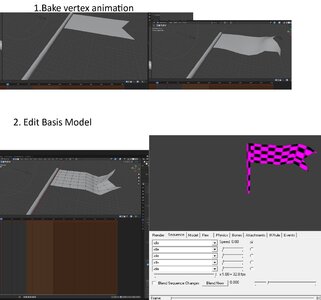- May 25, 2021
- 12
- 1
I'm trying to find a solution to get flex animations to work on a dynamic prop. I've modified the QC for a model that has flex controllers to include some $boneflexdriver commands. The animation appears with flex animations in the Hammer `Model Browser` window's preview and using `Team Fortress 2/bin/hlmv.exe`. However, when I use the animation in-game only the bone deformations work, not flex animations. I tried defining all the bones with $definebone but nothing changed.
The wiki claims that boneflexdriver is usable in source 2013 games and later and says that tf2 is a source 2013 Multiplayer game (it also talks about how boneflexdrivers are critical for multiplayer games specifically). This makes me think that it should work. https://developer.valvesoftware.com/wiki/$boneflexdriver
Thanks!
The wiki claims that boneflexdriver is usable in source 2013 games and later and says that tf2 is a source 2013 Multiplayer game (it also talks about how boneflexdrivers are critical for multiplayer games specifically). This makes me think that it should work. https://developer.valvesoftware.com/wiki/$boneflexdriver
Thanks!