Hey its ya boi, the amateur mapper that has A LOT of problems, this one seems more complex...
I have this rendering problem, while I am in hammer things are fine, but once I load it into the game, A lot of shit is missing, and appears and reappears at random, this was pretty frustrating, since I wanted to show somebody my alpha_1 map...
I also have a different problem, this one is with the updates... I build something on my map extra, like a tower on top of a controll point (suijin style baby), but when I load it into the game, the whole tower is missing, just as some of the other things I placed, like the roof for Red spawn...
here's the compile log of that first problem, so it isn't a leak...
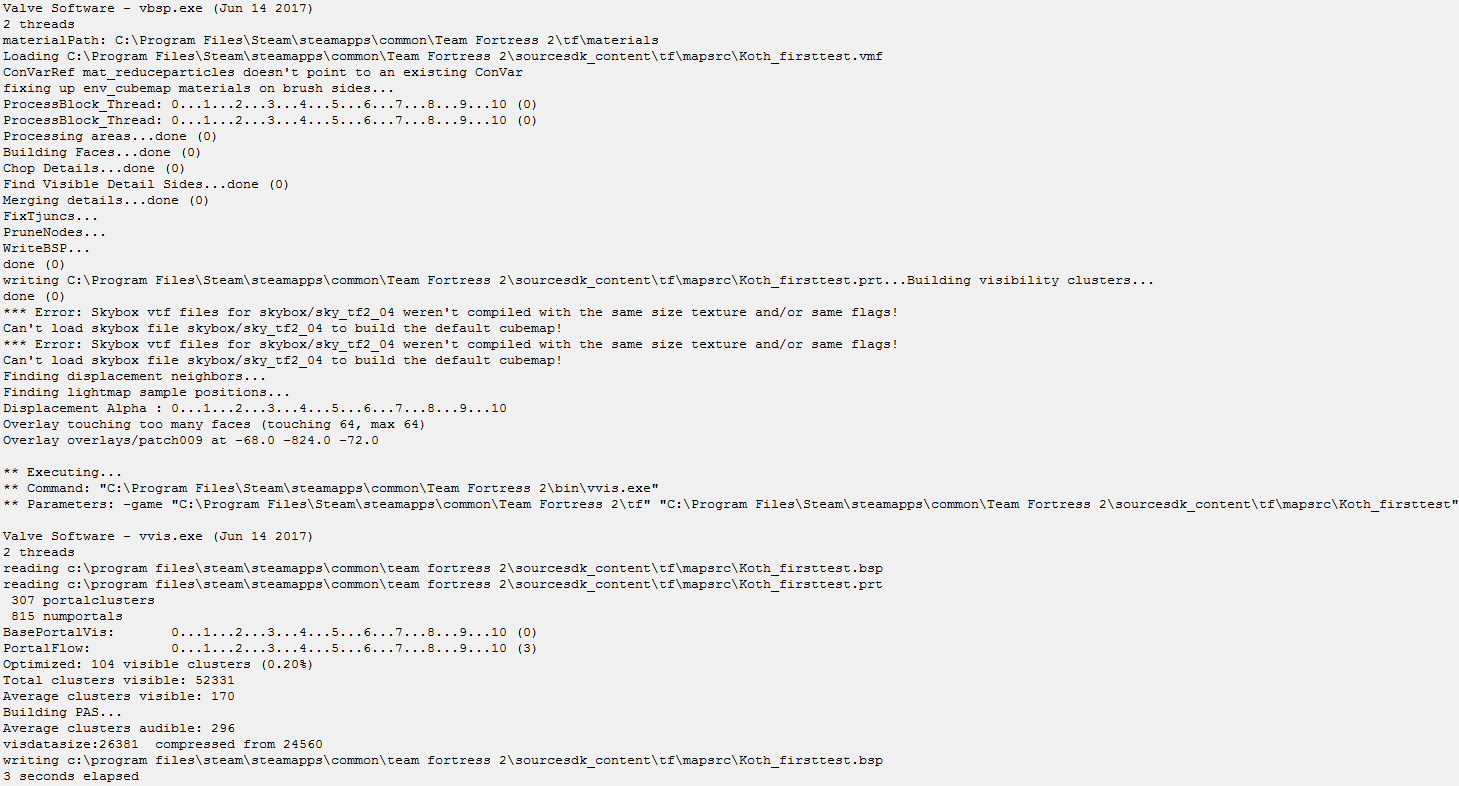
anyway, hope you guys know a solution, I hope this for me and all the other people that look this up...
I have this rendering problem, while I am in hammer things are fine, but once I load it into the game, A lot of shit is missing, and appears and reappears at random, this was pretty frustrating, since I wanted to show somebody my alpha_1 map...
I also have a different problem, this one is with the updates... I build something on my map extra, like a tower on top of a controll point (suijin style baby), but when I load it into the game, the whole tower is missing, just as some of the other things I placed, like the roof for Red spawn...
here's the compile log of that first problem, so it isn't a leak...
anyway, hope you guys know a solution, I hope this for me and all the other people that look this up...





