Recently, I've been trying to export my first model using Blender's Source Tools, but I've run into an issue that I can't seem to resolve. When I export my model using the Tool, I can only get the .smd model to export and not the .qc file, which I need to compile a .mdl (right?). Here's a screenshot:
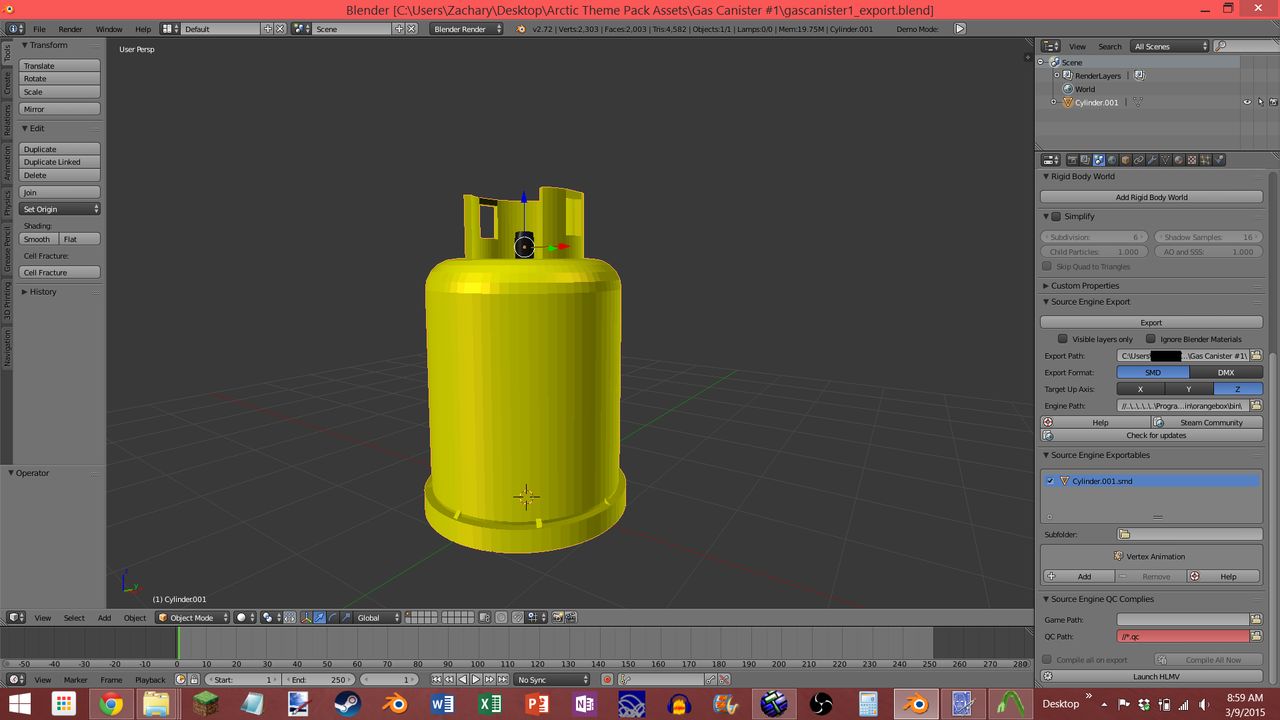 '
'
I've scoured for solutions, but none have popped up. Pls hlp :crying:
I'll provide more information if needed. Thanks in advance!
-Kube
#arctichype
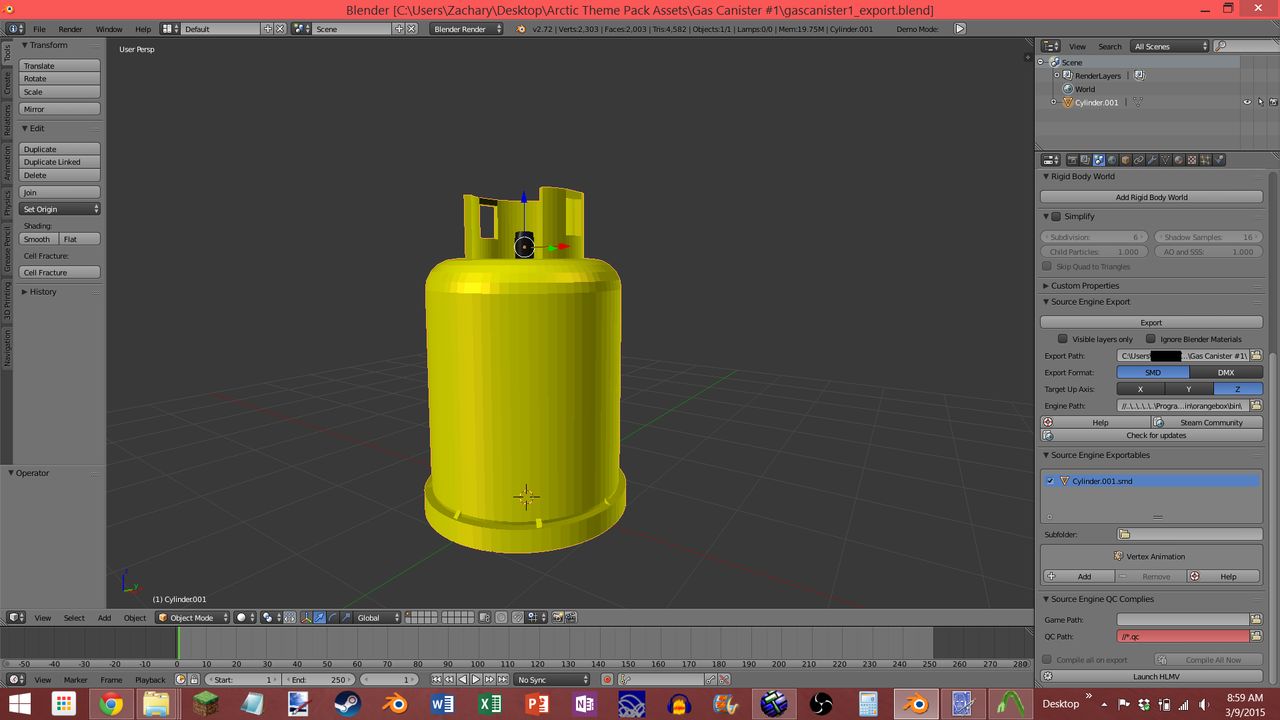
I've scoured for solutions, but none have popped up. Pls hlp :crying:
I'll provide more information if needed. Thanks in advance!
-Kube
#arctichype
Last edited:






