Convoy style walls
- Thread starter AWESOME-O
- Start date
You are using an out of date browser. It may not display this or other websites correctly.
You should upgrade or use an alternative browser.
You should upgrade or use an alternative browser.
Spike
L10: Glamorous Member
- Feb 13, 2008
- 716
- 82
I've noticed that in ctf_convoy the big cars doesn't move but the walls, how can you make such a thing?
Walls doesn't move, only the texture moves.
phatal
L6: Sharp Member
- Jan 8, 2008
- 259
- 21
I've noticed that in ctf_convoy the big cars doesn't move but the walls, how can you make such a thing?
If you want to see EXACTLY how he did it you can use this... VMEX This will decompile the level so that you can open it in Hammer. I wouldn't recompile the level because the decompile and recompile process can cause issues on occasions.
Pseudo
L6: Sharp Member
- Jan 26, 2008
- 319
- 150
If you want to see EXACTLY how he did it you can use this... VMEX This will decompile the level so that you can open it in Hammer. I wouldn't recompile the level because the decompile and recompile process can cause issues on occasions.
VMEX wouldn't really help because the key is in a custom texture, not the entities. Using Pakrat you can look at the textures included and see that, as Youme said, there is a VMT file that takes one of the standard textures and tells it to scroll. It uses the TextureScroll material proxy.
phatal
L6: Sharp Member
- Jan 8, 2008
- 259
- 21
VMEX wouldn't really help because the key is in a custom texture, not the entities. Using Pakrat you can look at the textures included and see that, as Youme said, there is a VMT file that takes one of the standard textures and tells it to scroll. It uses the TextureScroll material proxy.
Hmm... I thought when I looked at it he used a path track. Maybe that was just part of it.
Half-Life_Maniac
L3: Member
- Nov 30, 2007
- 122
- 89
Basically there are 2 ways of doing it. You can build actual scenery out of func_trains that will move along a path (they can teleport back to the start after reaching the end). Remember that displacements can't be tied to entities, so if you're looking to make cliffs or anything, you'll have to use models or make them the old fashioned way. Models can be parented to the moving func_trains (visable or not).
The other way is to use a scrolling texture. This might be more suitable if you're dealing with flat walls, and would be best to use with the floor as well. Unfortunately, I don't know much about creating textures for Source, other than you'll have a normal VTF file, and then do some trickery with the VMT text file to tell it to scroll.
The other way is to use a scrolling texture. This might be more suitable if you're dealing with flat walls, and would be best to use with the floor as well. Unfortunately, I don't know much about creating textures for Source, other than you'll have a normal VTF file, and then do some trickery with the VMT text file to tell it to scroll.
- Mar 20, 2008
- 779
- 132
he uses the path_track for his giants rocks not for the train, its an custom skybox he uses when i look at it.
I use this code:
"LightmappedGeneric"
{
"$basetexture" "rockwall00001"
"$translucent" "1"
"$nocull" "1"
"$decal" "1"
"$envmap" "env_cubemap"
"$envmaptint" "[.2 0 0]"
"$envmapcontrast" ".5"
"Proxies"
{
"TextureScroll"
{
"texturescrollvar" "$baseTextureTransform"
"texturescrollrate" ".15"
"texturescrollangle" "270.00"
}
}
}
But when i use it, it is white, in hammer it seems just normal but than in the 3d view it views white, what to do?
i putted in in the map: D:\Games\Steam\SteamApps\<my username>\team fortress 2\tf\materials\Custom
screenshot:
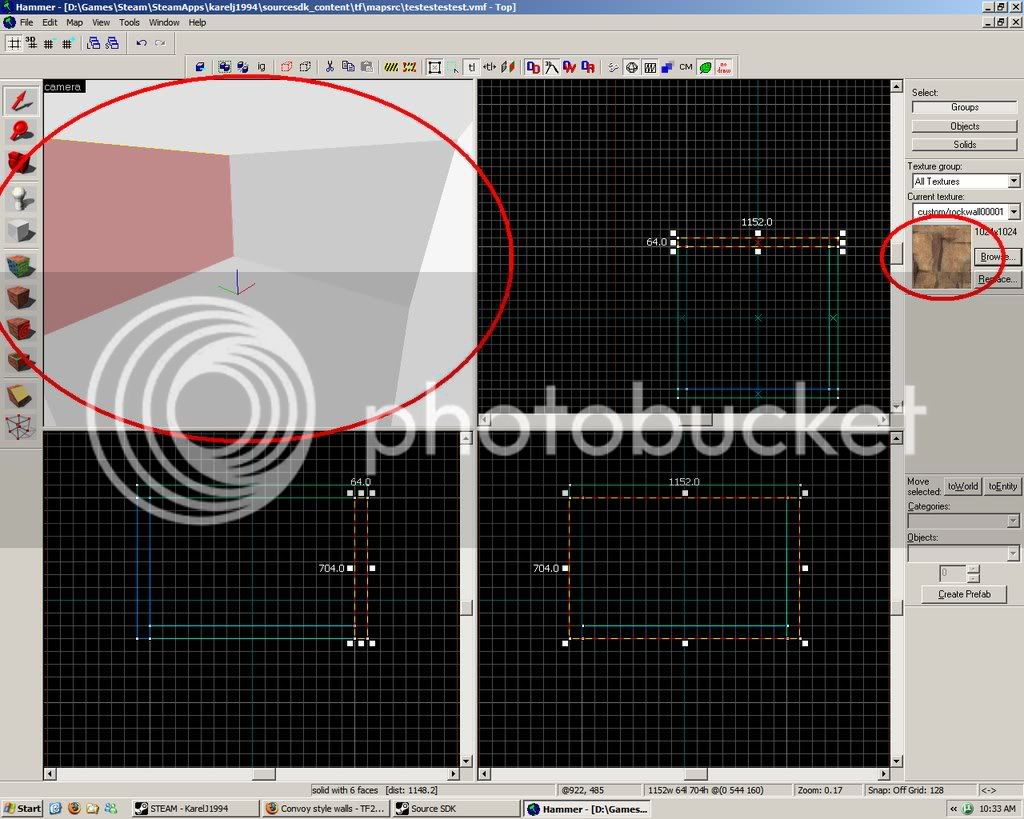
I use this code:
"LightmappedGeneric"
{
"$basetexture" "rockwall00001"
"$translucent" "1"
"$nocull" "1"
"$decal" "1"
"$envmap" "env_cubemap"
"$envmaptint" "[.2 0 0]"
"$envmapcontrast" ".5"
"Proxies"
{
"TextureScroll"
{
"texturescrollvar" "$baseTextureTransform"
"texturescrollrate" ".15"
"texturescrollangle" "270.00"
}
}
}
But when i use it, it is white, in hammer it seems just normal but than in the 3d view it views white, what to do?
i putted in in the map: D:\Games\Steam\SteamApps\<my username>\team fortress 2\tf\materials\Custom
screenshot:
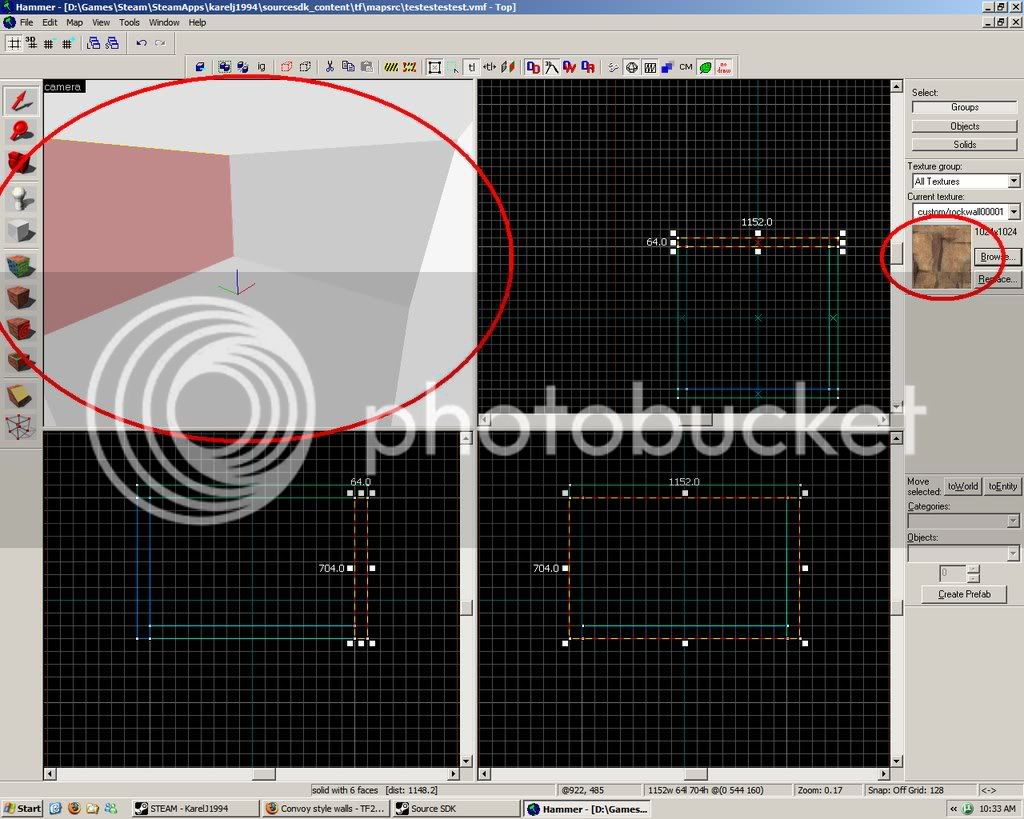
Last edited:




