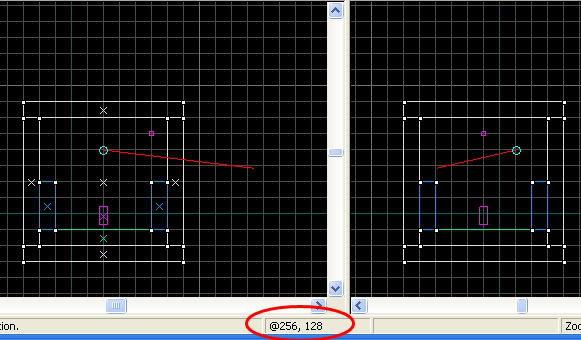- Feb 20, 2008
- 1,059
- 219
Ive been making my 1st map, and using the tutorials in the valve developer community. Thus far I think ive managed ok. Then I reached the skybox part...
Essentially I have a few problems:
First...the selection for skybox models seems to be seriously limited, and a few are majorly oversized (one larger then my entire level) file path ive been using: c:\program files\steam\steamapps\mralbobo\sourcesdk\bin\orangebox\hl2\models\props_skybox
Second, when I compile the level and look to the left wall, I see a fragmented mirror image of my level, and my actual level turns black
Third, when I look to the right its a giant leak type thing (there are no actually leaks in the designer, as there is a huge block surrounding the whole level)
So...yeah...it would be nice if someone could help me...
Just as a add on...ive read most of the general and tf2 tutorials on the Valve Developer Community, along with a few random ones here. (I obviously have no life)
Essentially I have a few problems:
First...the selection for skybox models seems to be seriously limited, and a few are majorly oversized (one larger then my entire level) file path ive been using: c:\program files\steam\steamapps\mralbobo\sourcesdk\bin\orangebox\hl2\models\props_skybox
Second, when I compile the level and look to the left wall, I see a fragmented mirror image of my level, and my actual level turns black
Third, when I look to the right its a giant leak type thing (there are no actually leaks in the designer, as there is a huge block surrounding the whole level)
So...yeah...it would be nice if someone could help me...
Just as a add on...ive read most of the general and tf2 tutorials on the Valve Developer Community, along with a few random ones here. (I obviously have no life)