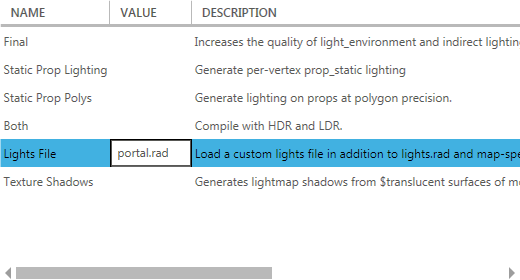- Mar 30, 2021
- 143
- 30
I love Compile Pal. It makes the process of packing maps easy. What I don't know is how to configure it so it will accept my custom rad file so a certain texture can glow. I tried adding -lights customlight.rad -game $gamedir $path\$file into an extra line in the VRAD csv file for my custom preset, but it didn't seem to work. Anyone have any ideas on how to pack this rad file so the texture glows correctly?