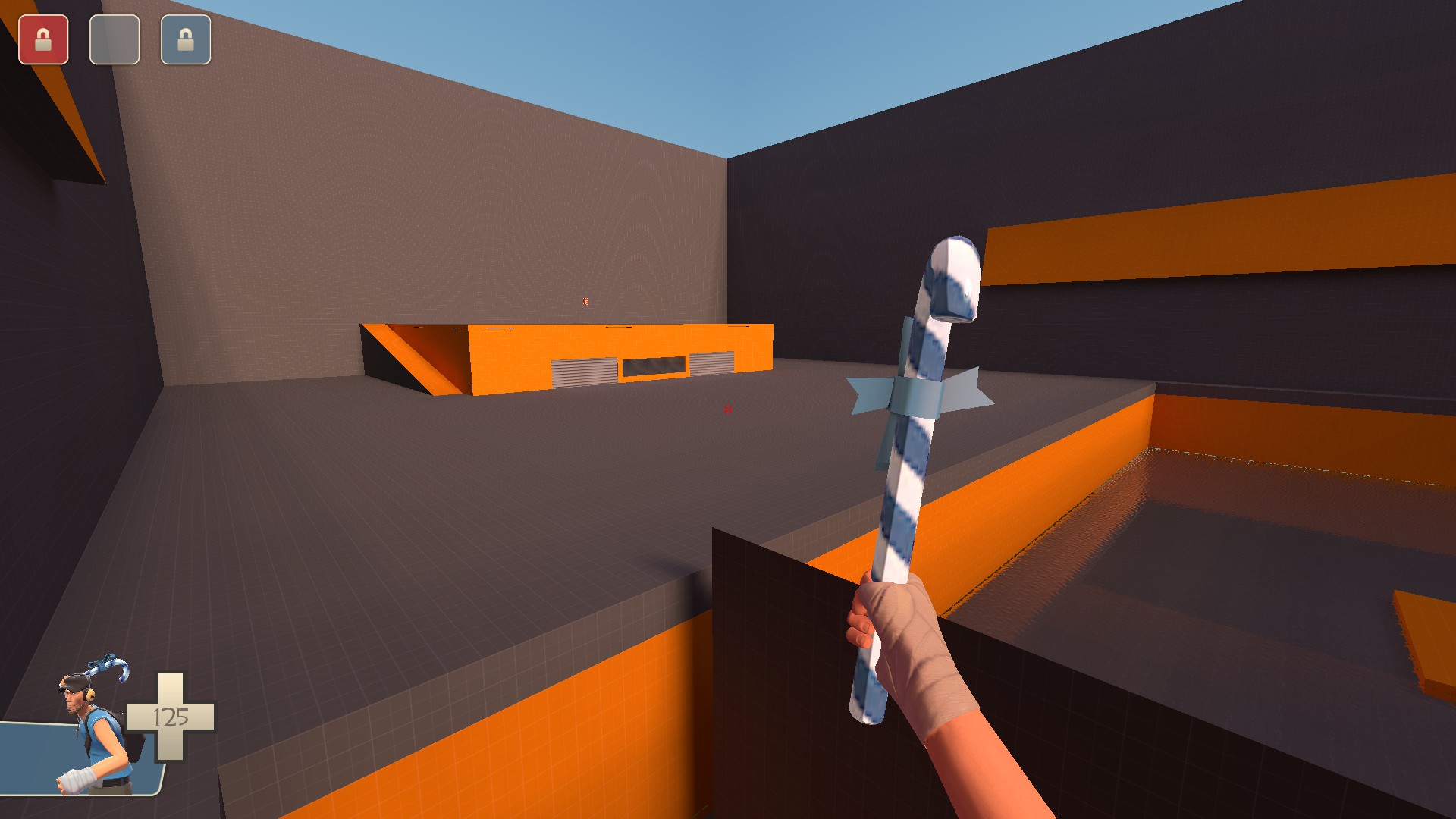- Apr 23, 2017
- 5
- 0
So i am working on my first map, and i have a little issue.
Map in Hammer looks different then in Game:
In Hammer:
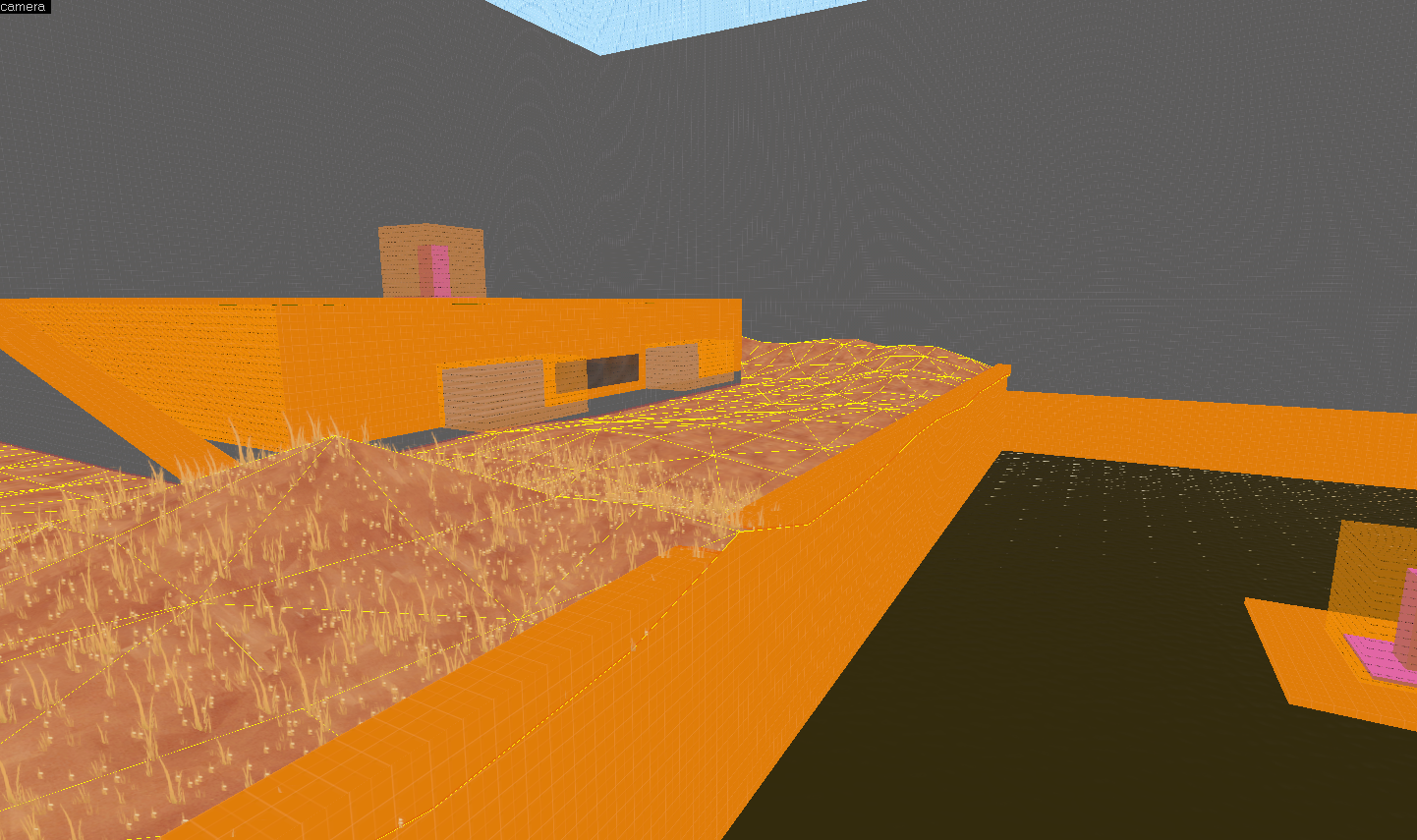
In Game (Looks like my older save of this map):
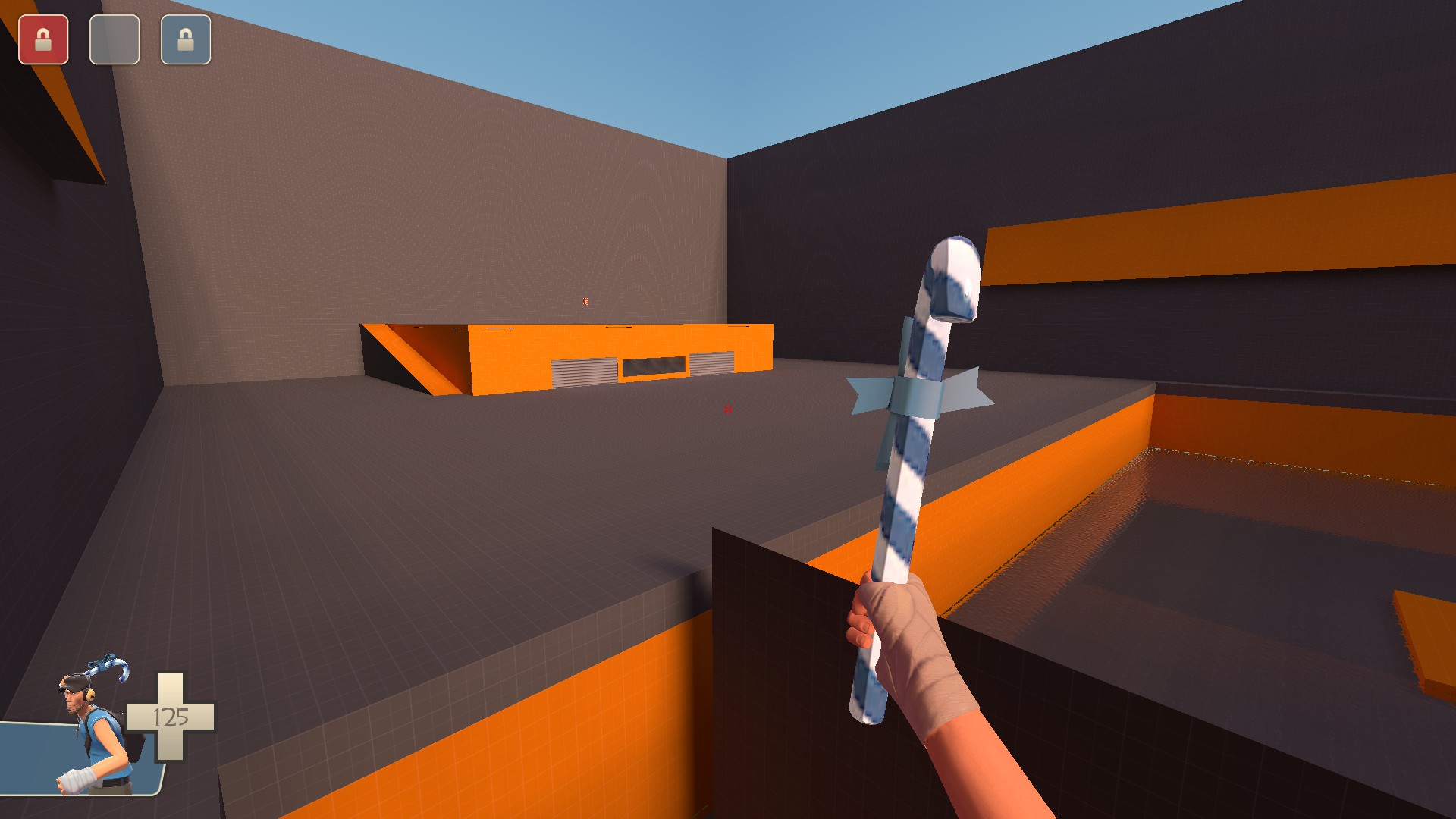
Map in Hammer looks different then in Game:
In Hammer:
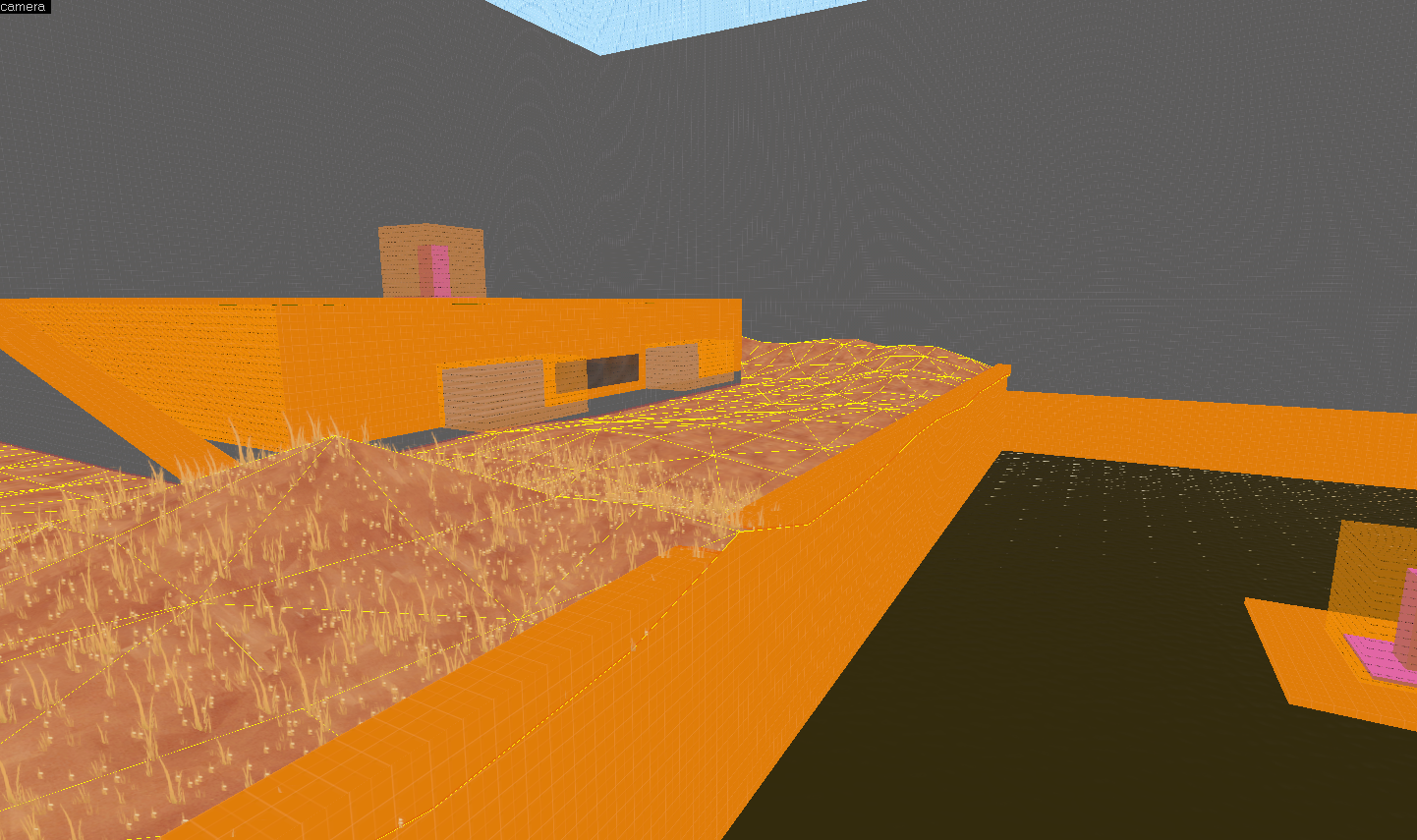
In Game (Looks like my older save of this map):