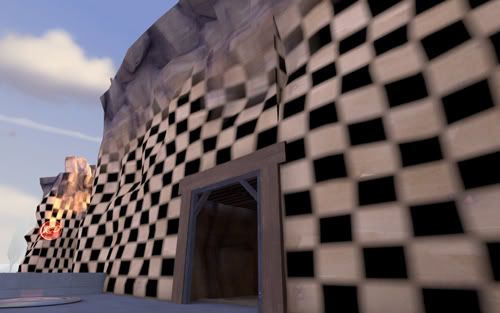Cliff displacement - black checkers on alpha
- Thread starter l3eeron
- Start date
You are using an out of date browser. It may not display this or other websites correctly.
You should upgrade or use an alternative browser.
You should upgrade or use an alternative browser.
Scotland Tom
L6: Sharp Member
- Jan 19, 2008
- 332
- 64
Not right. I tried using that texture and had the exact same problem. The various blended textures are notorious for not having alpha channels attached. It'll take some trial and error to find one that works for you.
Why Valve released the textures when they A) didn't use them in-game and B) didn't include alpha channels is beyond me.
Why Valve released the textures when they A) didn't use them in-game and B) didn't include alpha channels is beyond me.
ahhhhh.....
damn, it was looking so good too. Thanks for the help guys. Ill hunt for a different solution.
what are you talking about! it STILL looks good!
butter - that is actually a completely differnt problem. There are things called cubemaps in source maps, they provide reflections. what you need to do to get rid of the checkers is:
-place at least one env_cubemap entity in your map (put them in contrasting locations at roughtly head height)
-compile the map
-put in the following into the console: (assuming you have HDR turned on full to start with)
mat_specular 0
buildcubemaps
disconnect
mat_hdr_level 0
map <mapname>
buildcubemaps
disconnect
mat_specular 1
mat_hdr_level 2
-Now when you load up the map again you will have working reflections and no more pink checkers
this process takes quite a while so you will probably end up only doing this when you release a version of your map to the public.
-place at least one env_cubemap entity in your map (put them in contrasting locations at roughtly head height)
-compile the map
-put in the following into the console: (assuming you have HDR turned on full to start with)
mat_specular 0
buildcubemaps
disconnect
mat_hdr_level 0
map <mapname>
buildcubemaps
disconnect
mat_specular 1
mat_hdr_level 2
-Now when you load up the map again you will have working reflections and no more pink checkers
this process takes quite a while so you will probably end up only doing this when you release a version of your map to the public.
Open Blade
L420: High Member
- Nov 30, 2007
- 439
- 34
Actually the Cubemaps are quite an advanced area. Sure it's a hell of a drag to make them for general use, but you can get some truly spectacular reflections with Sources Cubemap's. (Seeeing as you can change the size too.  )
)
Anyways, find that material name, open TF2 Materials.gcf (steam/steamapps) and browse to it.
(Might be like blend/groundgravel01 or something)
Open the .vmt, and you should get something like this:
(The Nature/blah was stolen from Hl2's)
Change your second texture ($BaseTexture2) to a new texture.
Do NOT use a blend for the second one, it causes problems. So use like dirt/dirt01
Save your new VMT to USERNAME/Team Fortress 2/tf2/materials/WHEREVERYOUGOTITINTHEGCF.
Any more questions and I can fix that. Or post the texture name, and when I get home i'll fix it up for you.
More on cubemaps is: They are placed how they are for the lights. Basically one places one in the center of a "Light" area, and in the center of your shadows. Thisway when you build cubemaps it reads the dark faces around it, and makes your gun reflect DARK and not LIGHT.
Anyways, find that material name, open TF2 Materials.gcf (steam/steamapps) and browse to it.
(Might be like blend/groundgravel01 or something)
Open the .vmt, and you should get something like this:
Code:
"WorldVertexTransition"
{
"" "nature/dirtwall001a"
"" "nature/grassfloor002a"
}(The Nature/blah was stolen from Hl2's)
Change your second texture ($BaseTexture2) to a new texture.
Do NOT use a blend for the second one, it causes problems. So use like dirt/dirt01
Save your new VMT to USERNAME/Team Fortress 2/tf2/materials/WHEREVERYOUGOTITINTHEGCF.
Any more questions and I can fix that. Or post the texture name, and when I get home i'll fix it up for you.
More on cubemaps is: They are placed how they are for the lights. Basically one places one in the center of a "Light" area, and in the center of your shadows. Thisway when you build cubemaps it reads the dark faces around it, and makes your gun reflect DARK and not LIGHT.