- Mar 18, 2013
- 91
- 56
So apparently my Hammer is still sort of broken and still has the shadow of the unsolvable error I experienced many years ago. I can run Hammer (almost) perfectly fine, I just have to open it through a shortcut. Ever since the error happened, I have never been able to open this menu:
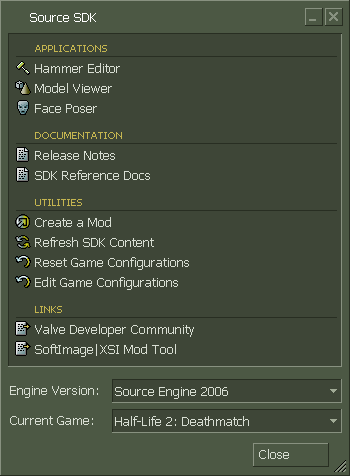
I can only choose from the game I want to work in then get right into hammer from the shortcut I'm using. Because of this, It seems like it is impossible for me to use Propper when I'm lacking the menu above and many other essential functions of Hammer I'll need to properly install Propper.
So I'm pretty much unable to use/learn Propper myself. *sadface* I thought that I could possibly get some help here. If anyone would like to convert a crane (yes that crane) to a prop for me, I would be more than willing to provide a payment in return. Please let me know if you are interested. Thank you!!
Here's the crane if you haven't seen it already:
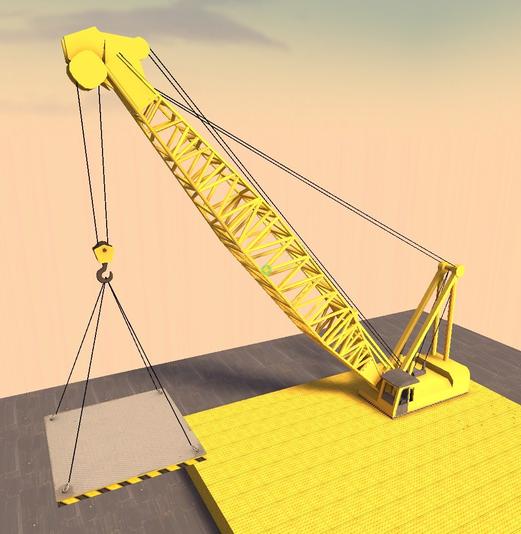
I know it kinda already looks like a model but those are all brushes.(Minus the hook, wires, and platform)
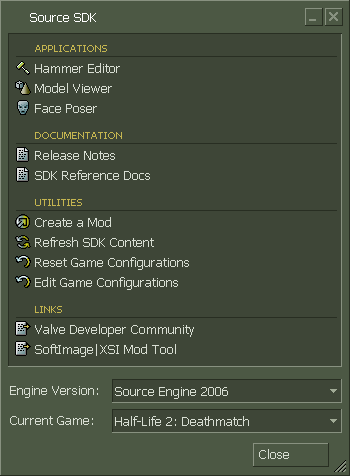
I can only choose from the game I want to work in then get right into hammer from the shortcut I'm using. Because of this, It seems like it is impossible for me to use Propper when I'm lacking the menu above and many other essential functions of Hammer I'll need to properly install Propper.
So I'm pretty much unable to use/learn Propper myself. *sadface* I thought that I could possibly get some help here. If anyone would like to convert a crane (yes that crane) to a prop for me, I would be more than willing to provide a payment in return. Please let me know if you are interested. Thank you!!
Here's the crane if you haven't seen it already:
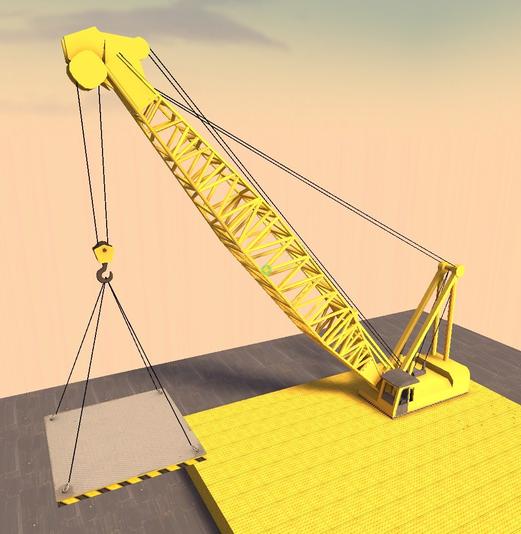
I know it kinda already looks like a model but those are all brushes.(Minus the hook, wires, and platform)




