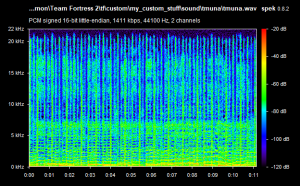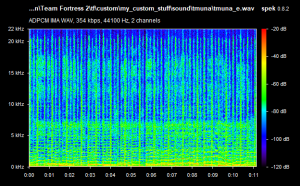- Mar 2, 2018
- 124
- 4
I've compressed a wav file using this with the default settings (3) and added cues with GoldWave to loop it and it doesn't work with both ambient_generic and the play console command.
Is it not possible to compress custom audio for use in maps?
Edit: Also the audio file works fine with vlc media player.
Edit2: Also I've tried using the play everywhere and is not looped flags to see if the problem was the looping itself.
Edit3: Uncompressed wav works fine but is 1.9 mb ;-;
Is it not possible to compress custom audio for use in maps?
Edit: Also the audio file works fine with vlc media player.
Edit2: Also I've tried using the play everywhere and is not looped flags to see if the problem was the looping itself.
Edit3: Uncompressed wav works fine but is 1.9 mb ;-;