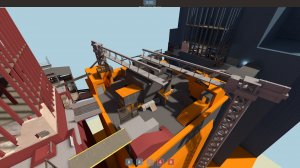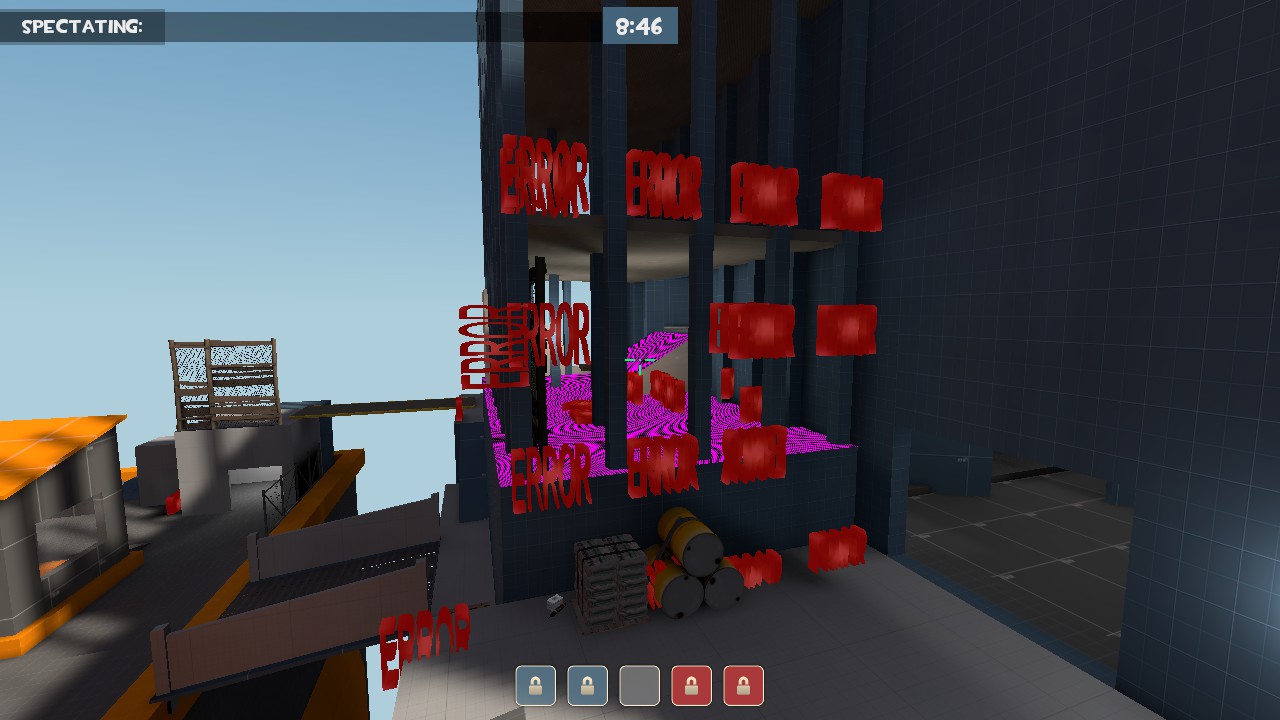- Apr 20, 2015
- 11
- 2
cp_skyscraper - A 5CP map set on the top of a highrise building.
The central point lies on the top of a skyscraper with blue and red coming from taller buildings either side, the middle point is surrounded by a death-pit. Second is intended to look like an office area, it is not detailed, and the final point is supposed to resemble a reception desk, based on one in the black mesa facility.
Been working on this for a number of weeks, any feedback is appreciated I would love to know what people think of my work.
I already know of several things I would like to improve on or replace, some areas are just messy in terms of brushwork, and slight imbalances, where spawnpoints and lighting are not mirrored exactly.
View attachment 12641 View attachment 12642 View attachment 12643 View attachment 12644 View attachment 12645 View attachment 12646 .
The central point lies on the top of a skyscraper with blue and red coming from taller buildings either side, the middle point is surrounded by a death-pit. Second is intended to look like an office area, it is not detailed, and the final point is supposed to resemble a reception desk, based on one in the black mesa facility.
Been working on this for a number of weeks, any feedback is appreciated I would love to know what people think of my work.
I already know of several things I would like to improve on or replace, some areas are just messy in terms of brushwork, and slight imbalances, where spawnpoints and lighting are not mirrored exactly.
View attachment 12641 View attachment 12642 View attachment 12643 View attachment 12644 View attachment 12645 View attachment 12646 .