You are using an out of date browser. It may not display this or other websites correctly.
You should upgrade or use an alternative browser.
You should upgrade or use an alternative browser.
- Jun 11, 2009
- 704
- 628
I decided to release the first round of light models, so i can kinda make a first cut for now.
I already scrapped some models i showed here, that weren't too useful, in my or your opinion
So now it's really up to you guys. Go on, download and test (size, collision box, texture usage, whatever comes to your mind) and then post here, so i can revisit the models. mostly it's the scale that might not fit your taste, at least i get the impression that i tend to make models bigger than the should be.
Especially the last couple of models are rather stupid considering the amount of skins, so just tell me which should go away and which can be useful. I'm open for every crits
Download:
http://forums.tf2maps.net/downloads.php?do=file&id=2845
OR
http://acumen-design.de/projects/show/lights.rar
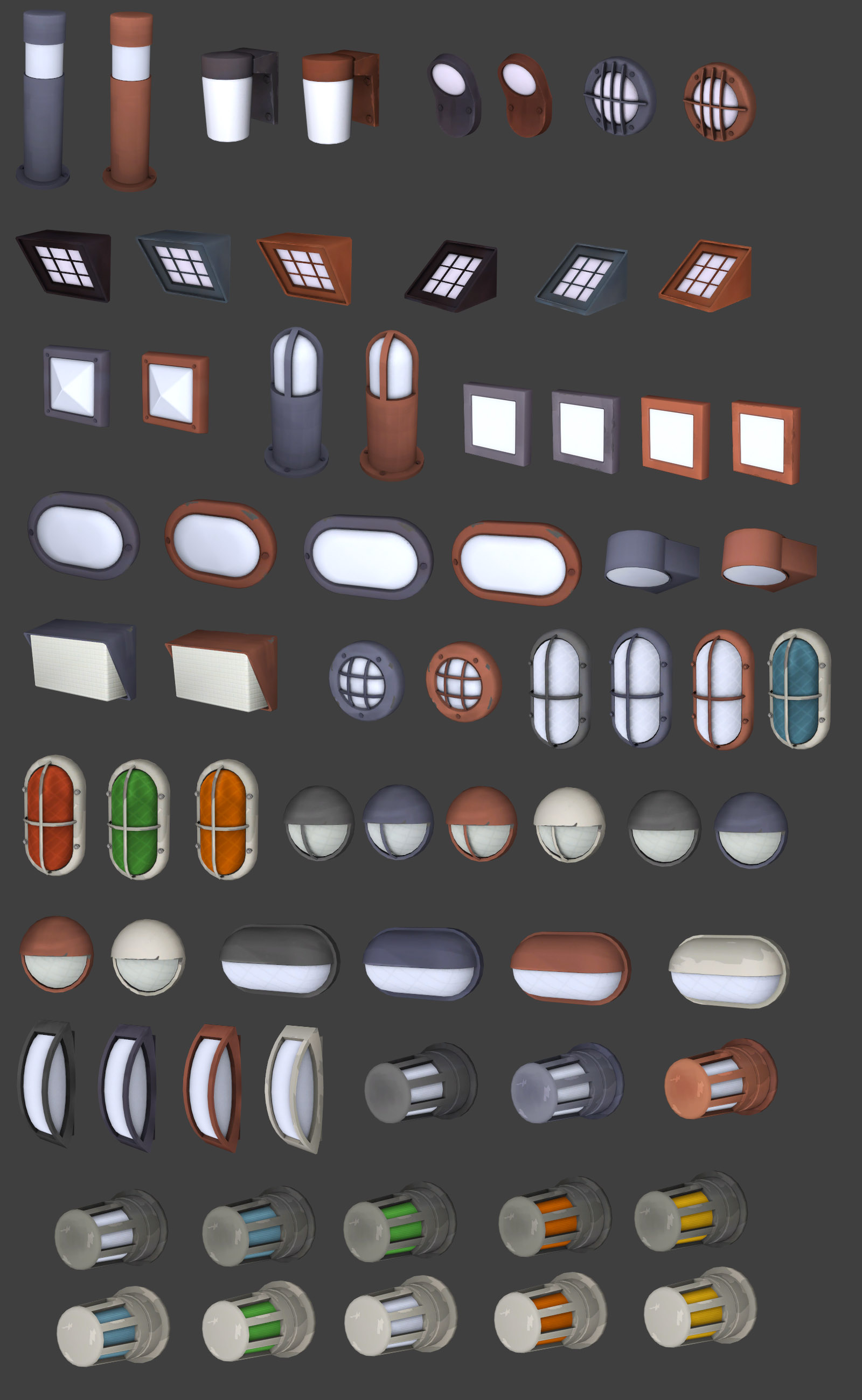
I already scrapped some models i showed here, that weren't too useful, in my or your opinion
So now it's really up to you guys. Go on, download and test (size, collision box, texture usage, whatever comes to your mind) and then post here, so i can revisit the models. mostly it's the scale that might not fit your taste, at least i get the impression that i tend to make models bigger than the should be.
Especially the last couple of models are rather stupid considering the amount of skins, so just tell me which should go away and which can be useful. I'm open for every crits
Download:
http://forums.tf2maps.net/downloads.php?do=file&id=2845
OR
http://acumen-design.de/projects/show/lights.rar
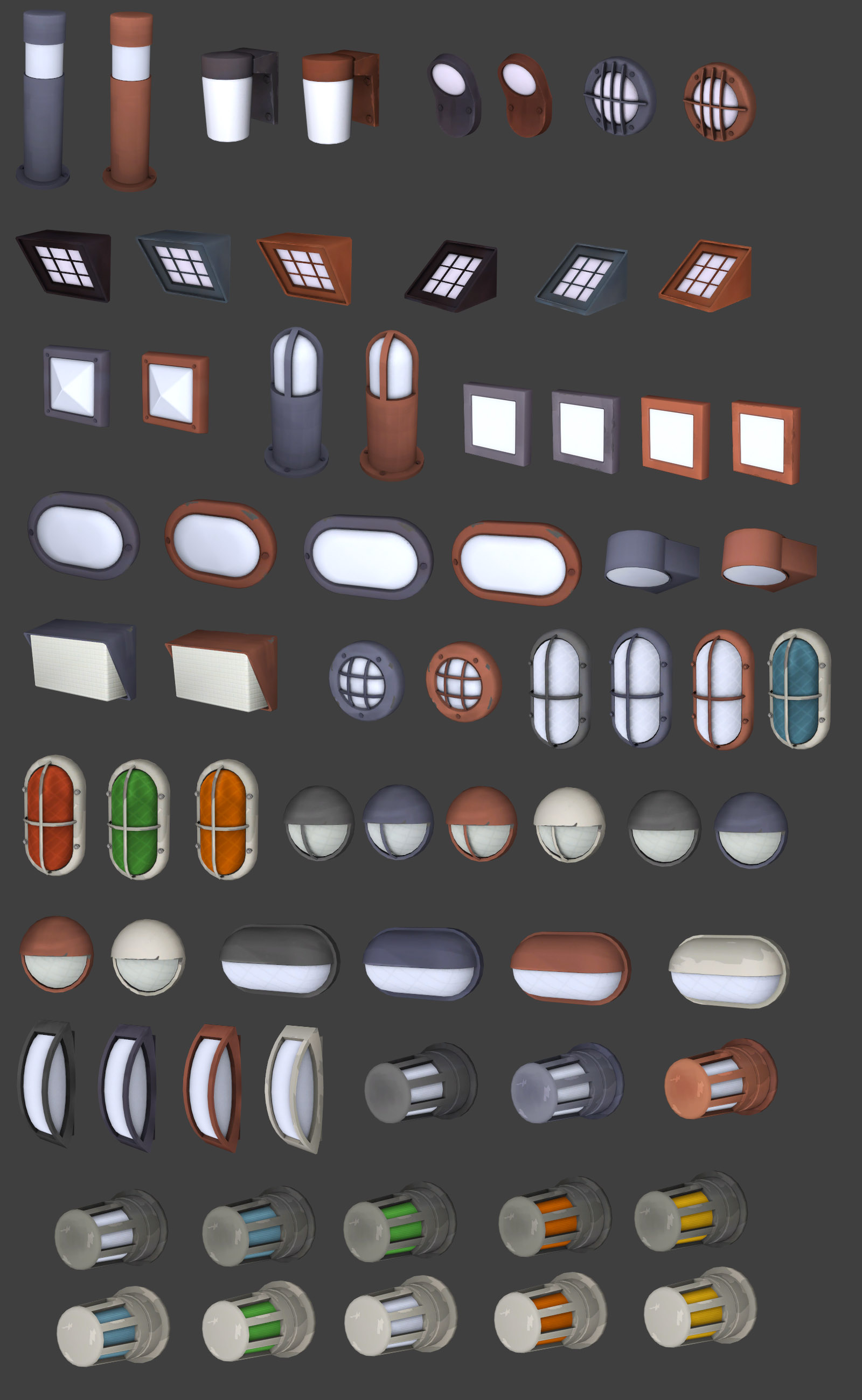
Last edited:
- Jun 11, 2009
- 704
- 628
you mean like this here ?
http://acumen-design.de/projects/show/lights_test.rar
Youme: great you tell me this not soooo important color scheme thing now
i based the blue color on the groundlight001-texture. do you think it should better be based on spotlight001 and wallight001-blue ? like on the diagonal light in the second row ?
http://acumen-design.de/projects/show/lights_test.rar
Youme: great you tell me this not soooo important color scheme thing now
i based the blue color on the groundlight001-texture. do you think it should better be based on spotlight001 and wallight001-blue ? like on the diagonal light in the second row ?
Last edited:
bob+M|M+
L6: Sharp Member
- Mar 31, 2008
- 346
- 394
What I meant was making it easily distinguishable which file goes where, by actually placing the folders in the .rar file. So when you open the .rar file. You see the "tf" folder. and when you open that, you see the "materials" and "models" folder. Currently how you have it, I don't know how to extract it properly .
Also, lights 10, 14, 15,20, 21, 22, 22_long, 25, 26,27 don't have texture in the model viewer window, but appear fine with colors once you place them in the world.
Thanks again for these great lights
Also, lights 10, 14, 15,20, 21, 22, 22_long, 25, 26,27 don't have texture in the model viewer window, but appear fine with colors once you place them in the world.
Thanks again for these great lights
- Jun 11, 2009
- 704
- 628
ah, oke 
thanks for that. never knew how to make it properly organized
weird with the textures. did doublecheck them in the model viewer. do you maybe happen to know how that can be fixed ?
is that better, Youme ? maybe do this blue skin and then unpurple the purple and use it as a neutral grey ?
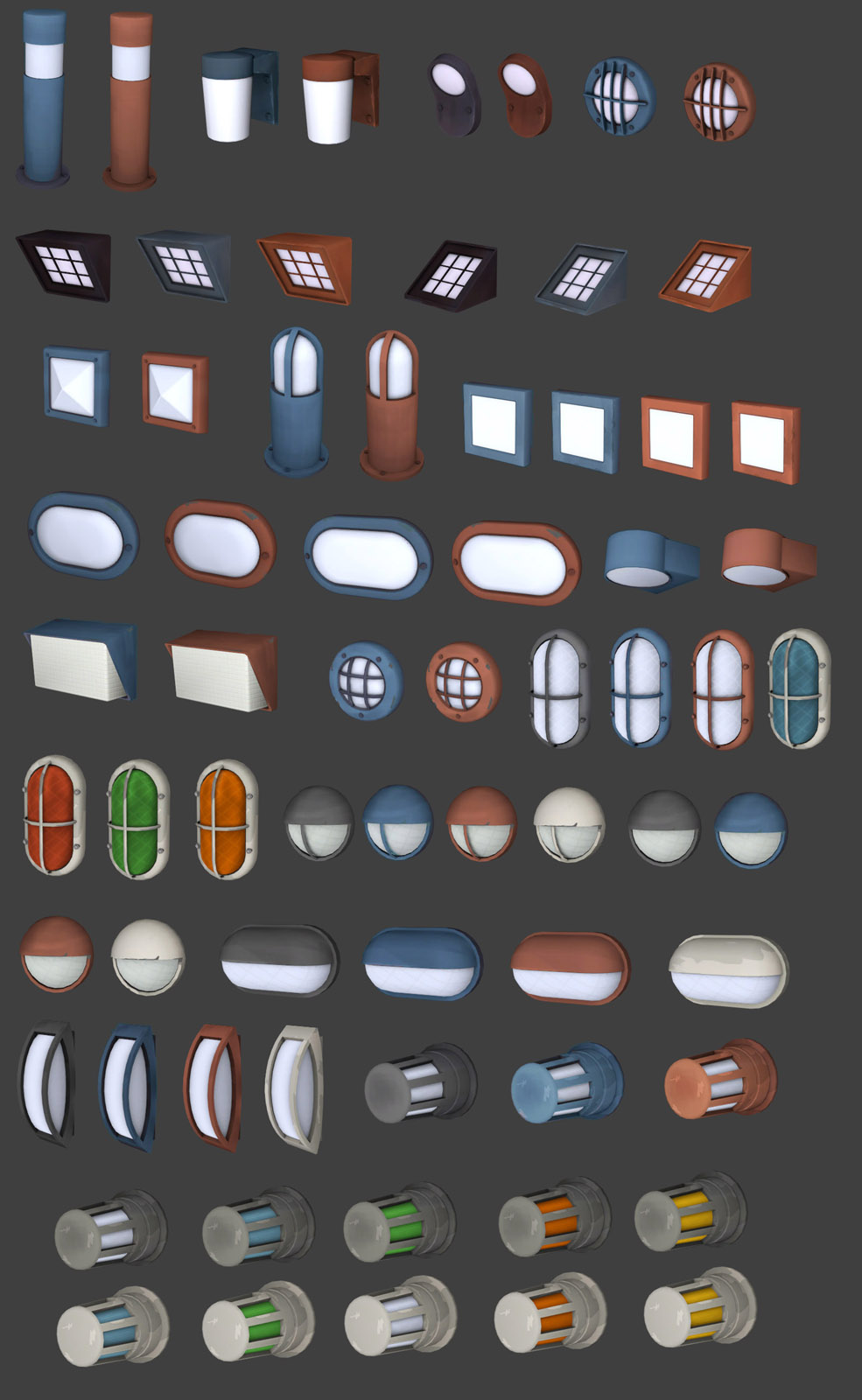
thanks for that. never knew how to make it properly organized
weird with the textures. did doublecheck them in the model viewer. do you maybe happen to know how that can be fixed ?
is that better, Youme ? maybe do this blue skin and then unpurple the purple and use it as a neutral grey ?
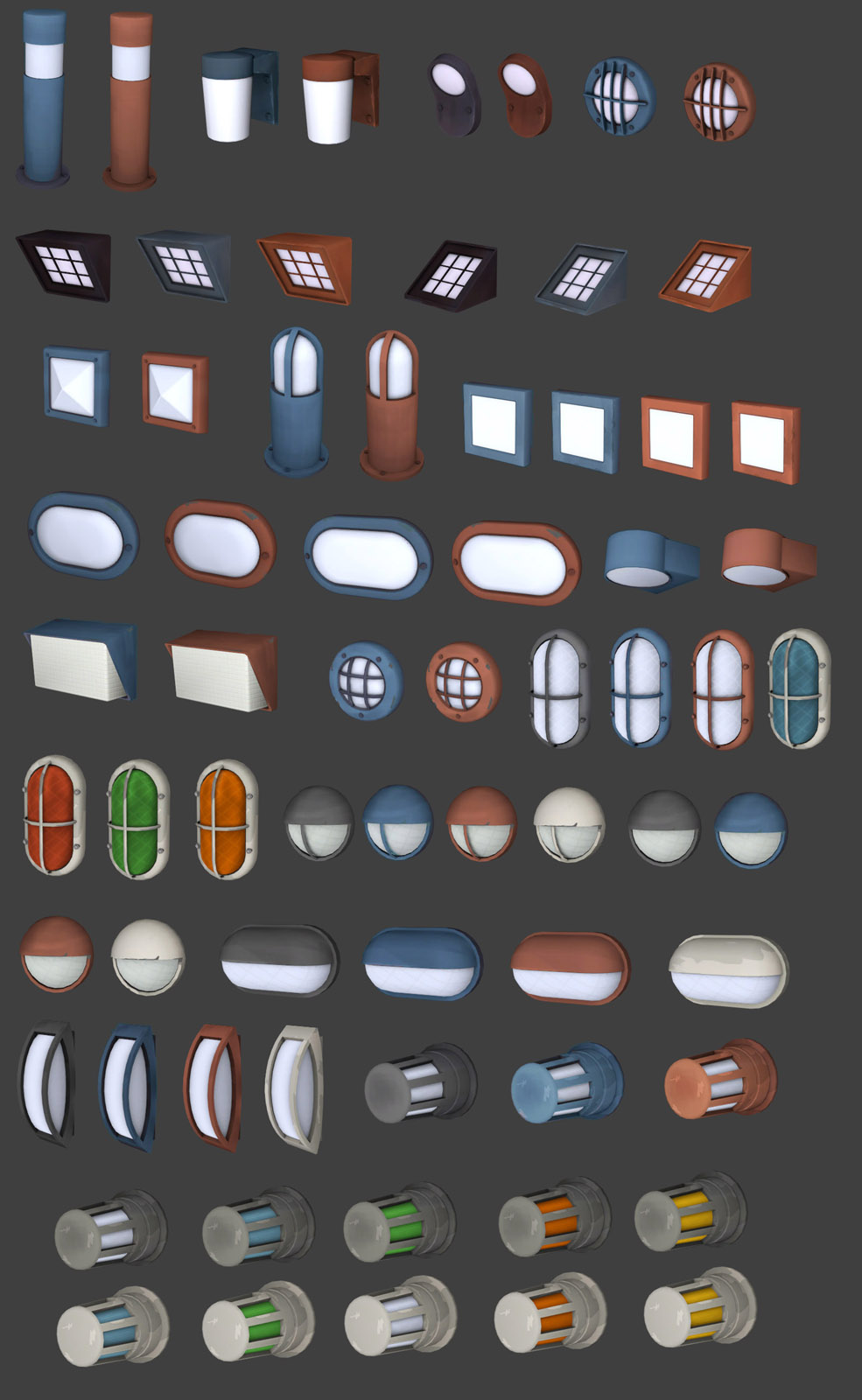
- Mar 2, 2009
- 986
- 605
That looks much better, but you missed one. The third set of lights on the top row are purple and red. Make it blue.
- Jun 11, 2009
- 704
- 628
sooo, i updated the textures again. every model has now a neutral version and a not so purple blue version. also i removed the 100's variations of the last lamp model.
NEW Download:
http://forums.tf2maps.net/downloads.php?do=file&id=2845
OR
http://acumen-design.de/projects/show/lights.rar

NEW Download:
http://forums.tf2maps.net/downloads.php?do=file&id=2845
OR
http://acumen-design.de/projects/show/lights.rar

Last edited:
absurdistof
aa
- Aug 10, 2009
- 1,240
- 399
gamemaster1996
L13: Stunning Member
- Sep 30, 2009
- 1,064
- 134




