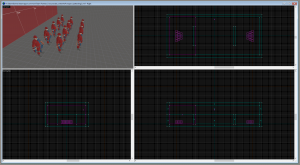- Apr 20, 2021
- 1
- 0
So in my experience TF bots never crash the game, even if objectives and logic are missing. If objectives are missing, they simply stand there, only attacking whenever they see enemies nearby.
I was working on a map, when I noticed that the game crashes every time near the start of a round when spawning in tf bots, which seemed unusual, so I decided to make a new map and try to pinpoint the exact moment where it went wrong.
So here I have brand new file that contains:
A closed space.
A ceiling with a skybox texture.
Two walls to block direct sightline between the teams.
12 info_player_teamspawn for each team.
A light_enviroment entity with tc_hydro settings.
One func_respawnroom for red team. (I've tried one for each team, and it didn't help).
So yeah, a room with spawns, lighting, and a respawnroom. That's it.
Once the map is loaded I type the following into the console in this order:
sv_cheats 1
nav_generate
tf_bot_add 22
At the start of a new round, or when "waiting for players" ends, the game will crash within a few seconds.
The game just closes. No message.
There are no visible errors in the compiler as far as I could see, nor pointed out by the compile log checker.
I even sent the vmf file over to a buddy who also compiled and tested the map on their pc, and it behaved just like it did on my end.
Curiously, deleting the func_respawnroom solves the issue with crashes. The respawn room's only customized setting is that they're set to the red team.
I figured at one point maybe it crashed due to the spawnrooms being incomplete, but I've built fully completed spawnrooms combined with complete koth logic in place in other save files before with no luck there either. Maybe I did something wrong.
I'll provide the very simple map I have now for people to test out for themselves.
Of course, my experience and assumption that "tf bots don't crash the game even if objectives are missing" could be wrong, but I feel like I've tried thise at least 50 times in the past without crashes.
If I'm dead wrong on this, and the crashes are to be expected, then I'd love some pointers to the exact requirements so that I can get bots up and running on my maps. I really want to have some life in my maps even before test runs with real players.
And here's the obligatory compile log:
I was working on a map, when I noticed that the game crashes every time near the start of a round when spawning in tf bots, which seemed unusual, so I decided to make a new map and try to pinpoint the exact moment where it went wrong.
So here I have brand new file that contains:
A closed space.
A ceiling with a skybox texture.
Two walls to block direct sightline between the teams.
12 info_player_teamspawn for each team.
A light_enviroment entity with tc_hydro settings.
One func_respawnroom for red team. (I've tried one for each team, and it didn't help).
So yeah, a room with spawns, lighting, and a respawnroom. That's it.
Once the map is loaded I type the following into the console in this order:
sv_cheats 1
nav_generate
tf_bot_add 22
At the start of a new round, or when "waiting for players" ends, the game will crash within a few seconds.
The game just closes. No message.
There are no visible errors in the compiler as far as I could see, nor pointed out by the compile log checker.
I even sent the vmf file over to a buddy who also compiled and tested the map on their pc, and it behaved just like it did on my end.
Curiously, deleting the func_respawnroom solves the issue with crashes. The respawn room's only customized setting is that they're set to the red team.
I figured at one point maybe it crashed due to the spawnrooms being incomplete, but I've built fully completed spawnrooms combined with complete koth logic in place in other save files before with no luck there either. Maybe I did something wrong.
I'll provide the very simple map I have now for people to test out for themselves.
Of course, my experience and assumption that "tf bots don't crash the game even if objectives are missing" could be wrong, but I feel like I've tried thise at least 50 times in the past without crashes.
If I'm dead wrong on this, and the crashes are to be expected, then I'd love some pointers to the exact requirements so that I can get bots up and running on my maps. I really want to have some life in my maps even before test runs with real players.
And here's the obligatory compile log:
** Executing...
** Command: "H:\SteamGames\steamapps\common\Team Fortress 2\bin\vbsp.exe"
** Parameters: -game "H:\SteamGames\steamapps\common\Team Fortress 2\tf" "H:\SteamGames\steamapps\common\Team Fortress 2\sourcesdk_content\tf\mapsrc\justtesting2.vmf"
Valve Software - vbsp.exe (May 21 2020)
8 threads
materialPath: H:\SteamGames\steamapps\common\Team Fortress 2\tf\materials
Loading H:\SteamGames\steamapps\common\Team Fortress 2\sourcesdk_content\tf\mapsrc\justtesting2.vmf
Patching WVT material: maps/justtesting2/dev/dev_blendmeasure_wvt_patch
fixing up env_cubemap materials on brush sides...
ProcessBlock_Thread: 0...1...2...3...4...5...6...7...8...9...10 (0)
ProcessBlock_Thread: 0...1...2...3...4...5...6...7...8...9...10 (0)
Processing areas...done (0)
Building Faces...done (0)
FixTjuncs...
PruneNodes...
WriteBSP...
done (0)
writing H:\SteamGames\steamapps\common\Team Fortress 2\sourcesdk_content\tf\mapsrc\justtesting2.prt...Building visibility clusters...
done (0)
Creating default LDR cubemaps for env_cubemap using skybox materials:
skybox/sky_hydro_01*.vmt
! Run buildcubemaps in the engine to get the correct cube maps.
Creating default HDR cubemaps for env_cubemap using skybox materials:
skybox/sky_hydro_01*.vmt
! Run buildcubemaps in the engine to get the correct cube maps.
Finding displacement neighbors...
Finding lightmap sample positions...
Displacement Alpha : 0...1...2...3...4...5...6...7...8...9...10
Building Physics collision data...
done (0) (4902 bytes)
Placing detail props : 0...1...2...3...4...5...6...7...8...9...10
Compacting texture/material tables...
Reduced 14 texinfos to 9
Reduced 6 texdatas to 5 (169 bytes to 148)
Writing H:\SteamGames\steamapps\common\Team Fortress 2\sourcesdk_content\tf\mapsrc\justtesting2.bsp
Wrote ZIP buffer, estimated size 106368, actual size 106020
0 seconds elapsed
** Executing...
** Command: "H:\SteamGames\steamapps\common\Team Fortress 2\bin\vvis.exe"
** Parameters: -game "H:\SteamGames\steamapps\common\Team Fortress 2\tf" "H:\SteamGames\steamapps\common\Team Fortress 2\sourcesdk_content\tf\mapsrc\justtesting2"
Valve Software - vvis.exe (May 21 2020)
8 threads
reading h:\steamgames\steamapps\common\team fortress 2\sourcesdk_content\tf\mapsrc\justtesting2.bsp
reading h:\steamgames\steamapps\common\team fortress 2\sourcesdk_content\tf\mapsrc\justtesting2.prt
20 portalclusters
34 numportals
BasePortalVis: 0...1...2...3...4...5...6...7...8...9...10 (0)
PortalFlow: 0...1...2...3...4...5...6...7...8...9...10 (0)
Optimized: 0 visible clusters (0.00%)
Total clusters visible: 400
Average clusters visible: 20
Building PAS...
Average clusters audible: 20
visdatasize:284 compressed from 320
writing h:\steamgames\steamapps\common\team fortress 2\sourcesdk_content\tf\mapsrc\justtesting2.bsp
0 seconds elapsed
** Executing...
** Command: "H:\SteamGames\steamapps\common\Team Fortress 2\bin\vrad.exe"
** Parameters: -game "H:\SteamGames\steamapps\common\Team Fortress 2\tf" "H:\SteamGames\steamapps\common\Team Fortress 2\sourcesdk_content\tf\mapsrc\justtesting2"
Valve Software - vrad.exe SSE (May 21 2020)
Valve Radiosity Simulator
8 threads
[Reading texlights from 'lights.rad']
unknown light specifier type - lights
[56 texlights parsed from 'lights.rad']
Loading h:\steamgames\steamapps\common\team fortress 2\sourcesdk_content\tf\mapsrc\justtesting2.bsp
Setting up ray-trace acceleration structure... Done (0.00 seconds)
78 faces
85560 square feet [12320768.00 square inches]
0 Displacements
0 Square Feet [0.00 Square Inches]
78 patches before subdivision
7334 patches after subdivision
sun extent from map=0.008727
2 direct lights
BuildFacelights: 0...1...2...3...4...5...6...7...8...9...10 (0)
BuildVisLeafs: 0...1...2...3...4...5...6...7...8...9...10 (0)
transfers 489108, max 208
transfer lists: 3.7 megs
GatherLight: 0...1...2...3...4...5...6...7...8...9...10 (0)
Bounce #1 added RGB(44498, 38811, 47051)
GatherLight: 0...1...2...3...4...5...6...7...8...9...10 (0)
Bounce #2 added RGB(2840, 2210, 2875)
GatherLight: 0...1...2...3...4...5...6...7...8...9...10 (0)
Bounce #3 added RGB(175, 123, 171)
GatherLight: 0...1...2...3...4...5...6...7...8...9...10 (0)
Bounce #4 added RGB(12, 7, 11)
GatherLight: 0...1...2...3...4...5...6...7...8...9...10 (0)
Bounce #5 added RGB(1, 0, 1)
Build Patch/Sample Hash Table(s).....Done<0.0009 sec>
FinalLightFace: 0...1...2...3...4...5...6...7...8...9...10 (0)
FinalLightFace Done
0 of 0 (0% of) surface lights went in leaf ambient cubes.
ThreadComputeLeafAmbient: 0...1...2...3...4...5...6...7...8...9...10 (0)
Writing leaf ambient...done
Ready to Finish
Object names Objects/Maxobjs Memory / Maxmem Fullness
------------ --------------- --------------- --------
models 2/1024 96/49152 ( 0.2%)
brushes 13/8192 156/98304 ( 0.2%)
brushsides 78/65536 624/524288 ( 0.1%)
planes 66/65536 1320/1310720 ( 0.1%)
vertexes 119/65536 1428/786432 ( 0.2%)
nodes 67/65536 2144/2097152 ( 0.1%)
texinfos 9/12288 648/884736 ( 0.1%)
texdata 5/2048 160/65536 ( 0.2%)
dispinfos 0/0 0/0 ( 0.0%)
disp_verts 0/0 0/0 ( 0.0%)
disp_tris 0/0 0/0 ( 0.0%)
disp_lmsamples 0/0 0/0 ( 0.0%)
faces 78/65536 4368/3670016 ( 0.1%)
hdr faces 0/65536 0/3670016 ( 0.0%)
origfaces 26/65536 1456/3670016 ( 0.0%)
leaves 70/65536 2240/2097152 ( 0.1%)
leaffaces 122/65536 244/131072 ( 0.2%)
leafbrushes 45/65536 90/131072 ( 0.1%)
areas 2/256 16/2048 ( 0.8%)
surfedges 448/512000 1792/2048000 ( 0.1%)
edges 245/256000 980/1024000 ( 0.1%)
LDR worldlights 2/8192 176/720896 ( 0.0%)
HDR worldlights 0/8192 0/720896 ( 0.0%)
leafwaterdata 0/32768 0/393216 ( 0.0%)
waterstrips 0/32768 0/327680 ( 0.0%)
waterverts 0/65536 0/786432 ( 0.0%)
waterindices 0/65536 0/131072 ( 0.0%)
cubemapsamples 0/1024 0/16384 ( 0.0%)
overlays 0/512 0/180224 ( 0.0%)
LDR lightdata [variable] 84144/0 ( 0.0%)
HDR lightdata [variable] 0/0 ( 0.0%)
visdata [variable] 284/16777216 ( 0.0%)
entdata [variable] 4188/393216 ( 1.1%)
LDR ambient table 70/65536 280/262144 ( 0.1%)
HDR ambient table 70/65536 280/262144 ( 0.1%)
LDR leaf ambient 316/65536 8848/1835008 ( 0.5%)
HDR leaf ambient 70/65536 1960/1835008 ( 0.1%)
occluders 0/0 0/0 ( 0.0%)
occluder polygons 0/0 0/0 ( 0.0%)
occluder vert ind 0/0 0/0 ( 0.0%)
detail props [variable] 1/12 ( 8.3%)
static props [variable] 1/12 ( 8.3%)
pakfile [variable] 106020/0 ( 0.0%)
physics [variable] 4902/4194304 ( 0.1%)
physics terrain [variable] 2/1048576 ( 0.0%)
Level flags = 0
Total triangle count: 188
Writing h:\steamgames\steamapps\common\team fortress 2\sourcesdk_content\tf\mapsrc\justtesting2.bsp
0 seconds elapsed
** Executing...
** Command: Copy File
** Parameters: "H:\SteamGames\steamapps\common\Team Fortress 2\sourcesdk_content\tf\mapsrc\justtesting2.bsp" "H:\SteamGames\steamapps\common\Team Fortress 2\tf\maps\justtesting2.bsp"
** Command: "H:\SteamGames\steamapps\common\Team Fortress 2\bin\vbsp.exe"
** Parameters: -game "H:\SteamGames\steamapps\common\Team Fortress 2\tf" "H:\SteamGames\steamapps\common\Team Fortress 2\sourcesdk_content\tf\mapsrc\justtesting2.vmf"
Valve Software - vbsp.exe (May 21 2020)
8 threads
materialPath: H:\SteamGames\steamapps\common\Team Fortress 2\tf\materials
Loading H:\SteamGames\steamapps\common\Team Fortress 2\sourcesdk_content\tf\mapsrc\justtesting2.vmf
Patching WVT material: maps/justtesting2/dev/dev_blendmeasure_wvt_patch
fixing up env_cubemap materials on brush sides...
ProcessBlock_Thread: 0...1...2...3...4...5...6...7...8...9...10 (0)
ProcessBlock_Thread: 0...1...2...3...4...5...6...7...8...9...10 (0)
Processing areas...done (0)
Building Faces...done (0)
FixTjuncs...
PruneNodes...
WriteBSP...
done (0)
writing H:\SteamGames\steamapps\common\Team Fortress 2\sourcesdk_content\tf\mapsrc\justtesting2.prt...Building visibility clusters...
done (0)
Creating default LDR cubemaps for env_cubemap using skybox materials:
skybox/sky_hydro_01*.vmt
! Run buildcubemaps in the engine to get the correct cube maps.
Creating default HDR cubemaps for env_cubemap using skybox materials:
skybox/sky_hydro_01*.vmt
! Run buildcubemaps in the engine to get the correct cube maps.
Finding displacement neighbors...
Finding lightmap sample positions...
Displacement Alpha : 0...1...2...3...4...5...6...7...8...9...10
Building Physics collision data...
done (0) (4902 bytes)
Placing detail props : 0...1...2...3...4...5...6...7...8...9...10
Compacting texture/material tables...
Reduced 14 texinfos to 9
Reduced 6 texdatas to 5 (169 bytes to 148)
Writing H:\SteamGames\steamapps\common\Team Fortress 2\sourcesdk_content\tf\mapsrc\justtesting2.bsp
Wrote ZIP buffer, estimated size 106368, actual size 106020
0 seconds elapsed
** Executing...
** Command: "H:\SteamGames\steamapps\common\Team Fortress 2\bin\vvis.exe"
** Parameters: -game "H:\SteamGames\steamapps\common\Team Fortress 2\tf" "H:\SteamGames\steamapps\common\Team Fortress 2\sourcesdk_content\tf\mapsrc\justtesting2"
Valve Software - vvis.exe (May 21 2020)
8 threads
reading h:\steamgames\steamapps\common\team fortress 2\sourcesdk_content\tf\mapsrc\justtesting2.bsp
reading h:\steamgames\steamapps\common\team fortress 2\sourcesdk_content\tf\mapsrc\justtesting2.prt
20 portalclusters
34 numportals
BasePortalVis: 0...1...2...3...4...5...6...7...8...9...10 (0)
PortalFlow: 0...1...2...3...4...5...6...7...8...9...10 (0)
Optimized: 0 visible clusters (0.00%)
Total clusters visible: 400
Average clusters visible: 20
Building PAS...
Average clusters audible: 20
visdatasize:284 compressed from 320
writing h:\steamgames\steamapps\common\team fortress 2\sourcesdk_content\tf\mapsrc\justtesting2.bsp
0 seconds elapsed
** Executing...
** Command: "H:\SteamGames\steamapps\common\Team Fortress 2\bin\vrad.exe"
** Parameters: -game "H:\SteamGames\steamapps\common\Team Fortress 2\tf" "H:\SteamGames\steamapps\common\Team Fortress 2\sourcesdk_content\tf\mapsrc\justtesting2"
Valve Software - vrad.exe SSE (May 21 2020)
Valve Radiosity Simulator
8 threads
[Reading texlights from 'lights.rad']
unknown light specifier type - lights
[56 texlights parsed from 'lights.rad']
Loading h:\steamgames\steamapps\common\team fortress 2\sourcesdk_content\tf\mapsrc\justtesting2.bsp
Setting up ray-trace acceleration structure... Done (0.00 seconds)
78 faces
85560 square feet [12320768.00 square inches]
0 Displacements
0 Square Feet [0.00 Square Inches]
78 patches before subdivision
7334 patches after subdivision
sun extent from map=0.008727
2 direct lights
BuildFacelights: 0...1...2...3...4...5...6...7...8...9...10 (0)
BuildVisLeafs: 0...1...2...3...4...5...6...7...8...9...10 (0)
transfers 489108, max 208
transfer lists: 3.7 megs
GatherLight: 0...1...2...3...4...5...6...7...8...9...10 (0)
Bounce #1 added RGB(44498, 38811, 47051)
GatherLight: 0...1...2...3...4...5...6...7...8...9...10 (0)
Bounce #2 added RGB(2840, 2210, 2875)
GatherLight: 0...1...2...3...4...5...6...7...8...9...10 (0)
Bounce #3 added RGB(175, 123, 171)
GatherLight: 0...1...2...3...4...5...6...7...8...9...10 (0)
Bounce #4 added RGB(12, 7, 11)
GatherLight: 0...1...2...3...4...5...6...7...8...9...10 (0)
Bounce #5 added RGB(1, 0, 1)
Build Patch/Sample Hash Table(s).....Done<0.0009 sec>
FinalLightFace: 0...1...2...3...4...5...6...7...8...9...10 (0)
FinalLightFace Done
0 of 0 (0% of) surface lights went in leaf ambient cubes.
ThreadComputeLeafAmbient: 0...1...2...3...4...5...6...7...8...9...10 (0)
Writing leaf ambient...done
Ready to Finish
Object names Objects/Maxobjs Memory / Maxmem Fullness
------------ --------------- --------------- --------
models 2/1024 96/49152 ( 0.2%)
brushes 13/8192 156/98304 ( 0.2%)
brushsides 78/65536 624/524288 ( 0.1%)
planes 66/65536 1320/1310720 ( 0.1%)
vertexes 119/65536 1428/786432 ( 0.2%)
nodes 67/65536 2144/2097152 ( 0.1%)
texinfos 9/12288 648/884736 ( 0.1%)
texdata 5/2048 160/65536 ( 0.2%)
dispinfos 0/0 0/0 ( 0.0%)
disp_verts 0/0 0/0 ( 0.0%)
disp_tris 0/0 0/0 ( 0.0%)
disp_lmsamples 0/0 0/0 ( 0.0%)
faces 78/65536 4368/3670016 ( 0.1%)
hdr faces 0/65536 0/3670016 ( 0.0%)
origfaces 26/65536 1456/3670016 ( 0.0%)
leaves 70/65536 2240/2097152 ( 0.1%)
leaffaces 122/65536 244/131072 ( 0.2%)
leafbrushes 45/65536 90/131072 ( 0.1%)
areas 2/256 16/2048 ( 0.8%)
surfedges 448/512000 1792/2048000 ( 0.1%)
edges 245/256000 980/1024000 ( 0.1%)
LDR worldlights 2/8192 176/720896 ( 0.0%)
HDR worldlights 0/8192 0/720896 ( 0.0%)
leafwaterdata 0/32768 0/393216 ( 0.0%)
waterstrips 0/32768 0/327680 ( 0.0%)
waterverts 0/65536 0/786432 ( 0.0%)
waterindices 0/65536 0/131072 ( 0.0%)
cubemapsamples 0/1024 0/16384 ( 0.0%)
overlays 0/512 0/180224 ( 0.0%)
LDR lightdata [variable] 84144/0 ( 0.0%)
HDR lightdata [variable] 0/0 ( 0.0%)
visdata [variable] 284/16777216 ( 0.0%)
entdata [variable] 4188/393216 ( 1.1%)
LDR ambient table 70/65536 280/262144 ( 0.1%)
HDR ambient table 70/65536 280/262144 ( 0.1%)
LDR leaf ambient 316/65536 8848/1835008 ( 0.5%)
HDR leaf ambient 70/65536 1960/1835008 ( 0.1%)
occluders 0/0 0/0 ( 0.0%)
occluder polygons 0/0 0/0 ( 0.0%)
occluder vert ind 0/0 0/0 ( 0.0%)
detail props [variable] 1/12 ( 8.3%)
static props [variable] 1/12 ( 8.3%)
pakfile [variable] 106020/0 ( 0.0%)
physics [variable] 4902/4194304 ( 0.1%)
physics terrain [variable] 2/1048576 ( 0.0%)
Level flags = 0
Total triangle count: 188
Writing h:\steamgames\steamapps\common\team fortress 2\sourcesdk_content\tf\mapsrc\justtesting2.bsp
0 seconds elapsed
** Executing...
** Command: Copy File
** Parameters: "H:\SteamGames\steamapps\common\Team Fortress 2\sourcesdk_content\tf\mapsrc\justtesting2.bsp" "H:\SteamGames\steamapps\common\Team Fortress 2\tf\maps\justtesting2.bsp"
Attachments
Last edited: