New feature: prop_static Lightmaps
Note: If you use this, decompiling prop_static entities on your map will not work until BSPSource updates.
[error] BspFileReader: Lump reading error in sprp, caused by java.io.IOException
...
at info.ata4.bsplib.BspFileReader.loadStaticProps(BspFileReader.java:344)
...
Note #2: Models that have multiple faces sharing the same space on the UV map will break with this. Just use regular vertex lighting for those. (pic)
Apparently you can now have lightmaps on static_props now, previously you could only use vertex lighting (with -staticproplighting vrad option or light_spot entities) or origin-based lighting for the entire model.
Essentially, you can now cast light and shadows on to props just like you would to brushes or displacements. You aren't limited to how high-poly the model is like vertex lighting, as the resolution of the lighting is changeable in the properties.
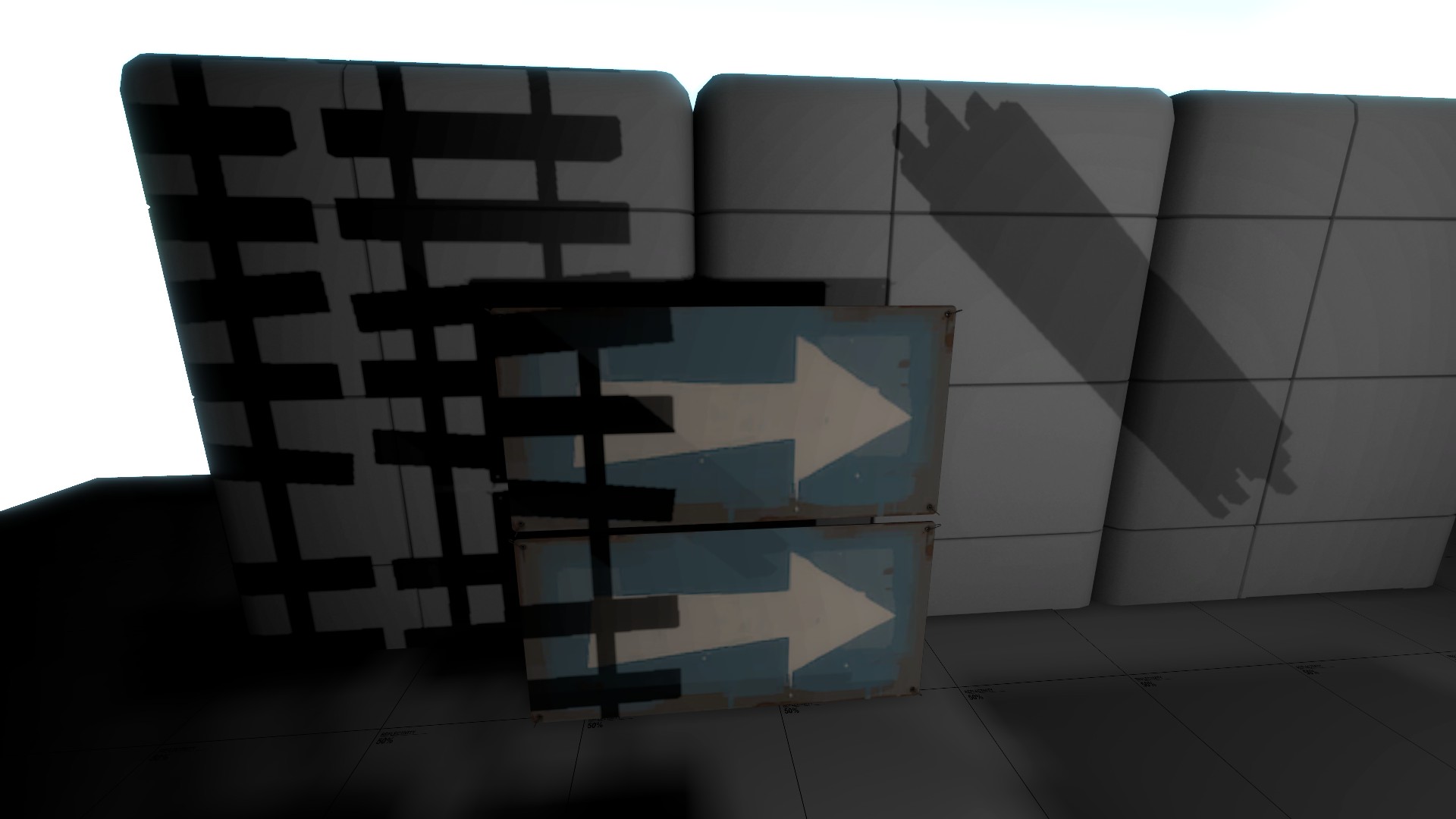
You can access the new options in the properties of prop_static entities:
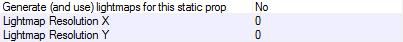
Any old props before the FGD update will have a 0x0 resolution. By default, the lightmap image is 32x32. The higher the prop_static lightmap resolution, the more detailed the shadows casted onto the prop are. Obviously, the higher the lightmap resolution, the more the file size of your map goes up. You can also change the X and Y resolution independently, if you for some reason want to do that.
If you are going to be casting prop shadows onto other props, it's a good idea to compile with -textureshadows and -staticproppolys on VRAD. Otherwise the props will just be casting blob or rectangle shadows.
Note: If you use this, decompiling prop_static entities on your map will not work until BSPSource updates.
[error] BspFileReader: Lump reading error in sprp, caused by java.io.IOException
...
at info.ata4.bsplib.BspFileReader.loadStaticProps(BspFileReader.java:344)
...
Note #2: Models that have multiple faces sharing the same space on the UV map will break with this. Just use regular vertex lighting for those. (pic)
Apparently you can now have lightmaps on static_props now, previously you could only use vertex lighting (with -staticproplighting vrad option or light_spot entities) or origin-based lighting for the entire model.
Essentially, you can now cast light and shadows on to props just like you would to brushes or displacements. You aren't limited to how high-poly the model is like vertex lighting, as the resolution of the lighting is changeable in the properties.
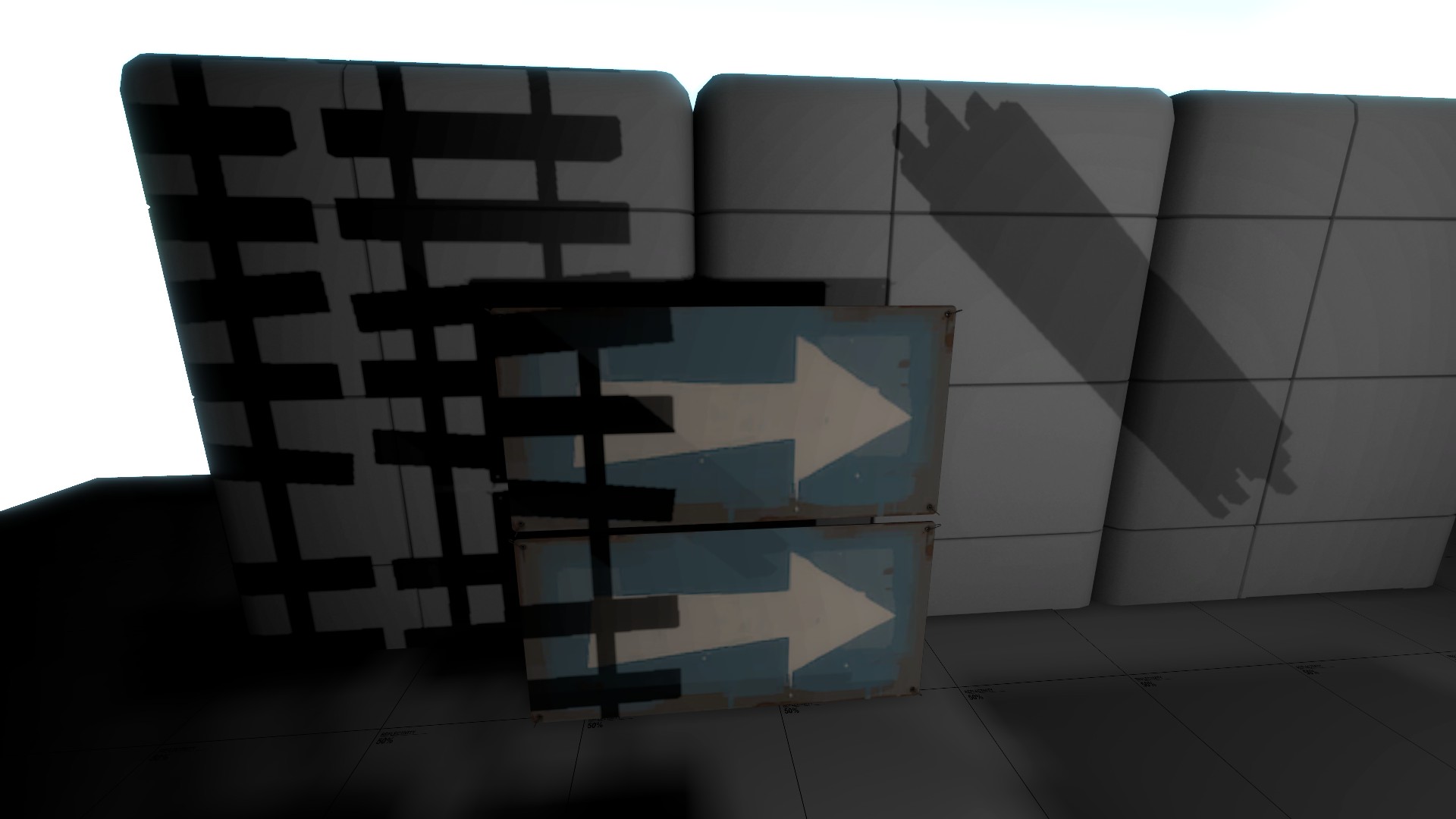
You can access the new options in the properties of prop_static entities:
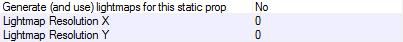
Any old props before the FGD update will have a 0x0 resolution. By default, the lightmap image is 32x32. The higher the prop_static lightmap resolution, the more detailed the shadows casted onto the prop are. Obviously, the higher the lightmap resolution, the more the file size of your map goes up. You can also change the X and Y resolution independently, if you for some reason want to do that.
If you are going to be casting prop shadows onto other props, it's a good idea to compile with -textureshadows and -staticproppolys on VRAD. Otherwise the props will just be casting blob or rectangle shadows.
Last edited:








