TF2Maps Presents: The Summer 2016 72hr TF2Jam!
- Thread starter LeSwordfish
- Start date
You are using an out of date browser. It may not display this or other websites correctly.
You should upgrade or use an alternative browser.
You should upgrade or use an alternative browser.
Hi everyone! I'm new to the TF2 Jam and am interested in participating. I don't have much experience with Workshop tools or art, but I've been wanting to write an essay about what I think makes TF2 stand out from every other game. It would be written for someone who has never played the game before. Would that be an acceptable type of content to submit?
Other Resources would do!what download category would i put a custom hud into
Hi everyone! I'm new to the TF2 Jam and am interested in participating. I don't have much experience with Workshop tools or art, but I've been wanting to write an essay about what I think makes TF2 stand out from every other game. It would be written for someone who has never played the game before. Would that be an acceptable type of content to submit?
That would be absolutely fine!
Anyone know where I can find some beach/island resort assets? I'm planning on making my map island resort themed.
A few days before the event. I am still trying to get the timer set up. I cannot seem to get the CLR plugin working despite downloading and updating everything, I will keep trying, but any advice?
Please do not link the Geit post, I already have that post favorited and open currently.
Please do not link the Geit post, I already have that post favorited and open currently.
Last edited:
What program are you using to stream?A few days before the event. I am still trying to get the timer set up. I cannot seem to get the CLR plugin working despite downloading and updating everything, I will keep trying, but any advice?
Please do not link the Geit post, I already have that post favorited and open currently.
I would suggest grabbing OBS Studio from here. It's a much more stable & up to date version of OBS and you might find it more reliable.OBS v0.657B
I'm going to remake my first map, sd_cloak.
Does anyone know where I can get a neutral-skinned rocket003, and just the top of it?
Does anyone know where I can get a neutral-skinned rocket003, and just the top of it?
so Windows Classic?I would suggest grabbing OBS Studio from here. It's a much more stable & up to date version of OBS and you might find it more reliable.
I think I'm going to miss the first day so I'm planning to start on Saturday and finish on Tuesday will that work?
That's fine, but whatever you make won't be in the showcase post or exhibition game.
So uhh... im new to alll of this and i wanted to make a sfm, would that work? And how would i show that i made it in the specified time? (btw i'm a bit shabby so it not looking too good wouldn't be a good way of proving it)
How to set up the countdown clock on your stream!
The Unix Timestamp for the official end of the jam is 1469469600 and for other times, you can use this converter. Remember, this is the END of the time period, not the start.
Reposting this:
So, there's a new countdown for this 72hr contest - it's much larger so it should look a little nicer when it's scaled about in your streams, it's also slightly more customizable than the old one.
It looks like this:
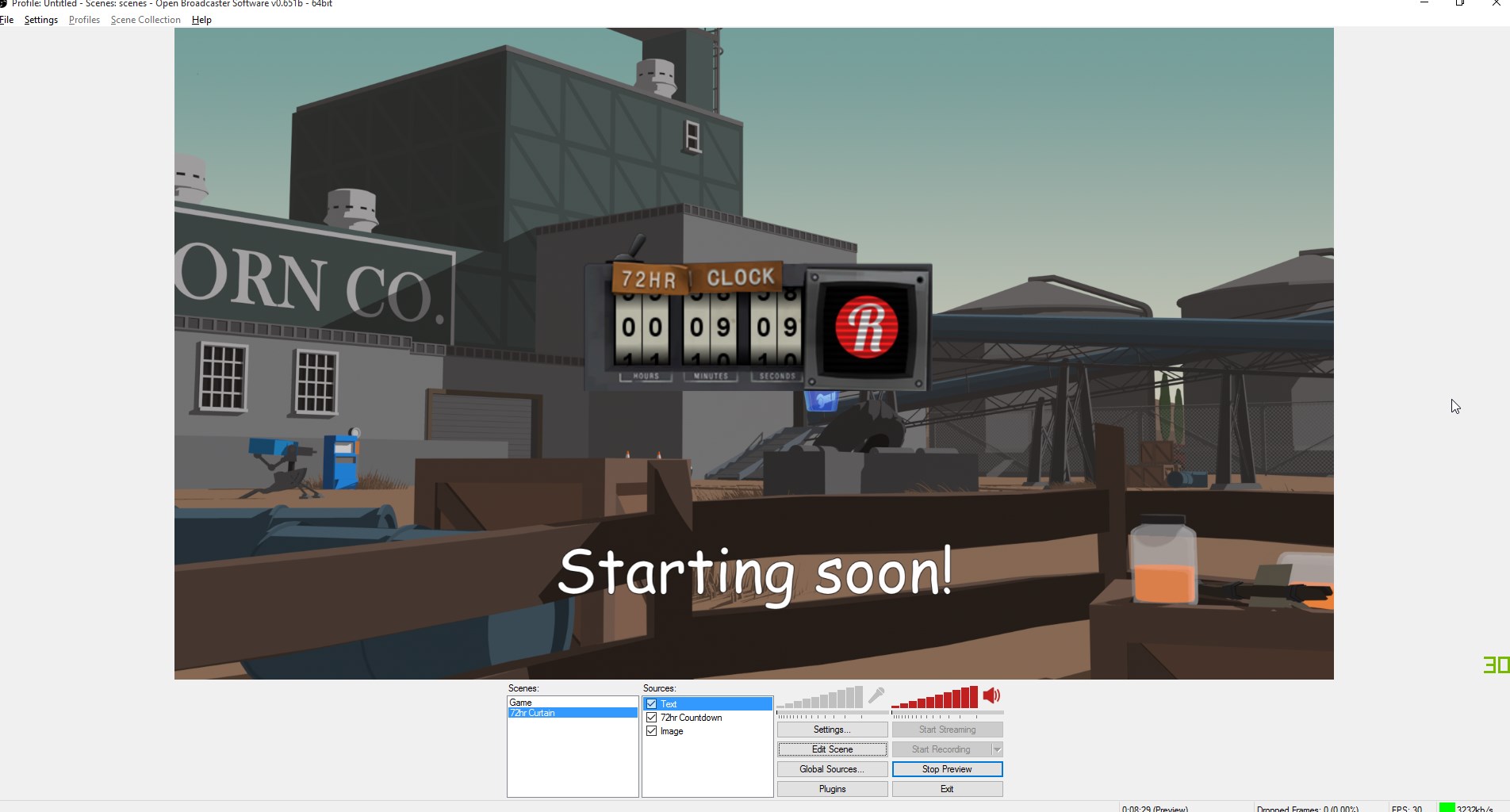
Some steps
Here are some of the customization options available, these work by appending to the URL's Query String (these are case sensitive!):
- Download & Install & Setup OBS
- Install this plugin for OBS: https://obsproject.com/forum/resources/clr-browser-source-plugin.22/ using the guide here: https://obsproject.com/forum/threads/how-to-install-obs-plugins.4912/
- Start OBS
- Right click your sources section and press Add->CLR Browser
- Name it whatever you like and click OK
- The URL is http://magic.geit.co.uk/countdown/new_cd , width 320 and height 150 -- all other settings are as normal (http://geit.uk/uploads/HJup2U.png )
- Click OK
- Click Preview Scene - done!
- You can press "Edit Scene" to modify its position, scale and clipping.
Example link: http://magic.geit.uk/countdown/new_...ttp://geit.uk/uploads/tv_bg.png&TVColor=black
- noaudio stops audio from playing
- targetTime changes the time the countdown is counting down to. Use the following values for the alternate weekends:
18th Jan- 145314000025th Jan -1453744800Any other unix timestamp within the next 24.8 days should work.-See below!- TVImage - A Link to an image to use as the TV background
- TVColor - The background color of the TV, set to transparent if you'd like to put something dynamic under the screen in your stream.
- transform - Advanced, this uses CSS transforms to allow you to change the size, rotation and shape of the countdown. You can use any of the values here: http://www.w3schools.com/cssref/css3_pr_transform.asp - for example "transform=rotate(-10deg) translate(0, 50px)" gives the clock a slight rotation. You will need to modify the height/width to make this fit.
The Unix Timestamp for the official end of the jam is 1469469600 and for other times, you can use this converter. Remember, this is the END of the time period, not the start.





