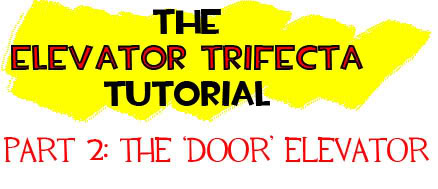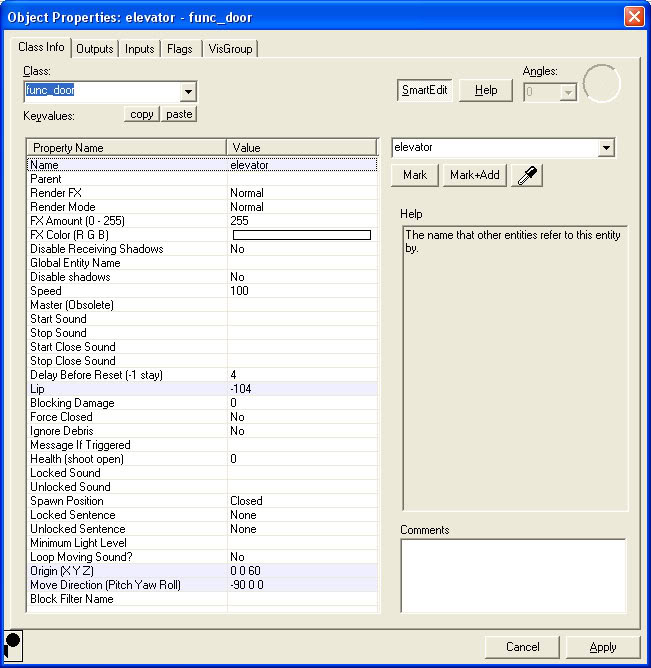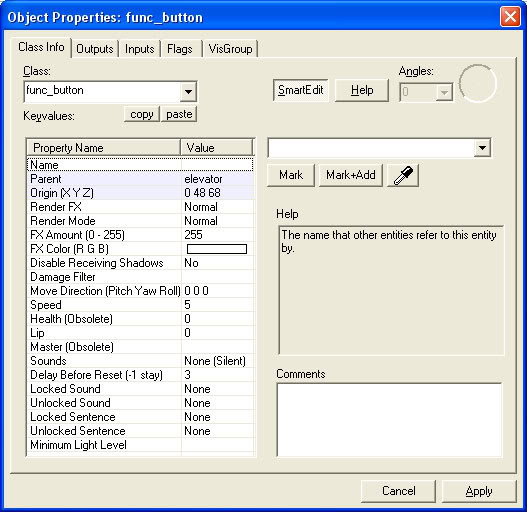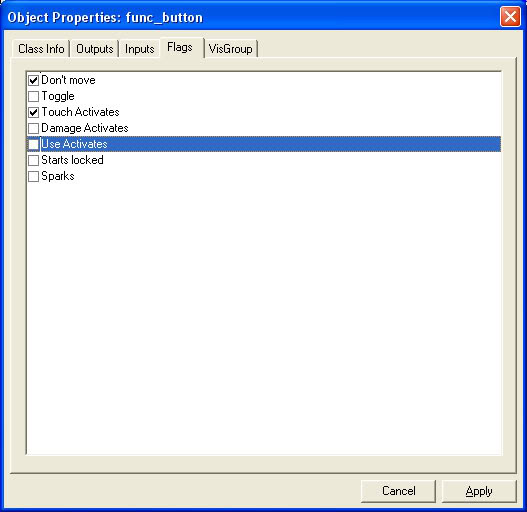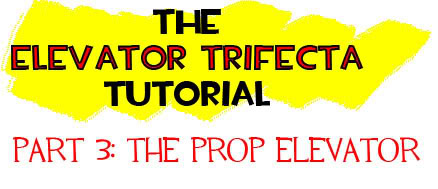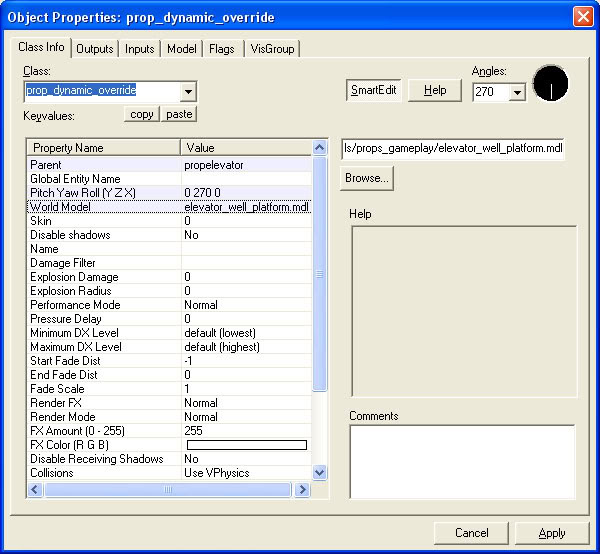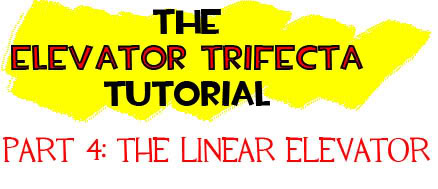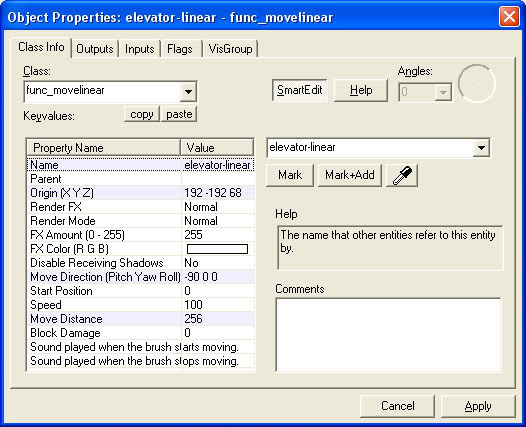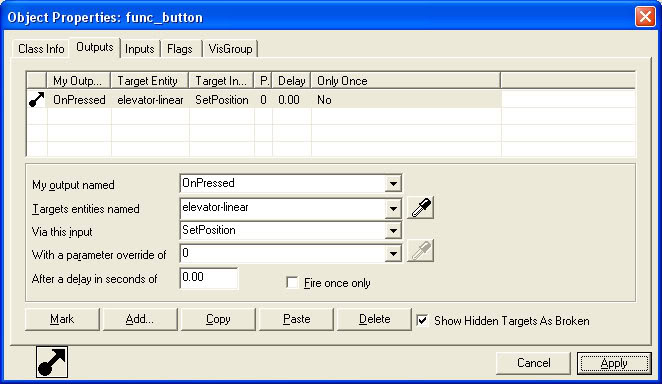- Oct 25, 2007
- 219
- 690
It's been a while since I wrote up a tutorial. So, I'll write three in one. What a deal!
Basically I'll show my fellow map makers how to make three different types of elevators. I'll start with the basic “door as elevator” technique that's very common, with a twist! Next I'll show you how to turn a prop into an elevator. Lastly, I'll show you how to create an elevator using func_movelinear and discuss the advantages and disadvantages between a movelinear entity to a door entity.
We'll be doing a lot of unit counting and calculations, so clean your multiplication table from all those cobwebs.

Alright, so to start off create a large room. The room I created was 768x768 with a height of 832. You want to add two floors inside the hollow cube. Make sure you have equal spacing between the floors. In my example, I have a basement, a first floor and a second floor. Each in 192 units from floor to ceiling; since the floors are 64 units thick, it's 256 units from floor to floor. Here's how my basic map looks so far:
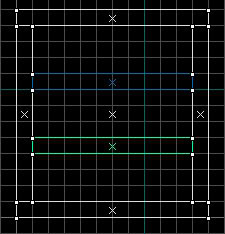
Now we want to create an elevator shaft. We want the elevator shaft to be 128x128 units. Instead of resizing our floors, we can use the carve tool. Create a box where the shaft will be and make sure it's thicker that the floor brush. Right click on the new brush and select carve.
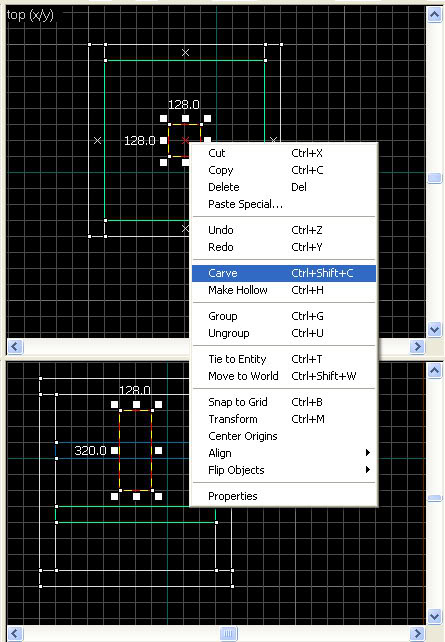
Once carved, you can delete the carving brush we just created. Create a basic elevator, using a brush for the top, bottom and sides. I'll leave the design up to you, but it should be 128x128 units and should be on the first floor under the shaft we created. Here's what mine looks like:
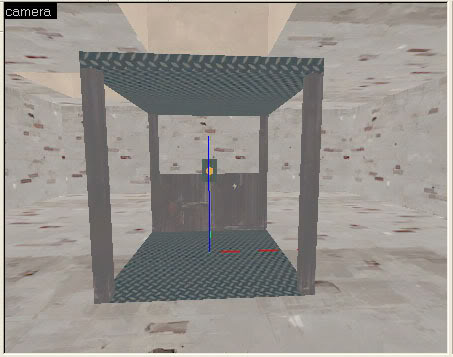
You'll notice I have a yellowish button in the elevator, don't create this button yet. This is the twist, and I'll talk more about it in part 2.
Basically I'll show my fellow map makers how to make three different types of elevators. I'll start with the basic “door as elevator” technique that's very common, with a twist! Next I'll show you how to turn a prop into an elevator. Lastly, I'll show you how to create an elevator using func_movelinear and discuss the advantages and disadvantages between a movelinear entity to a door entity.
We'll be doing a lot of unit counting and calculations, so clean your multiplication table from all those cobwebs.

Alright, so to start off create a large room. The room I created was 768x768 with a height of 832. You want to add two floors inside the hollow cube. Make sure you have equal spacing between the floors. In my example, I have a basement, a first floor and a second floor. Each in 192 units from floor to ceiling; since the floors are 64 units thick, it's 256 units from floor to floor. Here's how my basic map looks so far:
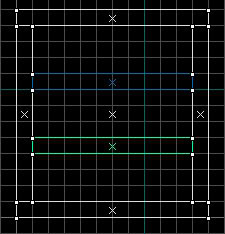
Now we want to create an elevator shaft. We want the elevator shaft to be 128x128 units. Instead of resizing our floors, we can use the carve tool. Create a box where the shaft will be and make sure it's thicker that the floor brush. Right click on the new brush and select carve.
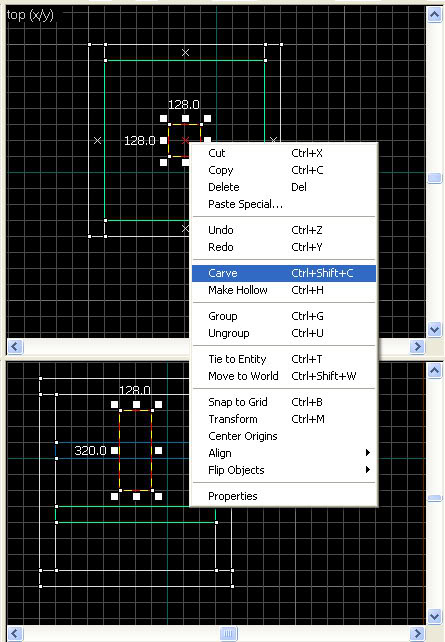
Once carved, you can delete the carving brush we just created. Create a basic elevator, using a brush for the top, bottom and sides. I'll leave the design up to you, but it should be 128x128 units and should be on the first floor under the shaft we created. Here's what mine looks like:
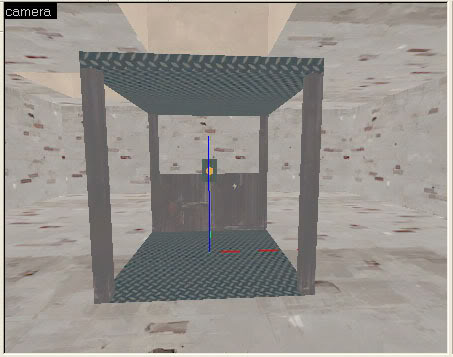
You'll notice I have a yellowish button in the elevator, don't create this button yet. This is the twist, and I'll talk more about it in part 2.
Last edited: