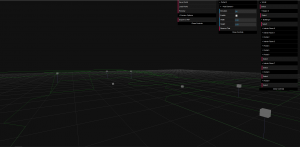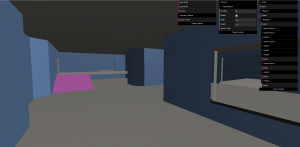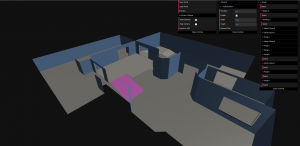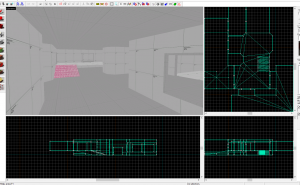Hamr Online - A map prototyping tool Alpha-Displacements
The in-browser mapping tool.
Click "Download Now" to be taken to the hosted project!
A project I've been working on for a while, and will likely continue to strip down and rebuild as I learn more and find better approaches.
This tool is an in browser map maker that allows you to draw room outlines and building blue prints then automatically generate geometry and entities and export them to a VMF.
Features I will eventually include:
To Use:
Buildings are composed of:
===============================================
Controls:
Left click: edit / drag
Middle click: select
WASD: fly around
Arrow Keys: look around
Scroll: fly forward and back
You can also select from the hierarchy on the right
===============================================
To Save:
===============================================
Feedback on the interface itself as well as desired features are fully welcomed.
Currently I am working on:
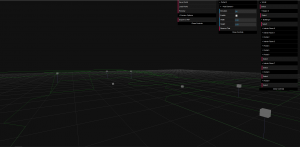
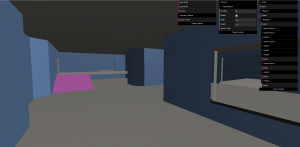
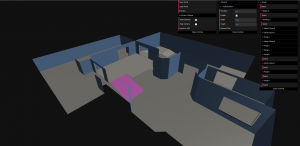
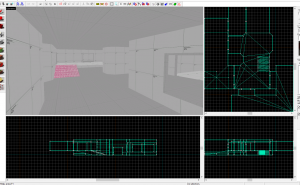
A project I've been working on for a while, and will likely continue to strip down and rebuild as I learn more and find better approaches.
This tool is an in browser map maker that allows you to draw room outlines and building blue prints then automatically generate geometry and entities and export them to a VMF.
Features I will eventually include:
- Complete Geometry Generation
- Objective Objects
- Lighting Generation
- Displacement Generation
- Detail Generation
- More procedural tools!
To Use:
- Open the hosted link.
- Ensure Adblock is off (it breaks saving and loading, there are no ads.)
- Make sure Hardware Acceleration / webGL is enabled for your browser.
Buildings are composed of:
- Floors (the outer wall)
- Rooms (inner areas)
- Portals (windows/doors)
===============================================
Controls:
Left click: edit / drag
Middle click: select
WASD: fly around
Arrow Keys: look around
Scroll: fly forward and back
You can also select from the hierarchy on the right
===============================================
To Save:
- Click Save
- Right click the newly opened tab
- Click "Save As"
- Save like you would any file
- Click Save
- Right click the newly opened tab
- Click "Save As"
- Open the file in Hammer
===============================================
Feedback on the interface itself as well as desired features are fully welcomed.
Currently I am working on:
- Stairs optimization
- Ramp / Stair / Catwalk Ramp Trichotomy
- Building Foundation
- Building Overhangs
- Roofs
- platform vertex editor widgets are uncolored
- ramps have wonky texture orientation
- some unexposed surfaces are not no-clipped
- doors can create leaks if taller than a connected room