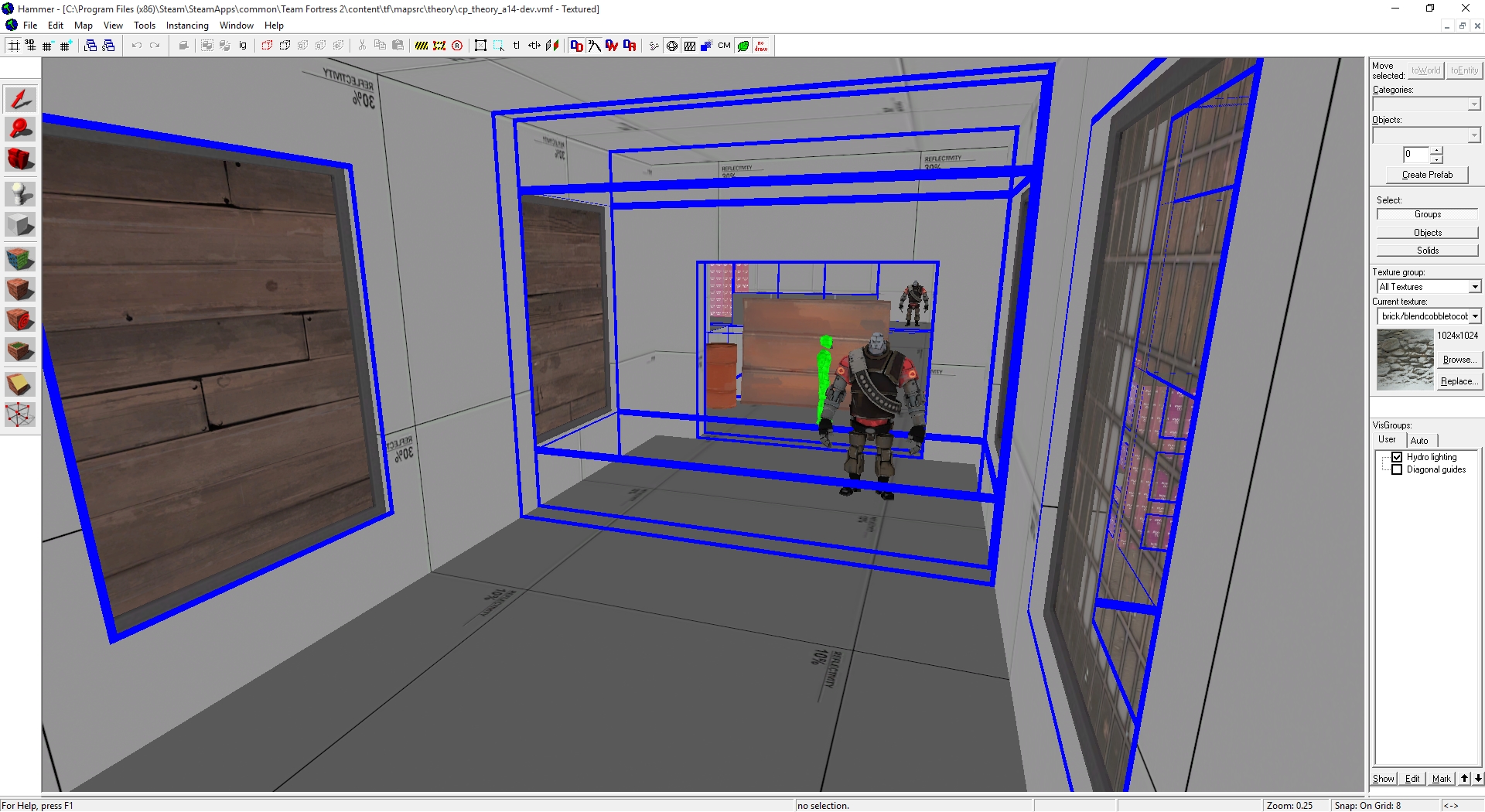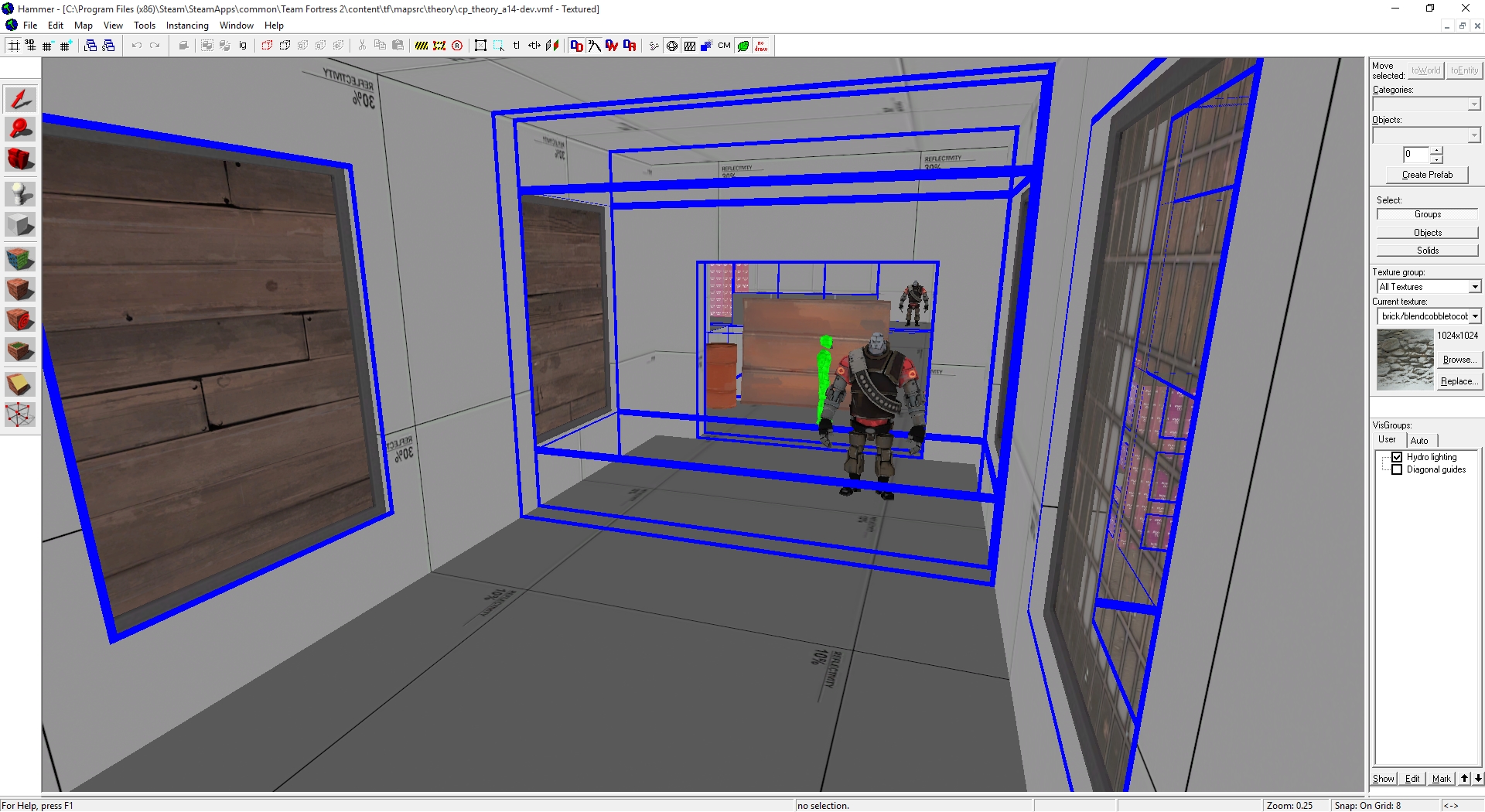Here's one of the weirder scenario's I had in the map elsewhere, which i thought there was ghost geometry (a wooden porch sat here in a previous iteration). Hopefully the image quality hasn't been nuked too bad and you can still see it.
The face here under the doorway was textured a blue wall presumably from a copy-paste job from the opposite base and was hidden behind some steps so i didn't notice until following up on this just now, re-texturing it to the surrounding wooden wall texture actually resolved a visleaf cut causing an additional portal further along, at the other black arrow.
But there is another superfluous leaf cut behind that cut too, where the red arrow is. That was being caused by a nodraw face from the other side of the brush under that doorway. Which wasn't removed in this compile because i hadn't changed that second face yet. But it's weird because that nodraw face is not only inside a structure but actually facing more solid geometry and shouldn't even register because it gets culled as void during the compilation process. But it still affects the leaf all the way over here on the outside.
Luckily, these only seem to extend as far as the 1024 box limit, so they must just be occurring within these spaces and probably not noticed half the time.