- Apr 26, 2016
- 27
- 11
Hello, I haven't posted on here for ages but here it goes 
When it comes to adding payload tracks I find this very irritating especially when attempting inclines...
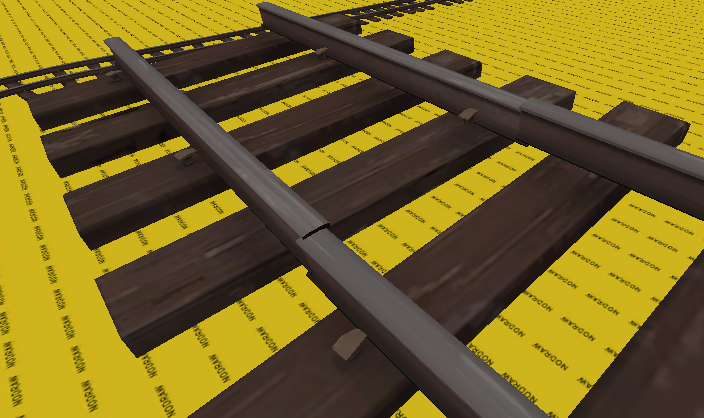
I know you will never get it truly seamless but there must be a way to at least precisely rotate and transform models so that it's very close.
I've been using hammer editor for years and unless I have missed something there doesn't seem to be an easy way to do this.
How do you guys usually deal with this?
When it comes to adding payload tracks I find this very irritating especially when attempting inclines...
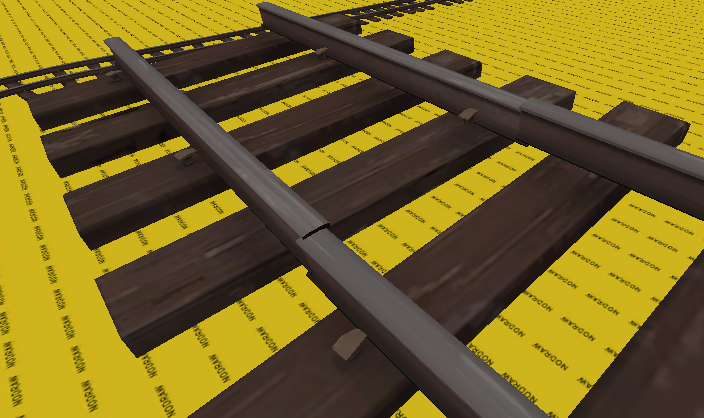
I know you will never get it truly seamless but there must be a way to at least precisely rotate and transform models so that it's very close.
I've been using hammer editor for years and unless I have missed something there doesn't seem to be an easy way to do this.
How do you guys usually deal with this?





