- May 22, 2022
- 4
- 0
I'm still fairly new to mapping, so apologies if this is an easy-to-solve problem.
Essentially, my map has a large body of water that's divided up by a large building in the middle. The building is hollow, and you can swim underneath the centermost portion of it. on the blocks towards the outside, I'm planning on having underwater entrances as well.
So far I've been able to implement this easily, but in one certain portion of the map near the underwater entrance the water turns invisible depending on your location where you're looking.
I can't for the life of me figure out why this is happening.
Example of water's surface turning invisible:

Same location, different angle:
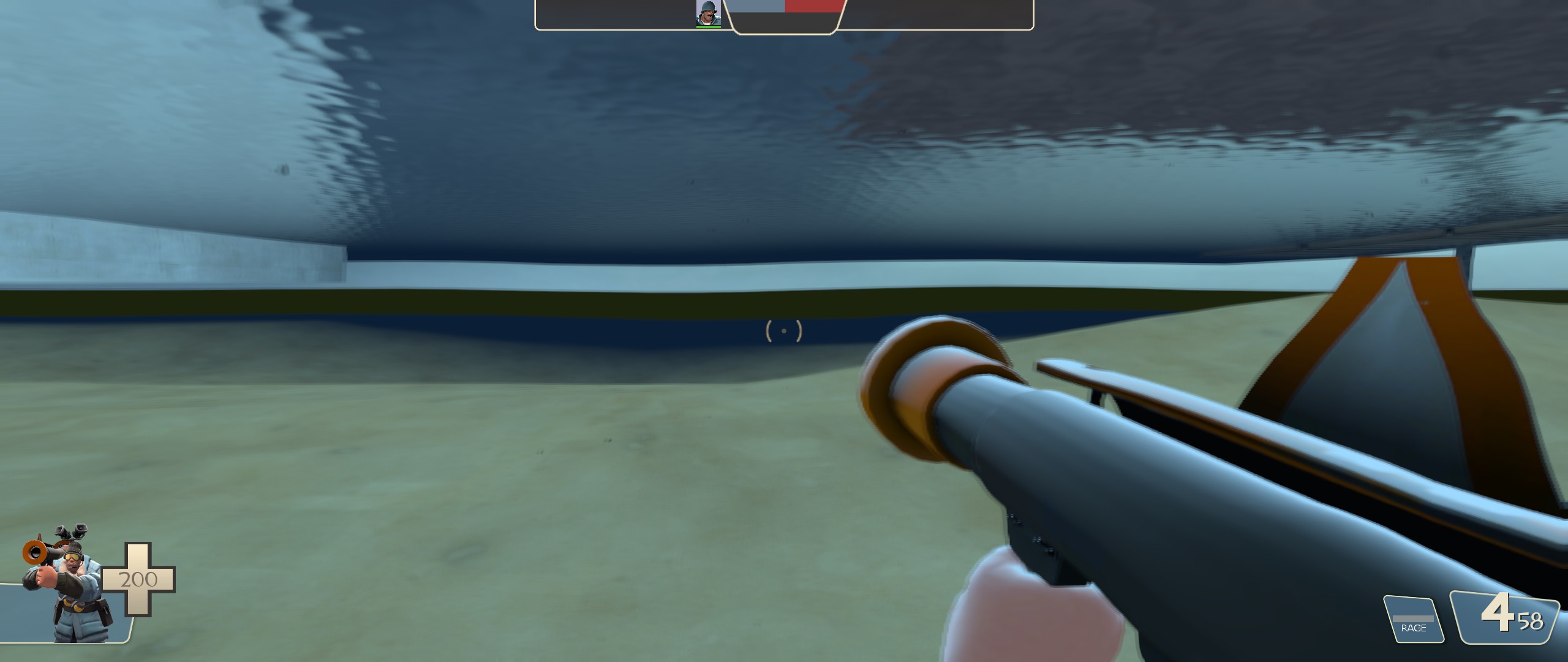
Essentially, my map has a large body of water that's divided up by a large building in the middle. The building is hollow, and you can swim underneath the centermost portion of it. on the blocks towards the outside, I'm planning on having underwater entrances as well.
So far I've been able to implement this easily, but in one certain portion of the map near the underwater entrance the water turns invisible depending on your location where you're looking.
I can't for the life of me figure out why this is happening.
Example of water's surface turning invisible:
Same location, different angle:
