- Jan 14, 2018
- 33
- 2
Hi, I feel like I'm asking for help constantly so I hope y'all don't mind
I've put down some trees and under them are some VERY UGLY shadows. The trees are using the same properties as the ones found in sawmill, but as you can see from the screenshots, the way the shadows have generated is very different. Anyone got a fix?
Mine:

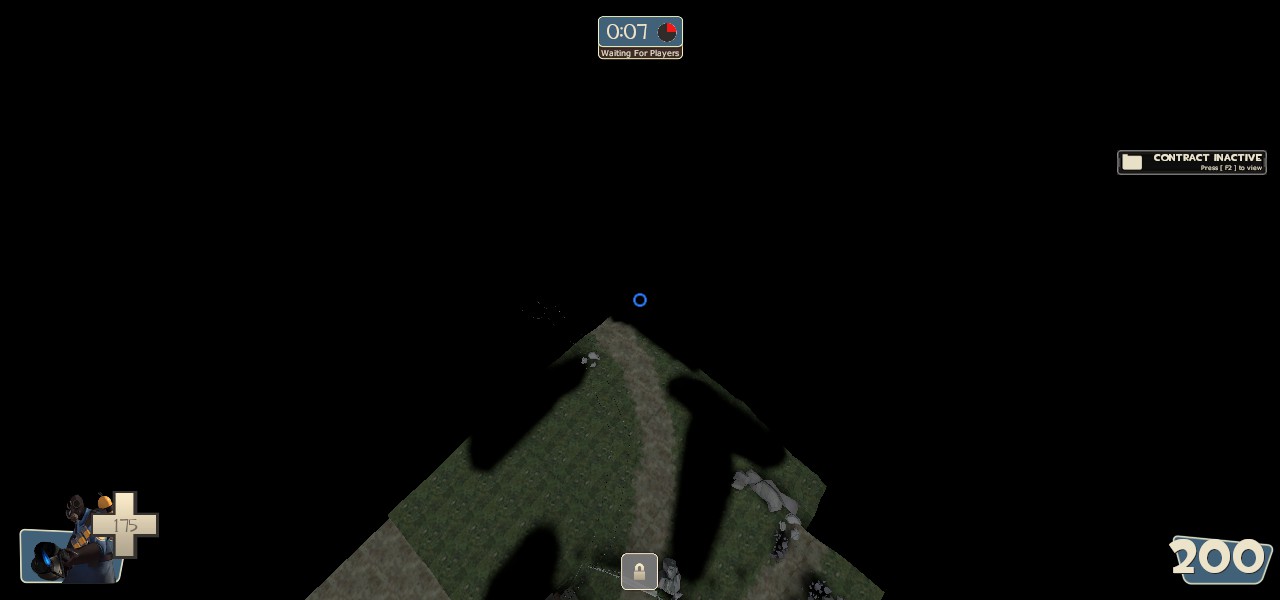
vs
Valve's (same properties)

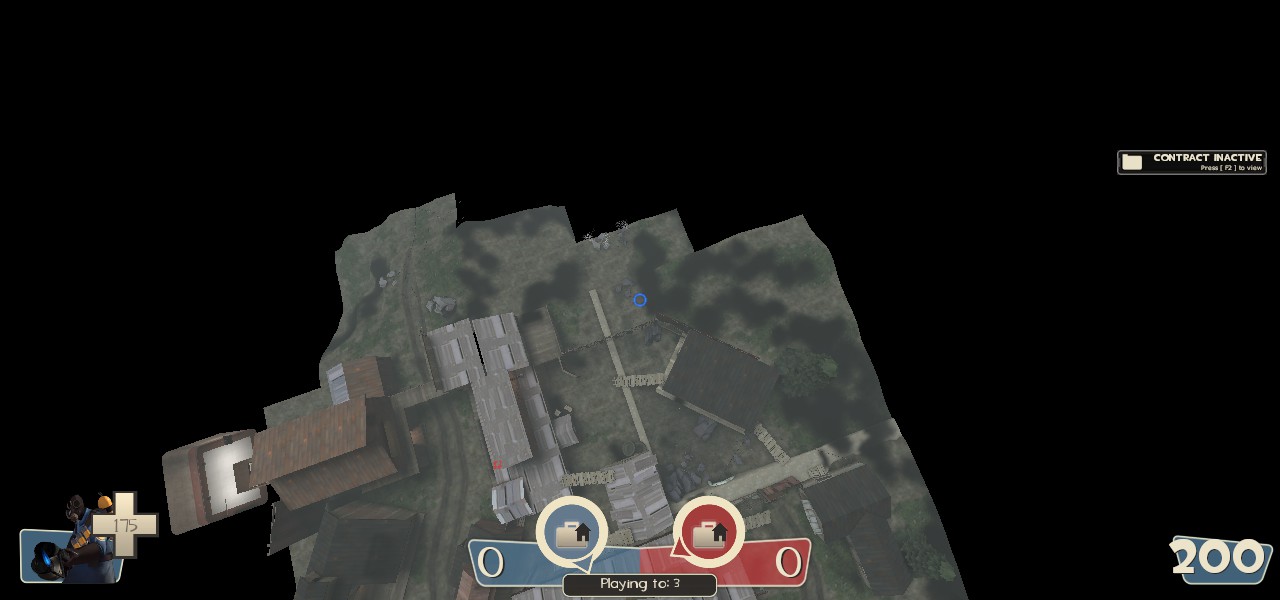
As you can see, my trees are creating huge, ugly, pitch black shadows under the entire prop, while valve's are creating small, round, lighter shadows under each individual tree.
I've put down some trees and under them are some VERY UGLY shadows. The trees are using the same properties as the ones found in sawmill, but as you can see from the screenshots, the way the shadows have generated is very different. Anyone got a fix?
Mine:

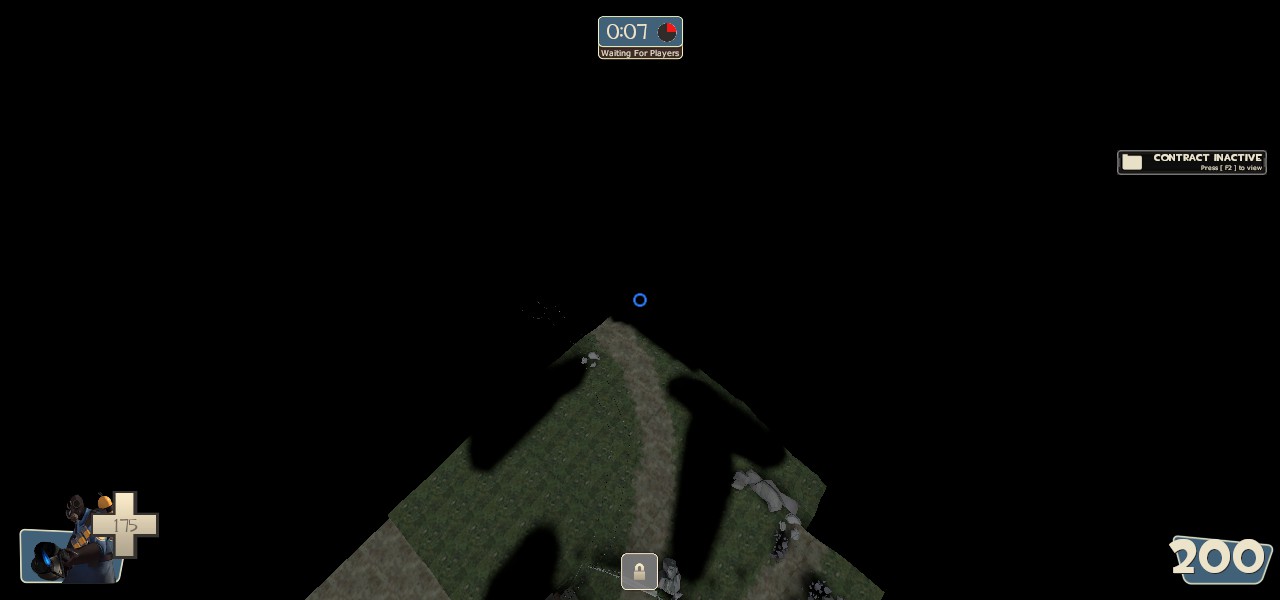
vs
Valve's (same properties)

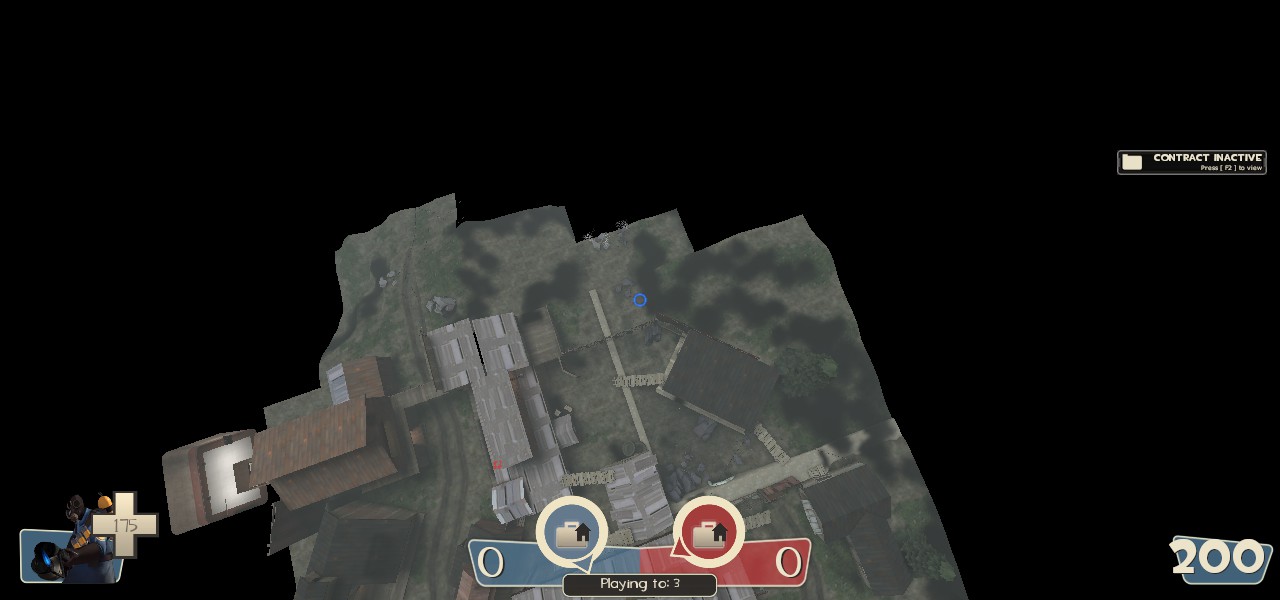
As you can see, my trees are creating huge, ugly, pitch black shadows under the entire prop, while valve's are creating small, round, lighter shadows under each individual tree.




